Calm is one of the best apps for those looking for a way to sleep better, reduce anxiety, and silence their minds. The app comes with various meditations, soothing sounds, bedtime stories, and more. If you just started using it on your Android smartphone or tablet and if you are looking for a way to change the language, keep reading. Here, we will share a quick guide on changing the language in the Calm app on Android.
How to change the language in the Calm app on Android
Many apps and services use English as the system language, but app developers know that not everyone is comfortable. That’s why they are offering the option that allows you to change the system language and choose the one you are comfortable with. However, the list of languages available in the Calm app is not that long, but maybe the language you are looking for is there.
If you want to change the language in the Calm app, follow the few simple steps listed below:
- Open the Calm app on your Android smartphone or tablet
- Tap Profile
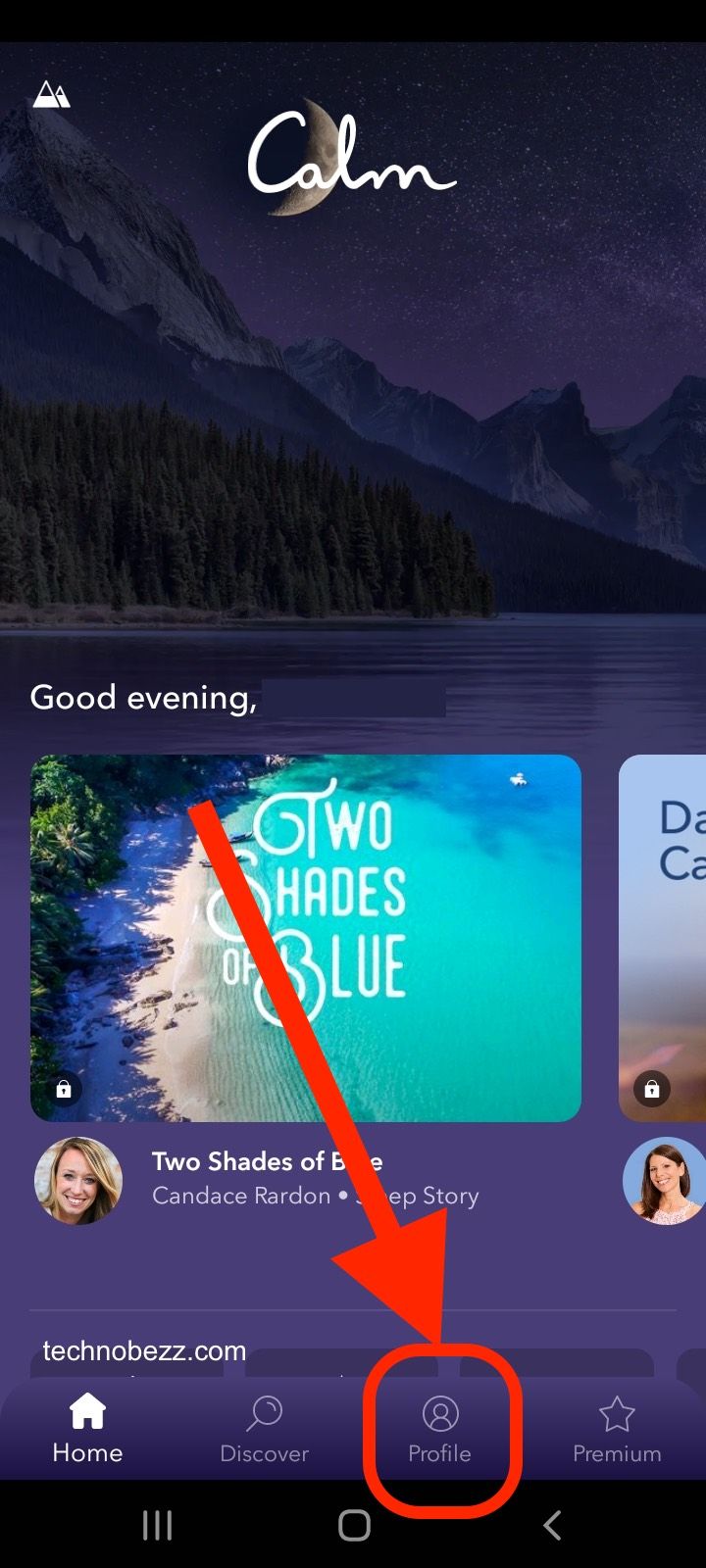
- Next, tap Settings (the gear icon in the top-left)
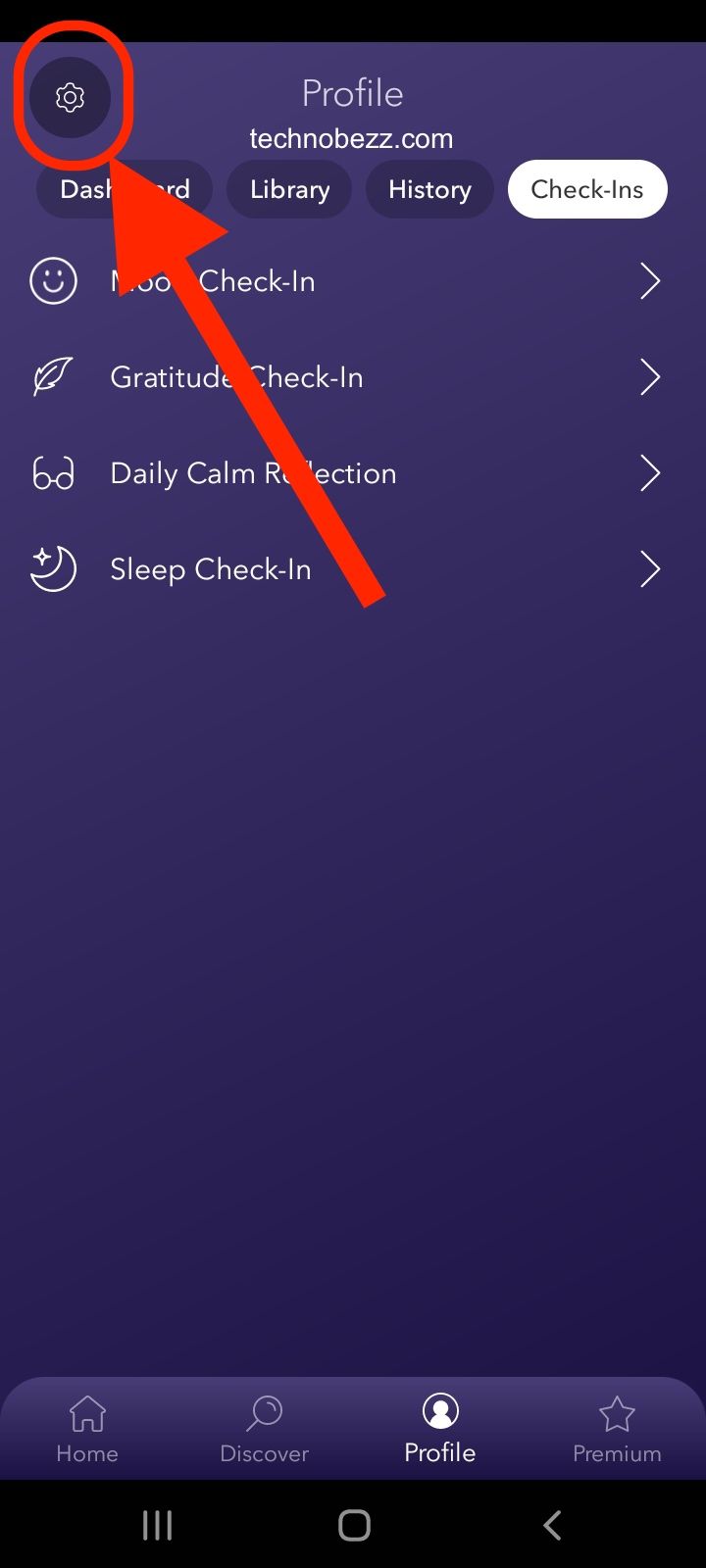
- Now tap Change Langage
- Select one of the languages from the list and tap on it.
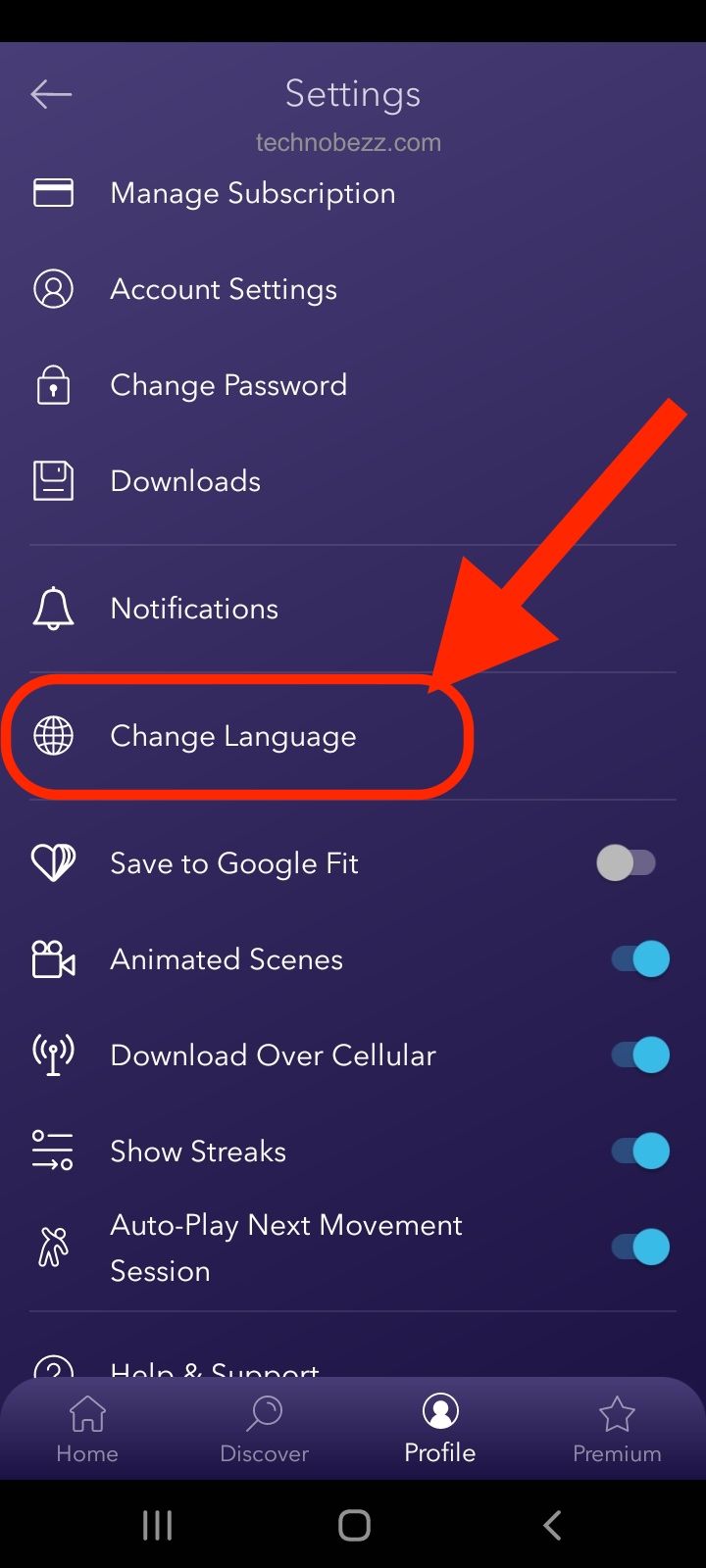
The system language will be changed automatically.
You can always switch back to English by following the steps listed here.












