Tech Insights in Your InboxSubscribe to our free newsletter and never miss out on what's happening in the tech world. Learn Tech Today, Lead Tomorrow.
Skrill allows you to send and receive money online, which is pretty simple. All you need to do is have an active Skrill account. When you created the account, you entered your address, but perhaps you moved and want to change the address now. If you are unsure what steps to take to do that, keep reading. We will show you how to change the address on your Skrill account.
How to change the address on your Skrill account
Changing the address on Skrill requires just a few seconds of your time. Here is how you can do that:
- Open a browser of your choice and go to Skrill website
- Log in
- Click on Settings, located on the left side of the screen
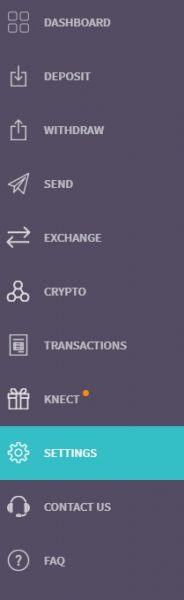
- When the Settings menu opens up, click on Personal details at the top of the page
- You will see a few things there, including the address
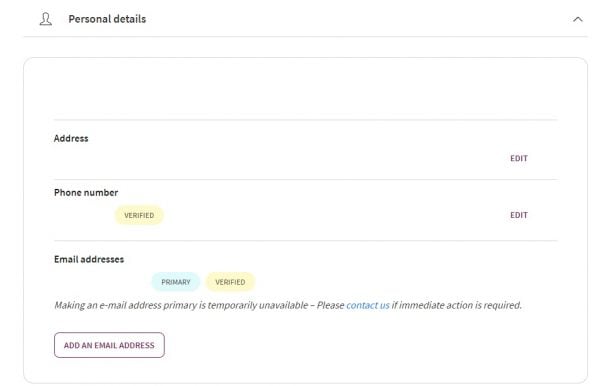
- Click on Edit next to address
- Remove the address and enter a new one. If needed, change other things such as city and postal code.
- Once you have made all the changes you want, click Save.
That would be all. You have successfully changed the address on your Skrill account.












