Windows 10 users looking for a Chrome alternative found that the Vivaldi browser had all the browsers it needed. It focuses on your privacy and protection, and it is packed with a variety of great features.
In addition, you can change its look and make all kinds of adjustments. If you are not satisfied with the panel position, you can select another one. And here, in this article, we will show you how to do just that. Without further ado, let’s see how to change the panel position in the Vivaldi browser on Windows 10.
How to change panel position in Vivaldi browser on Windows 10
You might need some time to get around the Vivaldi browser, but once you do, you will love its features and options.
When it comes to the panel position, by default, it is on the left side of the screen. If you don’t like that, you can switch it to the right side with a few clicks. Here's how to do that:
- Open the Vivaldi browser on your Windows 10 PC
- Next, click on Settings in the top-left corner of the screen
- From the Settings menu, choose Panel
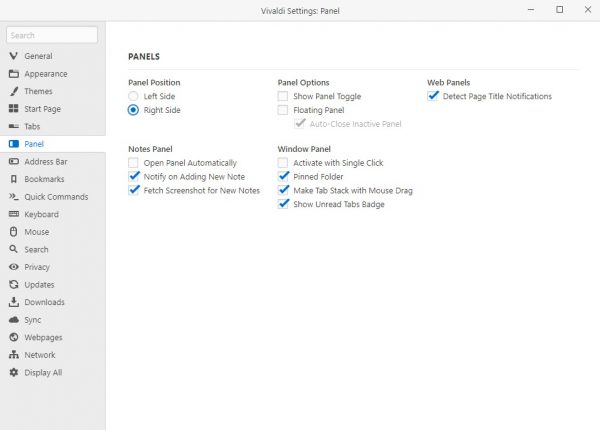
- Under Panel Position, choose the left or right side
You can make other panel-related adjustments there as well.
That’s it. You have successfully changed the panel position in the Vivaldi browser. It was pretty simple, right?












