
The YouTube Music app is perfect for all the music lovers out there. You will get even more if you decide to get YouTube Music Premium. But, no matter your choice, don’t forget to explore the app’s settings because you’ll find some cool and helpful things there. This article will show you how to change audio quality on mobile data and Wi-Fi in the YouTube Music app.
How to change audio quality on mobile data and Wi-Fi in the YouTube Music app
When it comes to audio quality on Wi-Fi, it should be set to high at all times, but when it comes to mobile data, you may consider choosing low, especially if you want to reduce data usage. Those with an unlimited data plan don’t have to think about this and can also choose high for this option. Let’s see how to make changes:
- Open the YouTube Music app on your smartphone or tablet
- Tap on the avatar image or your profile photo
- Now tap Settings
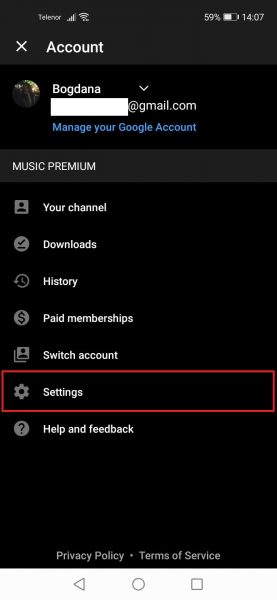
- You will see the option: "Audio quality on mobile data and Audio quality on Wi-Fi."
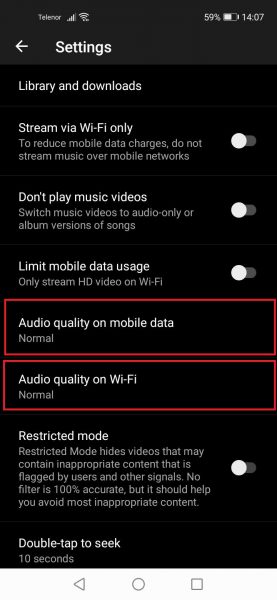
- Tap on each and select audio quality
- When it comes to Wi-Fi, you can select Always High
- On the other hand, if you don’t have an unlimited data plan, select Low or Normal
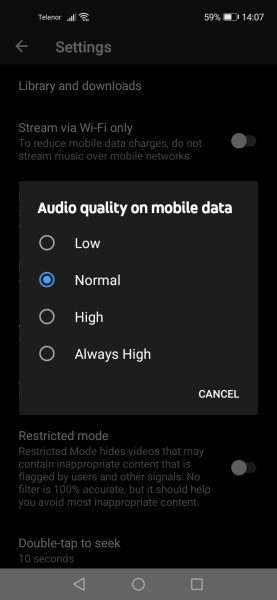
You can always change these options by following the steps we have listed here.

