While Apple Music makes you think of Mac or iOS devices, this music streaming service is loved by many Android users. If you recently subscribed to the service and are using it on your Android smartphone or tablet, don’t forget to explore the settings and make some adjustments if needed.
The app for Android has a nice and sleek design, and the theme set by default is light. If you find it boring and want to change it, keep reading. We are going to show you how to change the Apple Music theme on Android and switch to dark mode.
How to change the Apple Music Theme on Android
When you install the app and log in using your Apple ID, the theme set by default is light. But you can easily switch to dark if you prefer that. Here is how you can make the change:
- Open Apple Music on your Android smartphone or tablet
- Next, tap on the three dots in the top-right corner of the screen
- Now tap Settings
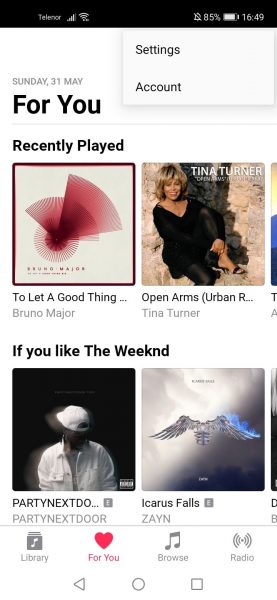
- Under Display Options, tap Theme
- Choose Dark and the theme will change automatically
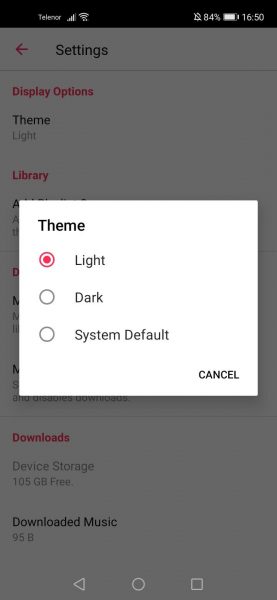
You can also choose “System default” and the app will follow the theme you have set for your device. If you have Android 10 on your smartphone or tablet and if you have enabled Dark mode, Apple Music will follow that. If at some point you change the theme on your phone, Apple Music will change it as well.












