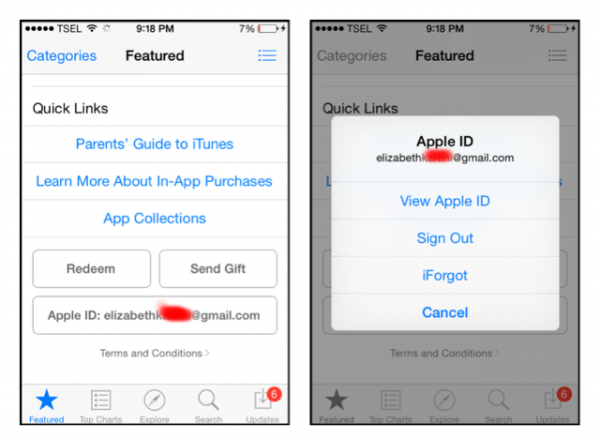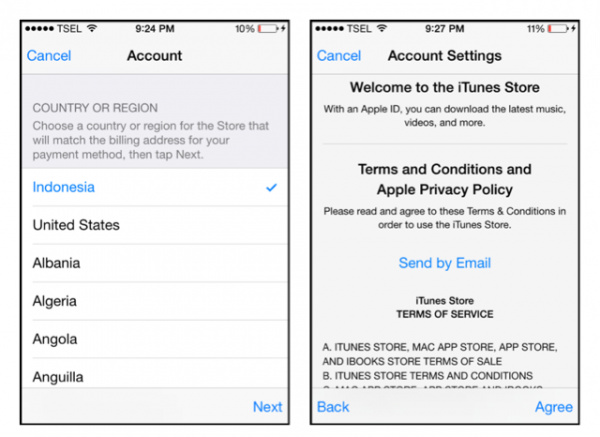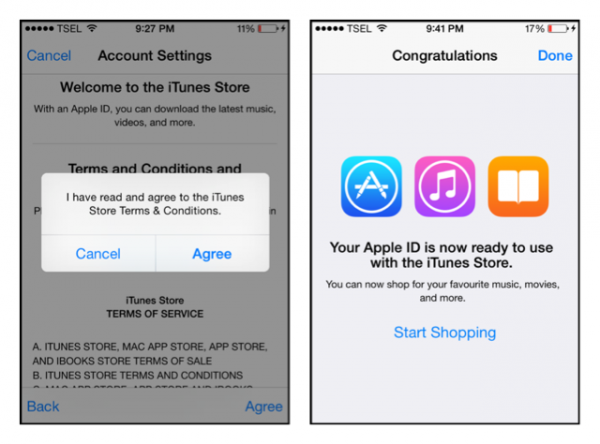App Store is a place where you can explore various applications for iOS device. In 2015, more than 1.2 million applications are available for iOS devices on the App Store and more than 700 thousands are designed for iPad which has a bigger display. It’s pretty clear that the iPhone and iPad users had a wide choice when it comes to apps. .
From 2014, the App Store is available in more than 100 countries. The great thing is that when visiting the store, you can get some app suggestions based on your country, and you can also see the list of trending apps.
App Store will automatically match the country where you live and Apple ID you made at the beginning. The common issue many users experienced is how to change the App Store Country Region if you move from one country to the other, and if you want to gain access to the apps available in that country
See also Learn How to Use Parental Control / Restrictions Feature on iPad/iPhone
Steps to Change App Store Country Region
- Go to the App Store at Featured tab, scroll to the bottom, until you find your Apple ID, and then tap on it. A pop up menu will appear, then choose View Apple ID.
- After entering your Apple ID password you will be directed to the Account screen.
- Tap Country/Region >> Change Country or Region >> tap the country that you want to change >> tap Next at the bottom of the screen, and you will be directed to the Account Settings.
- Tap Agree at the bottom of the screen and a popup message will appear, choose Agree then tap Next.
- The next screen is about BILLING INFORMATION, check and change all the information, especially your phone number, and then tap Next.
- Done.