Amazon Firestick is a great little device that allows you to turn your TV into a kingdom of fun. You can install a variety of apps, but you can also cast from other devices, including your Android phone or tablet. If you are wondering how to cast to Firestick from your Android, keep reading. All the steps are listed below.
If you just got a Firestick and you have never done this before, there is no reason to worry because the whole process is very simple and requires just a few steps.
Here is what you need to do on your Firestick:
- First, press and hold the home button
- Keep holding the home button until the menu window opens up

- Select the Mirroring option
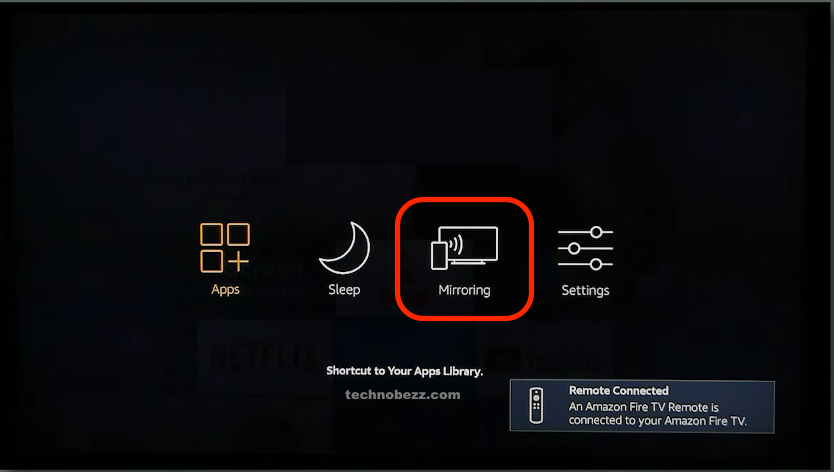
You will see the message saying“While this screen is open, guest devices can wirelessly mirror their display to (name) Fire Stick.”
Now, on your Android device, all you have to do is pull down the notifications menu and look for the option such as Screen Mirroring, Cast, Wireless Display, Screen Sharing, just to name a few. How this option is named on your device depends on the model you have. Once you find it, just tap on it.
Your Android smartphone or tablet will now be able to cast the content to your Firestick! As we promised, this is very simple so go and do it, and have fun!












