Tech Insights in Your InboxSubscribe to our free newsletter and never miss out on what's happening in the tech world. Learn Tech Today, Lead Tomorrow.
Deezer is one of the best music streaming apps. While it may not be as popular as Google Play Music or Apple Music, it still has its base of users. If you have decided to cancel your subscription, there are two methods: using the app or going to Deezer.com. You will automatically go back to Deezer’s free service when you cancel it. Let’s see how to cancel your Deezer subscription.

How to cancel your Deezer subscription using the app
- Open the Deezer app on your Android or iOS device
- Now tap Settings
- Tap Account Management (Android) or My Account (iOS)
- Next, tap Manage my subscription
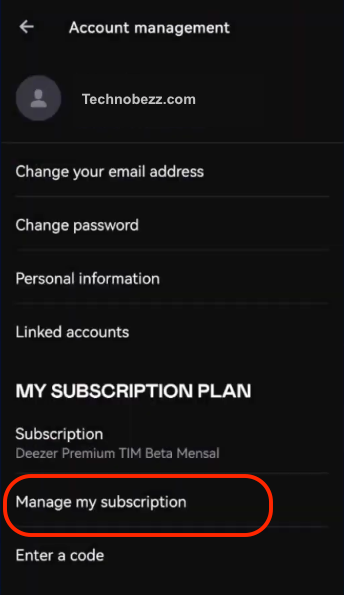
- Select Cancel My Subscription
- Choose why you are canceling the subscription
- Select Confirm
- You will see a message that confirms the cancelation.
How to cancel your Deezer subscription on Deezer’s website
- Open a browser of your choice and go to Deezer’s website
- Log in to your account
- Click on your profile icon in the top-right corner of the screen
- Now, click on Manage My Subscription
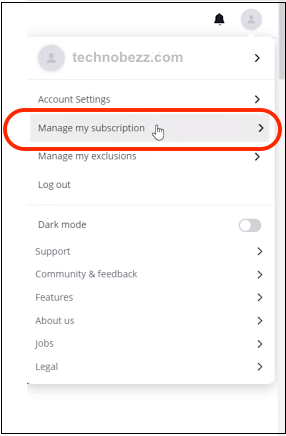
- Select Cancel Subscription
- Choose why you are canceling the subscription
- Finally, click Confirm.
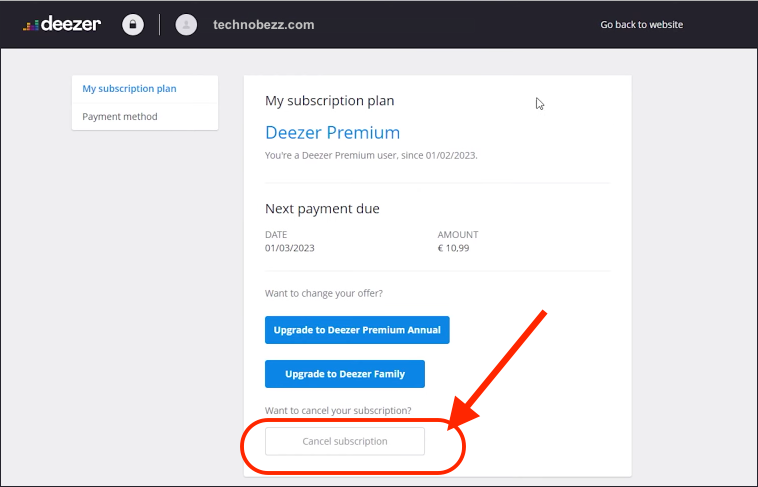
Go to the method you find easier. Remember that once you cancel your subscription, you’ll still be able to see your favorite songs and lists, but many features, such as downloading, offline listening, and more, will no longer be available.
You can always go back and get your subscription.












