Tech Insights in Your InboxSubscribe to our free newsletter and never miss out on what's happening in the tech world. Learn Tech Today, Lead Tomorrow.
The Calm app is free to download but to access the entire content, you need to subscribe. Same as many other services, there is a 7-days trial. If you like how the app works, you can continue using it by paying for the annual subscription. Also, if you are unsatisfied with it, you can end the subscription.
This article will show you how to do just that, so keep reading. Without further ado, let’s see how to cancel your Calm subscription on Android.
How to cancel Calm subscription on Android
If you use the Calm app on your Android device, the easiest way to cancel the subscription is from the Play Store app. Follow the steps below to cancel it:
- Open the Play Store app on your Android smartphone or tablet
- Tap on the hamburger icon (three horizontal lines) in the top-left corner of the screen
- From the menu, tap Subscriptions
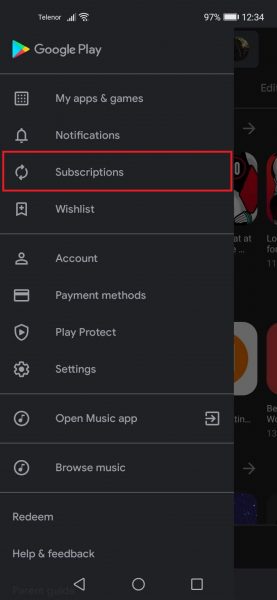
- Next, tap on the Calm app
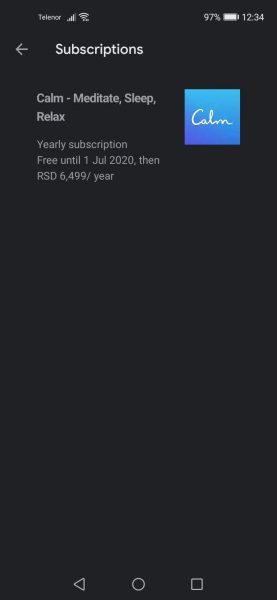
- On the next screen, tap “Cancel Subscription” at the bottom of the page
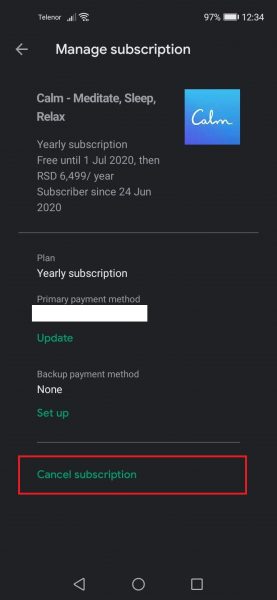
- Now select one of the reasons why you want to end the subscription
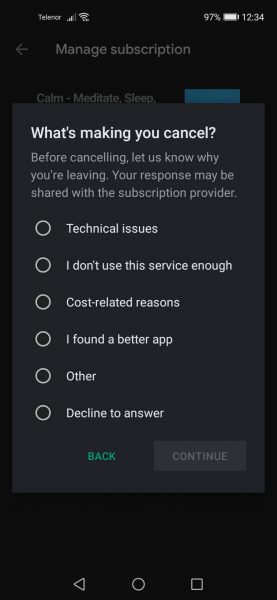
- Tap Continue
- Now tap Cancel Subscription
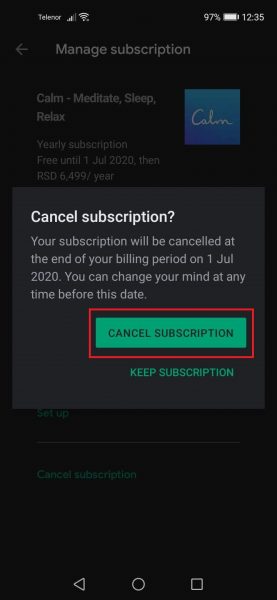
You are done! The subscription is now canceled. You will receive an email from the Play Store confirming this.












