Had enough of using Audible? Did Audible not meet your expectations? Or, can you not afford Audible anymore? Do not worry. Canceling Audible is pretty easy. You just need an internet connection, a web browser, your Audible account login details, and your credit card (with which you subscribed to Audible) details. Once you have these, you can begin to cancel the Audible subscription. However, it is important that you remember that while canceling your Audible subscription you must load the desktop version of the Audible website.
See also: How to use Audible
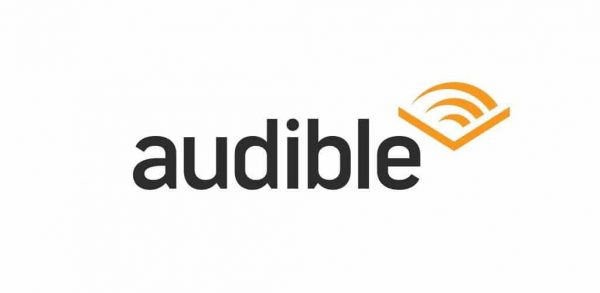
Steps to cancel
Here are the steps that you need to follow in order to cancel Audible subscription:
- Open the Audible homepage (at https://www.audible.com/).
- Click on the ‘sign in’ option located in the top-right area of the webpage.
- Enter your login details on the login page that loads. Login details will be the email address or phone number and the password. After entering these login details click on the ‘sing in’ option.
- Once you have signed in to the Audible website, click on the option in the top-right area which says something like ‘Hi, <your name>’.
- A drop-down menu will open. Click on the ‘account details’ option from this drop-down menu.
- Now, a new webpage will load where you should see your membership status under the ‘your membership’ section. If you can not see this, click on the ‘view membership details’ option in the left area.
- Under this ‘your membership’ section, you will see the ‘cancel membership’ option. What you need to do is click on this option.
- Now, there will be some more instructions or prompts one of which is that ‘you will lose all your credits if you cancel the Audible membership’. You need to accept this if you want to cancel the Audible subscription.
- Once you are done with confirming these prompts, you will receive an email confirming that your Audible subscription has been canceled.
Loading desktop version on a non-desktop device
You must keep in mind that you are using the desktop version of the Audible website as you go about canceling Audible subscription. The best way is to use a web browser from PC or Mac as web browsers in these devices will automatically load the desktop version of the website. However, there is a workaround to load the desktop version of the Audible website on other devices like Android or iOS smartphones capable of surfing the internet. The workaround is as follows:
- When you open a web browser on non-desktop devices, first go to the Audible website.
- Now, go to the menu of the web browser. You should find the menu by tapping on a 3-dots icon in the top area of the screen of a web browser like Google Chrome. In any other web browser, you should be able to find the menu in a similar manner.
- Once you have opened the menu on the web browser, tap on the option saying ‘desktop version’.
- Wait for the Audible webpage to reload. If it does not reload, try reloading it manually.
- Once the Audible webpage reloads, you should see the desktop version of the website.
- However, you will be able to notice that the page is zoomed out and everything appears very small. This is because the screen of your non-desktop device is too small to show the full page in a better resolution. So, the way to see things more clearly on the webpage is to zoom into the webpage. You can do this by pinching with two fingers on your device screen.
Points to note:
- If you try to follow the above steps on the Android or iOS Audible apps, then you will not be able to cancel the Audible subscription.
- You will be able to keep the audiobooks in your Audible library, that you bought before canceling, even after you cancel the subscription.












