Today, there are so many social networks but there is nothing quite like Pinterest. This social network is special as it is designed to help you find the ideas and inspiration for your projects and hobbies and save them with ease. You can find so many great things. If you are planning to change the look of your kitchen, you will find plenty of ideas on Pinterest. You can find inspiration for almost anything. If you have just started using this network, or if you use it a lot, you may want to add additional information to your profile, including your location. If you are new and don’t know how to do this, keep reading. We are going to show you how to add your location on Pinterest.
See also: How to change your name on Pinterest
How to add your location on Pinterest
If you want to add your location on Pinterest, just follow a few simple steps listed below:
- Open the browser of your choice and go to Pinterest
- Next, click on the arrow in the top-right corner of the screen
- When the drop-down menu shows up, click Settings
- Edit profile page will open
- You will find the “Location” option at the bottom of the page
- Enter your current location
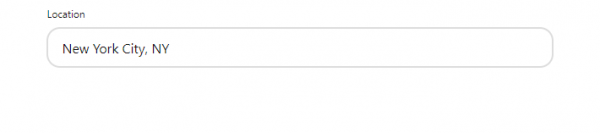
- When you enter the location, click Done in the top-right to save the changes.
That’s it. You have now added your location to Pinterest.












