Discord is one of the most popular go-to VOIP services that is a great option for everyone, especially gamers. The service is free, and it is super easy to use. However, users who have servers need to dedicate some time to roles – they will have to add the roles to the service and also assign them to the members. If you are new to the area, and if you are not sure how to add roles in Discord, keep reading. All the steps are listed below.
See also: How to use Discord spoiler tags
How to add roles in Discord
Once you create your own service in Discord, you are ready to add the roles. Here is how you can do that:
- First, right-click on your service
- Now click Server Settings
- Click Roles
- Click the + sign which is located at the top of the Roles page
- You can add the color and change the name
- You will see all kinds of permissions that are available. Select the ones you want.
- When done, save changes.
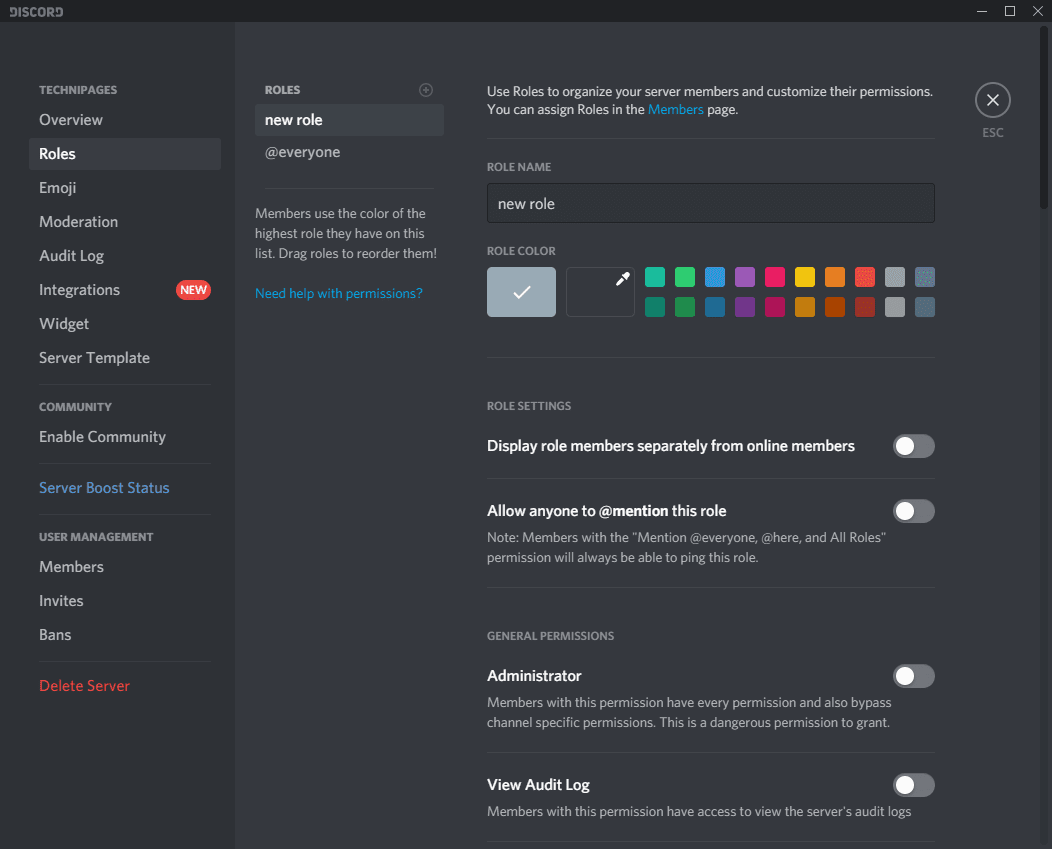
How to assign new roles to members
Now, you are ready to assign the roles to members. Here is how you can do that:
- Right-click on your service
- Now click Server Settings
- Next, click Members
- Find the member to whom you want to assign the role and click on the + sign
- The list of roles will show up, select the one you want to assign to the specific member.
How to delete roles
If you want to delete roles in Discord, here is what you need to do:
- First, right-click on your service
- Now click Server Settings
- Click Roles
- Click on the Role you want to delete
- Scroll down to the bottom of the page and click Delete.
- Finally, click Okay.
As you can see, adding, assigning, and deleting roles in Discord is pretty simple. Follow this guide, and you’ll be done in no time!




