eBay comes with some pretty cool options that you can adjust according to your preferences. There is also an option that allows you to add or edit secret questions that can be used to recover your account if your information becomes outdated. Here, in this article, we are going to share a quick and easy guide with the steps needed. Without further ado, let’s see how to add or edit secret question on eBay.
See also: How to change your password on eBay
How to add or edit secret question on eBay
This will take just a couple of moments of your time, and still, you may find it very useful at some point. Now, just follow the steps listed below:
- Open the browser of your choice, go to eBay.com and log in
- Next, click on your name in the top-left corner
- Click on Account Settings
- Now click on Personal Information
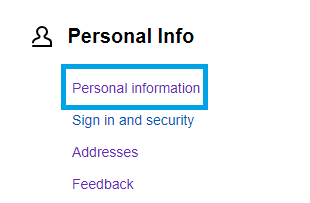
- Click on Create right next to Secret question
- On the next screen, click Edit next to Secret questions
- Now you can select the secret questions and provide the answers
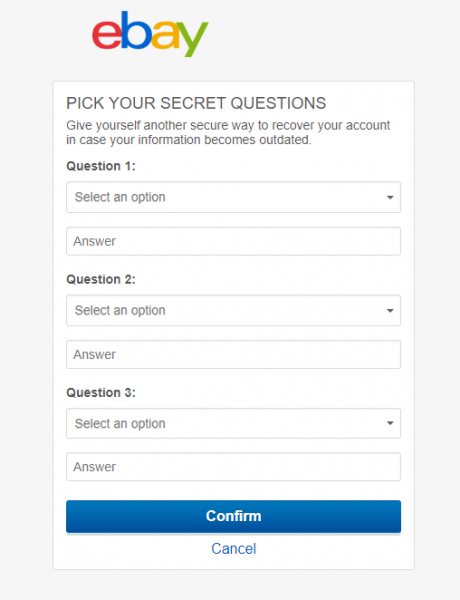
- As you can see on the image above, you can select up to three secret questions
- Once you pick the questions and provide the answers, click on the Confirm button.
Done! You have just added secret questions to your eBay account. As we mentioned, these can be used to recover your account if some of the information becomes outdated.












