Everyone who likes team games love Aplex Legends. While you can play this game alone as well, you have to admit that things are always better and more fun when you have company. Plus, when playing Apex Legends with others, it does not only mean more fun, but it means you will stay alive longer.
If you enjoy playing this game and you want to add a few friends but you are not sure how to do so, keep reading. We are going to share an easy to follow guide on how to add friends on Apex Legends.
Guide on how to add friends on Apex Legends
Before we move to the steps, we are going to mention that you are going to have to add friends twice. The first time will be in Origin, and the second time will be in the game.
Origin:
- Launch Origin
- Next, click “Friends” at the top of the launcher
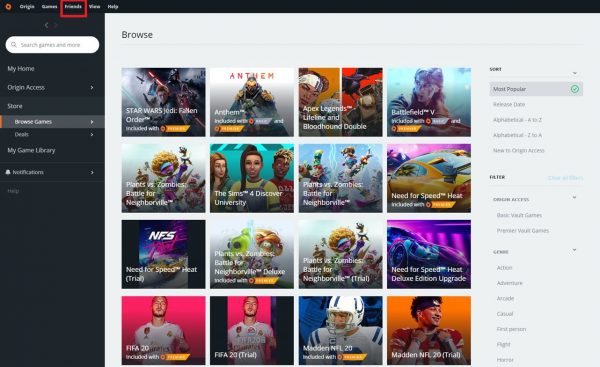
- Now enter the email of a friend, name, or username in the search box
- Click Search
- Once you find the person you have been looking for, click Add as a friend
Apex Legends:
- Open Apex Legends
- In the bottom-right click on “Friends”
- Select a friend from the list
- You can either join the friend or send an invitation
If this was successful, a friend should show up soon in the game lobby. But, if that’s not happening, you can add a friend manually by clicking the plus sign right next to your game character and then clicking Ready.












