
Google Docs is a free online word processor that allows you to create and modify documents in a simple and easy way. While Google Docs has a variety of fonts available, not all of the fonts will show up in the main menu. But, you can add more with just a few clicks so keep reading. We are going to share a quick and easy guide on how to add fonts to Google Docs.
See also: How To Convert Word To Google Doc
Here is how to add fonts to Google Docs
As we mentioned, the main fonts menu in Google Docs will not display all the fonts that are available. Fortunately, adding more fonts is simple and it takes just a couple of seconds. Here is what you need to do:
- Open the browser of your choice and go to Google Docs
- Make sure you are logged in to your Google Account
- Now click on the fonts in the top toolbar and a drop-down menu will show up
- Next, click More fonts
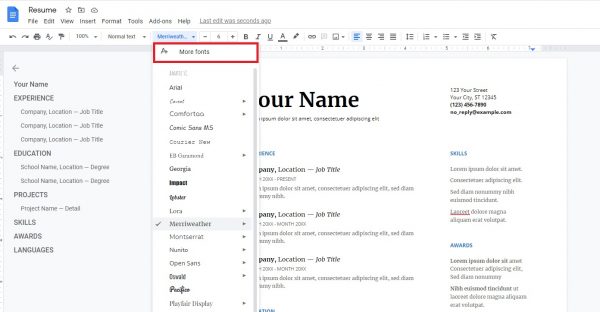
- A list of fonts will appear
- Go through it and select the font you like from the left column
- As soon as you click on the font it will be added to the “My Fonts” list
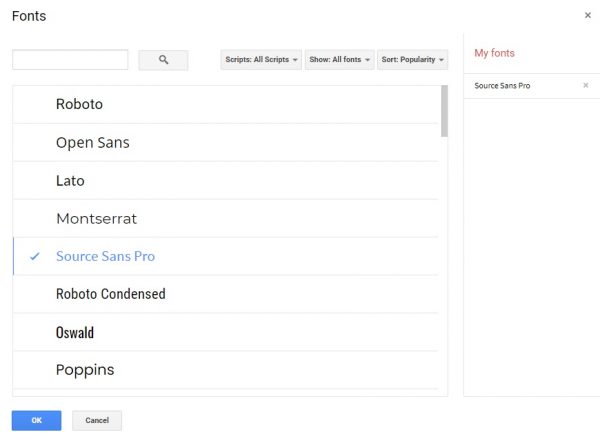
This is quite simple and it allows you to have all the favorite fonts in the main list.
Even though Google Docs has a variety of fonts available, you may want to have more. If that’s the case, you can download the Extensis Fonts add-on for Google Docs.

