
In this article, we are going to be showing you how to add some new contacts on Telegram and also how to delete contacts. Keep reading this article to get a full step-by-step guide.

Steps to add a contact on Telegram
First, if you have that person’s number in your contacts on your phone, and if they also have an account on Telegram, their number will automatically be added to your Telegram contacts. If you have their number saved on your phone, just go to your Telegram contact and search for that person. You can start chatting with them immediately if their number is already on your Telegram contact.
If you have that person’s number, but they are not already in your phone’s contacts, here’s how to add them to Telegram.
- First, open the Telegram app on your device.
- When the home page opens up, you will see a little pencil button in the bottom right corner of your screen. Click on it to proceed.
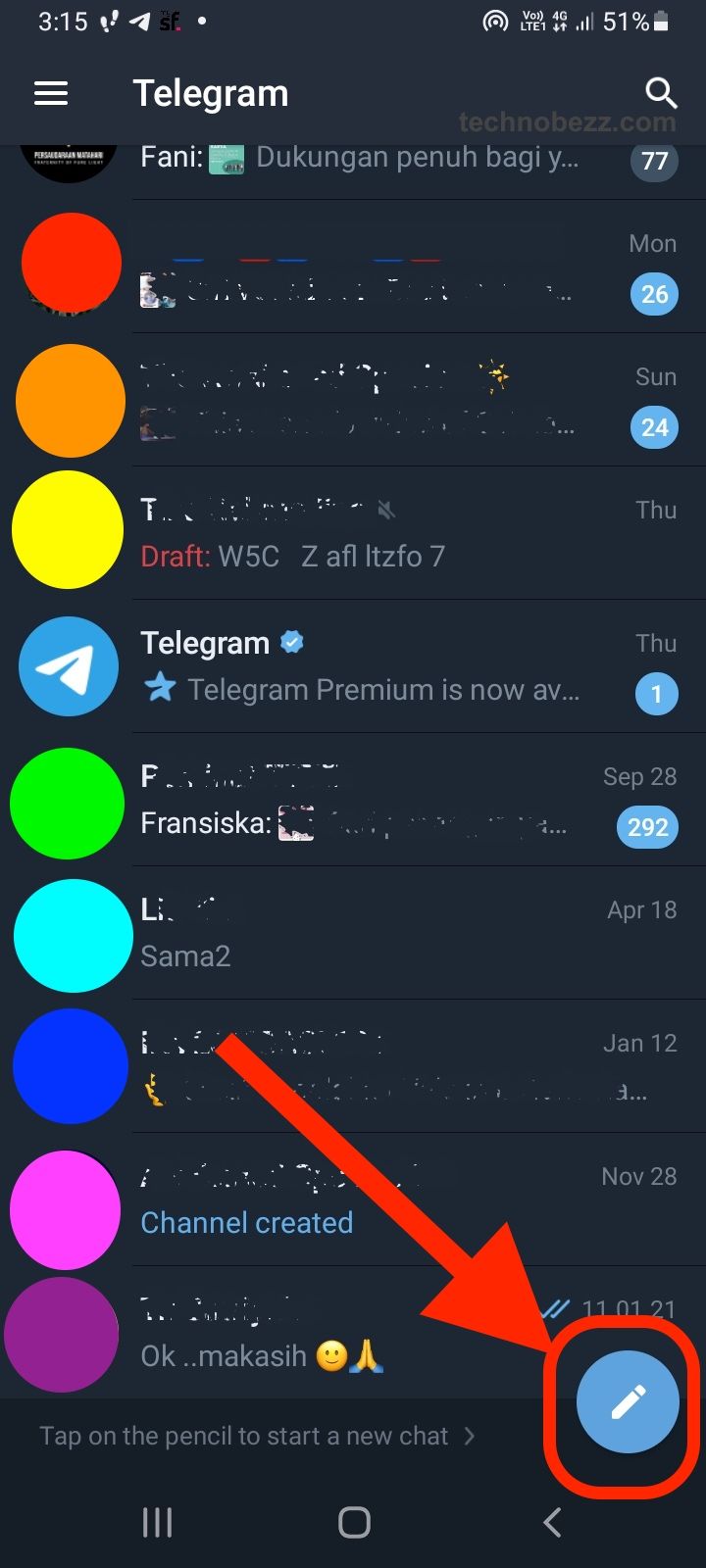
- This will open up a new window on your screen. Find the plus button somewhere on that screen and tap on it.
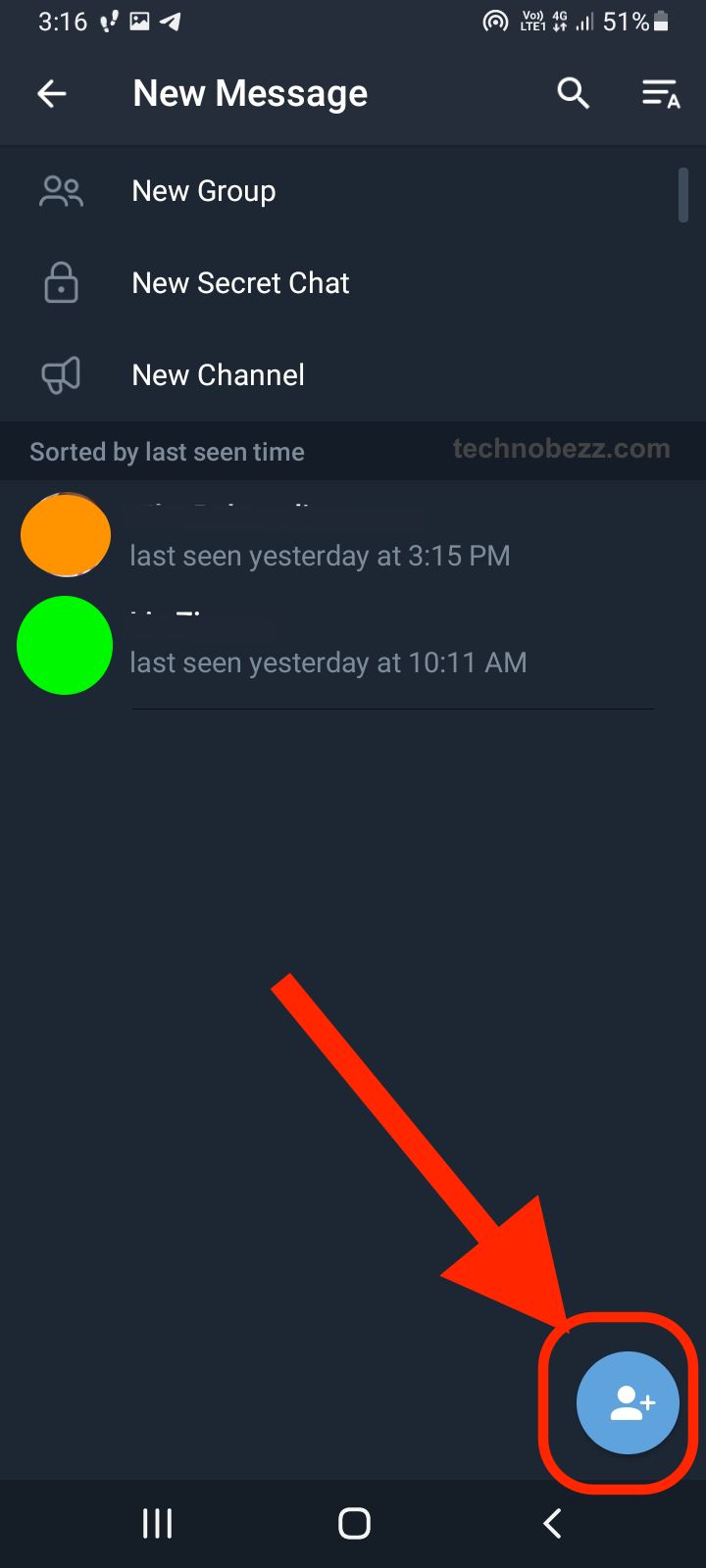
- You are now able to add a new contact to Telegram. Type in their name and number, and when you are done, click on the checkmark in the top right corner of your screen. If you are just adding a new contact to your Telegram account, you will not have that contact saved to your phone.
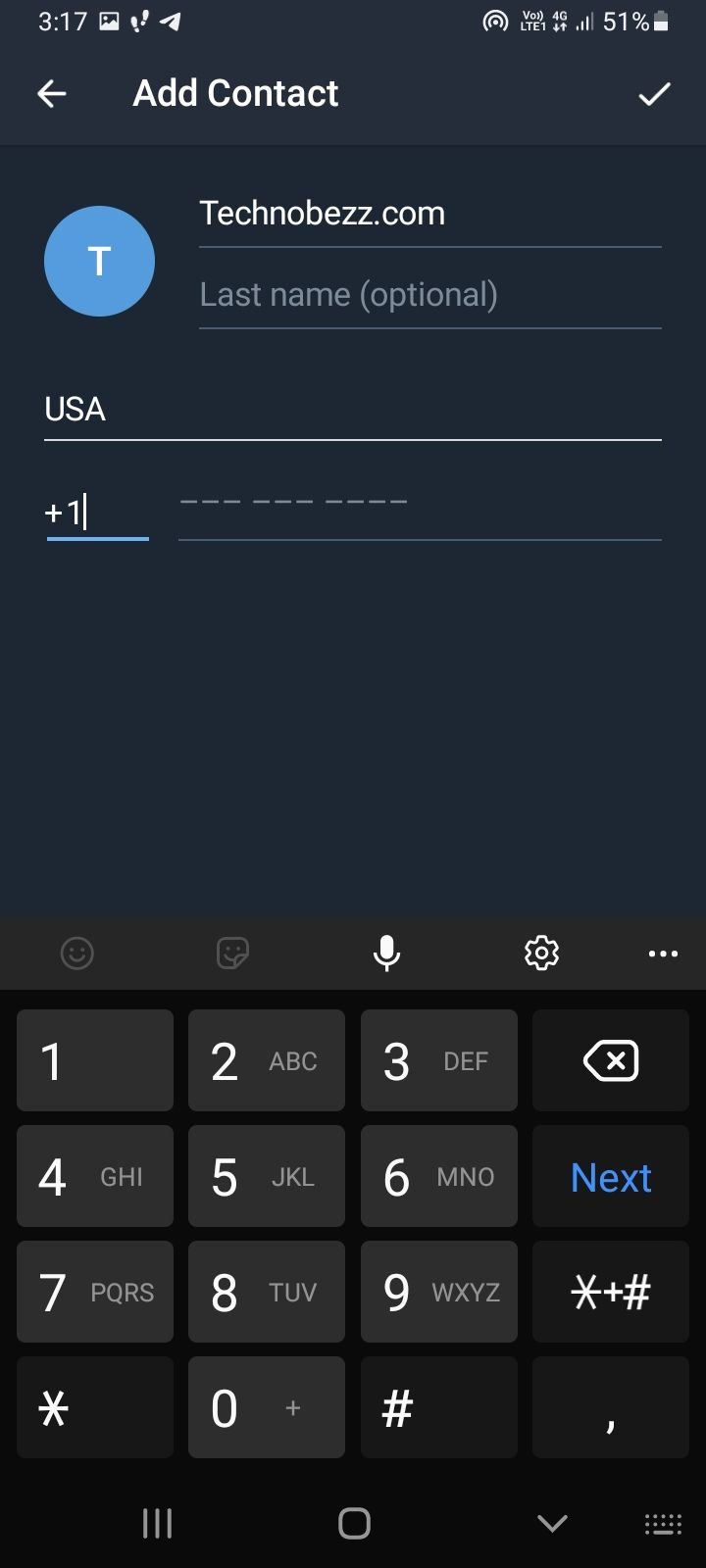
You can also add a contact on Telegram if you know their username. If that is the case, follow the instructions down below:
- Once in the app, click on the search button in the top right corner of your device’s screen.
- A search bar will show up on your screen. In the search box, type the username of the person you want to add.
- Once the search results appear on your screen, click on the person you want to add.
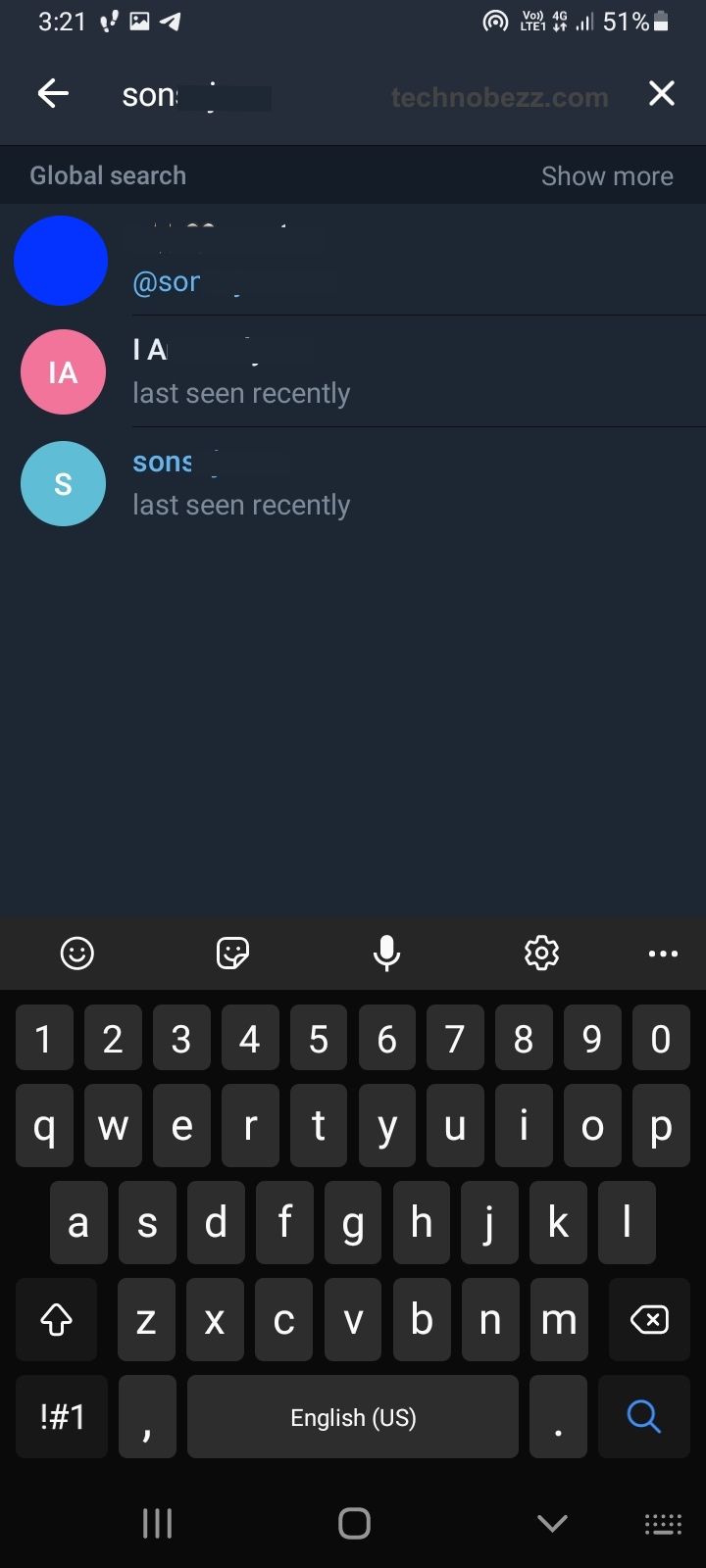
- A chat with that person is going to open up now. Find the three-dotted button in the top right corner of the chat and click on it. A few options and a drop-down menu should appear by clicking on that button.
- The second option is the Share My Contacts option. When you click on that, it will automatically send your phone number to that person so they can add you. Once they add you to their contacts, your phone number will automatically be added to your contacts as well.
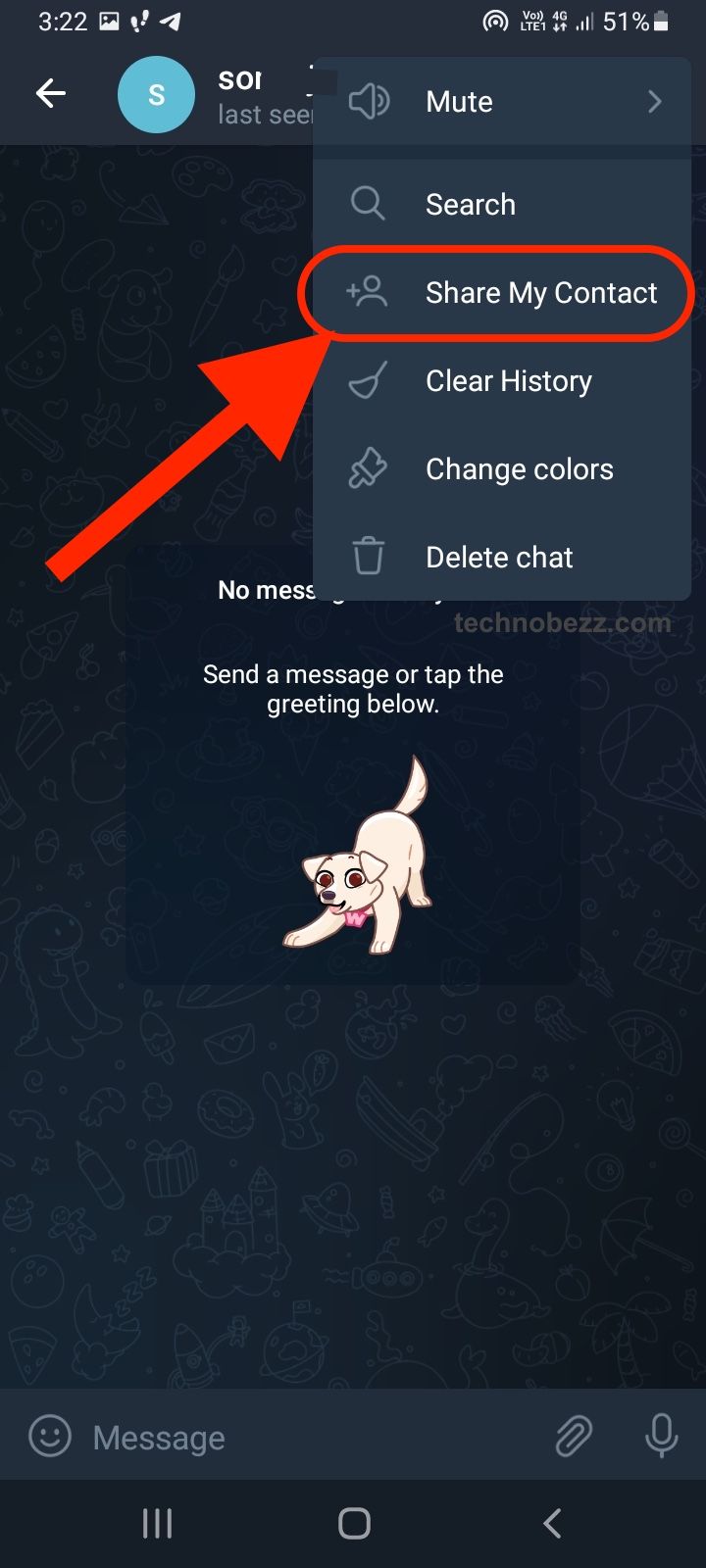
Steps to removing a contact on Telegram
Deleting and removing contacts from your Telegram contacts list is also a super easy process.
- Open the Telegram app on your device first and tap Menu (the hamburger/three line icon)
- Then, go to the Contacts section of the app.

- Find the contact you want to remove and delete from your contact list and click on their name. A chat with them should show up on your screen.
- Once the chat opens on your screen... you will need to look for that person’s profile picture there. It is usually in the top left corner of your screen. Click on it to open their profile and a few more options.
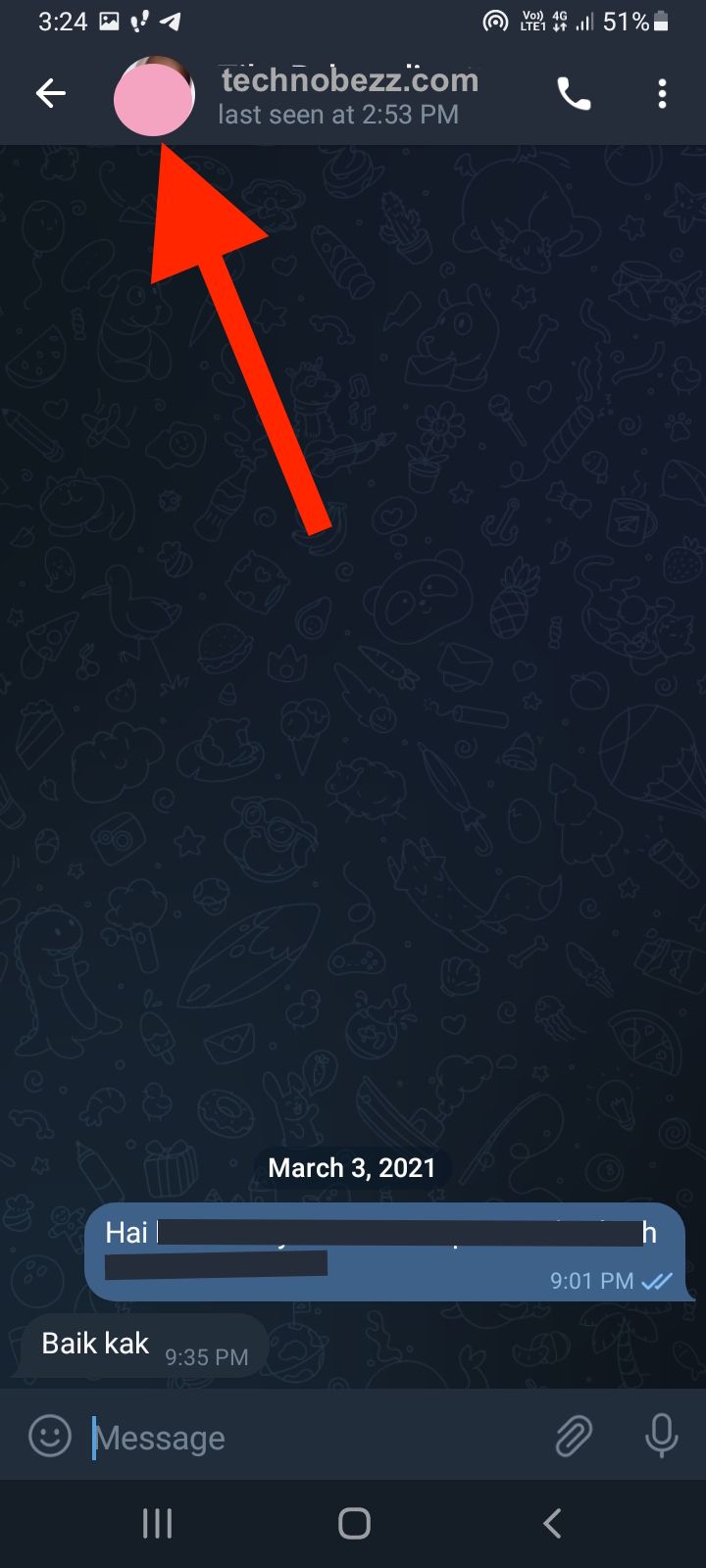
- You will now be able to see their profile. Find the three-dotted button and click on it to open a pop-up menu with some options.
- One of the options in that pop-up menu should be the Delete contact option. Tap on it.
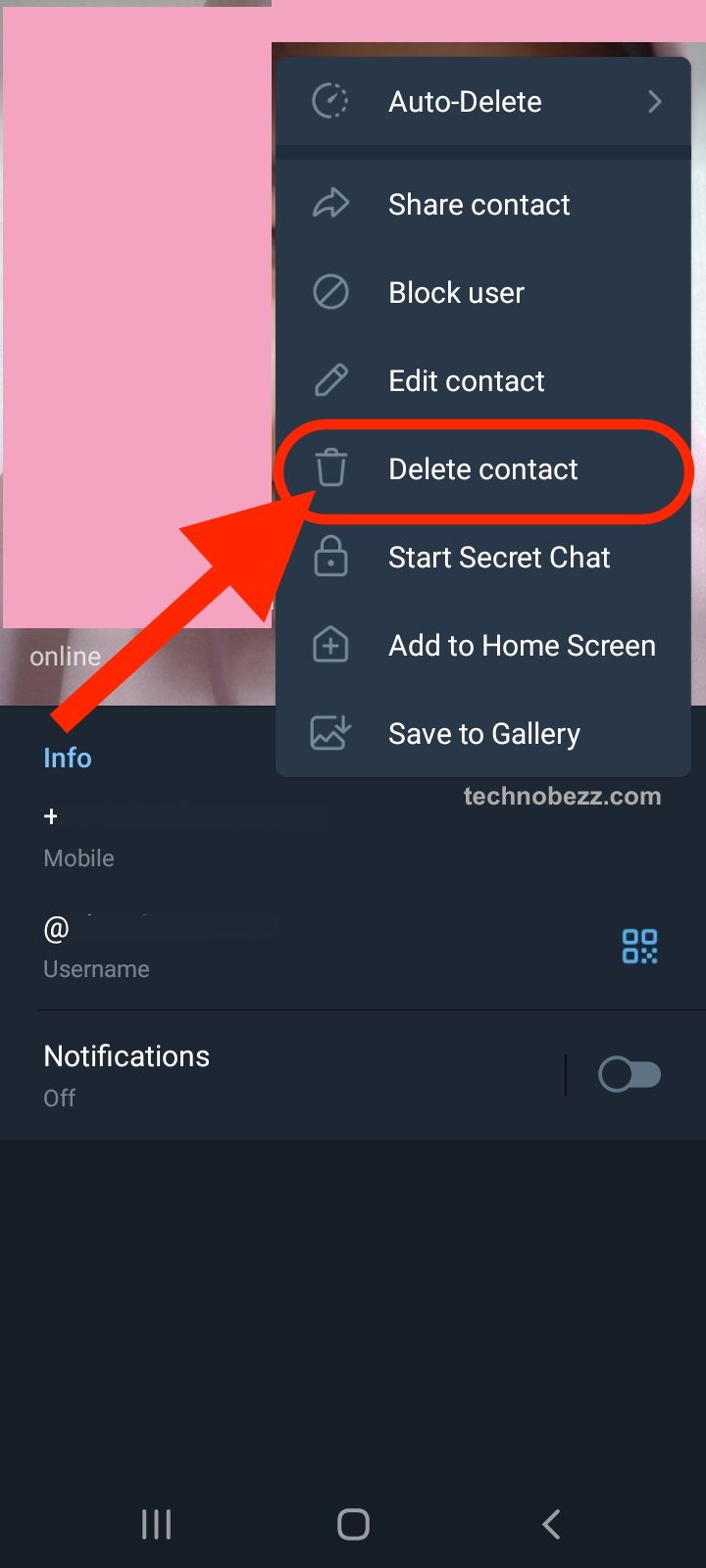
- A message will show up on your screen asking you if you are sure that you want to delete that contact. Confirm by clicking on Ok at the end of the message.
You are all done!

