iCloud is cloud storage primarily designed for Apple users. You may have an iPhone but use a PC instead of a Mac. If that’s the case, you can still use the storage and easily access iCloud from your PC. There are two ways to do this: using a web browser or the app, and we will show you both. All you have to do is pick the one you find more convenient.
How to access iCloud from a PC: From a Web browser
If you don’t want to install the app, you don’t have to. You can access iCloud from your PC using your web browser.
- Open a browser of your choice
- Head over to the iCloud website
- Enter your Apple ID and password
- When you log in, you will see the apps and services you can access
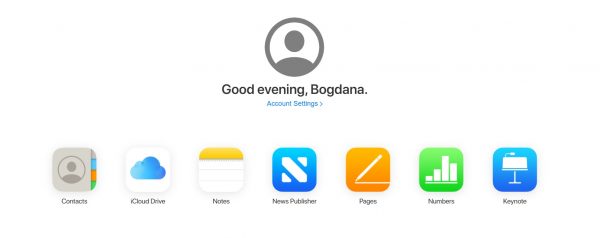
If you want to change your iCloud settings, click on Account Settings.
How to access iCloud from a PC: Using the app.
Another way of accessing iCloud from a PC is by downloading and installing the iCloud app. To do that, head over to the Microsoft Store and click on the Get button.

Once you download and install the app, restart your PC. When the system turns on, open the iCloud app. Enter your Apple ID and provide your password. Select the features that you want to synchronize across devices. Once you are done, click Apply.












