You can access your Google account using different devices, such as your smartphone, desktop computer, laptop, tablet, etc. If you want to see all the devices that you are using at the moment, or you used recently to access your Google account, this article is for you. Here, we are going to show you how to access Google login history.
See also: How To Change Google Voice Number
Steps to access your Google login history
Accessing your Google login history requires just a few clicks. You can see all the devices where you’re signed in, and you can also see the devices where you signed out. In addition, you can sign out from the devices you no longer use.
See the devices where you are signed in
To see the devices where you are signed in:
- Go to your Google account
- Next, click on Security located on the left side
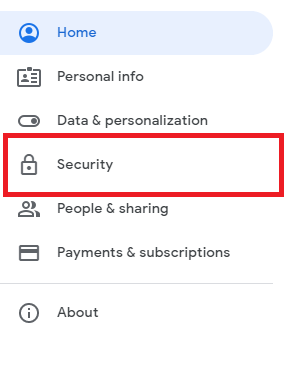
- On the Security page, scroll down and click on Manage devices
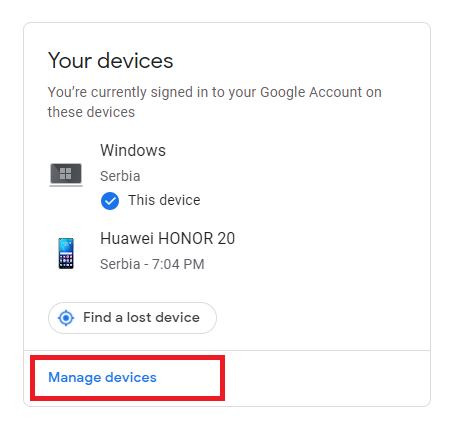
You will see all of the devices where you are signed in.
On the same page, you can see the devices where you signed out as well.
If you want to sign out on a device you no longer use, simply select the device you want, and then click Sign out.
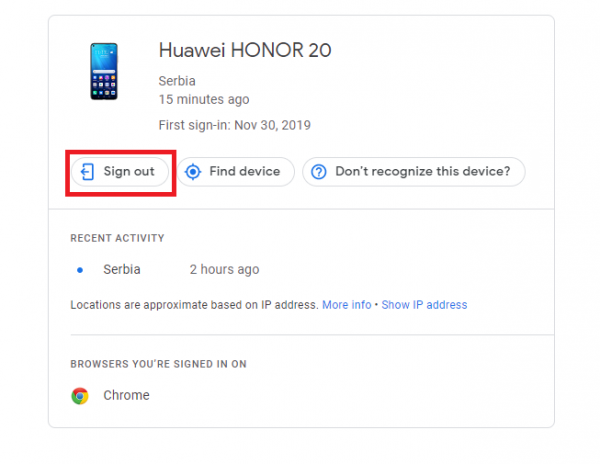
That’s it! You have successfully signed out!




