Thunderbird is an email app where you can set up your email account to send, receive, and manage your emails without the need to open the browser. The app is loaded with a bunch of features that you can adjust the way you think is best. In addition, it includes calendar, tasks, and more, so you can have many things in one place without the need to download additional apps. Thunderbird comes with the Activity manager, and here in this article, we are going to explain what activity manager is and how you can access it.
See also: How to add a new contact to address book in Thunderbird
How to access activity manager in Thunderbird
First, let’s explain what the activity manager is.
Activity Manager is a tool that displays all the activity between Thunderbird and the email provider. So, all the activity is shown in one place. You can see the emails you received, the emails that you have sent, what’s been placed in the trash, and more.
To access the activity manager in Thunderbird, do the following:
- Open Thunderbird on your PC
- Next, click on the hamburger icon (three horizontal lines) located in the top-right corner of the app
- In the menu that will open up, click on Activity Manager
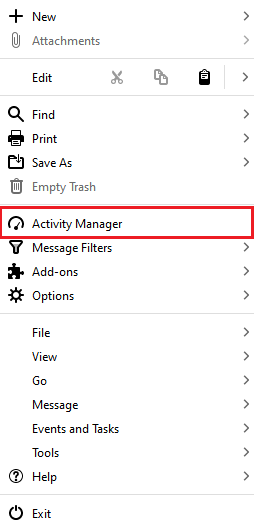
When the activity manager opens, you will see all the activity your email provider and Thunderbird.












