In this article we are going to discuss How To Fix Sprint Error 67 On Android. This is also known as the “Data Call Failure” Many people are calling Sprint just to get this error resolved. While most haven’t got a solution for this. A user has called Sprint and somehow a precise solution was concluded. “Thanks to Tuscani1821” for reference
The Error 67 prompt calls and messaging failures. While some people has found a solution by resetting their Phone numerous times. This is prominent on the Samsung Galaxy variant .
How To Fix Sprint Error 67 On Android
To Fix the Error 67 on Android ,your need to enter SCRTN Menu and you need to know your MSL number. A link to a MSL reader will be provided below :
From your dialer screen
See also- Secret Codes For All Samsung Galaxy Variants (S2/S3/S4/S5)
>Enter code ##72786#
>Right here you will see a “Please Enter Password” Screen, this is where you will insert your MSL#
You can call Sprint mobile and ask them for your MSL# or you can simply download this MSL reader from google play
>Enter your MSL #
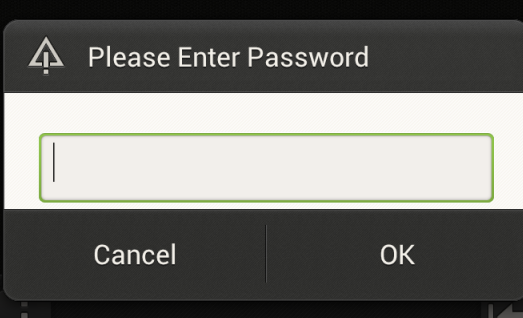
>You will be prompt with the SCRTN screen
Here your Mobile Directory Number, MSID, Customer Profile and AAA secret code will appear
>Look closely at the top right, you will see menu, tap on it
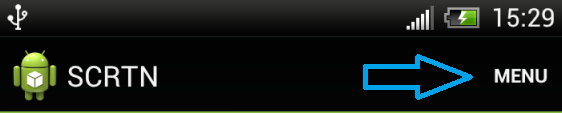
> After you click menu,To Fix Sprint Error 67 On Android , you will have to select “Reset ” button
>After clicking reset, a EPST Confirmation code “The 4 listed Values will be set back to factory default. Press Ok to confirm”












