If you face any issues in your Samsung Galaxy S5 which is related to the power problem then most of the time you might have thought that it’s happening due to the failing battery and the second reason might be defective USB charge port. If any of the particular components of your phone is damaged then you will face several issues in your Samsung Galaxy S5. If your Samsung Galaxy S5 USB charge port and back camera issues are troubling you then first you need to go for troubleshooting to fix the issue but if it is found that both the parts are damaged then there are no other way but to replace the USB charge port and the camera by going to a technician.
If the USB charging port is defective then it is must to replace it but in case of camera it is serviceable. But this has to be done by opening your Samsung Galaxy S5 entirely to remove the sensor.
See also- How to use the Multi-window feature on Samsung Galaxy S5
Way to fix Samsung Galaxy S5 USB charge port and Back camera issues

USB charging port:
USB charging port is also called as Device’s utility port. This USB charging port is attached to the daughterboard of the Galaxy S5 and this daughterboard is connected to the motherboard through a flex cable. Samsung Galaxy S5 includes microUSB 3.0 for power and data transfer. This microUSB is easily removable and you can give it for repairing in case it is found defective. This module comes with touch controller, antenna controller and a microphone. So if the USB charging port is damaged then the following problems will take place:
> The phone will not be ON.
> Charging might happen very slowly or sometimes it stops charging entirely.
> Automatic reboot happens very often and this leads to fast battery drainage.
> The touch screen of your Galaxy S5 might not work properly.
> The audio recording will be unnatural.
> The phone’s ability to catch signal will deteriorate.
If you face some of these issues then it is possible that the damaged or defective USB charging port is creating all these issues. You can easily take out the component from the motherboard and replace it with a new one. The daughterboard is easily removable from the motherboard. If you are not able to do this then take it to the technician.
See also- Tips for saving battery life on Samsung Galaxy S5
Back Camera issues:
Samsung Galaxy S5 comes with a 16 mega pixel back camera that is able to deliver a very good quality picture. So if you face any issues related to the camera it might be very disappointing for you. But don’t worry as the issues could be fixed by performing some tasks. There are several camera issues that a user may encounter in his/her Samsung Galaxy S5. But if you are facing the problem since the first day, then you should contact the mobile shop. And if you are facing the issues recently after few months later of buying the phone then it could be solved by you itself. The problems and their solutions are listed here.
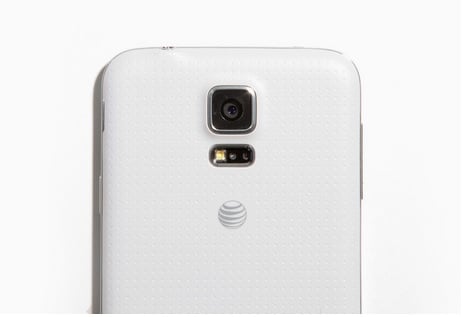
Problem 1 and its solution
If the camera of your Galaxy S5 snaps unclear, hazy pictures and videos or if you find some spots or lines in the pictures then the first thing you should do is to clean the lens. Any scratches and dust in the lens make the pictures and videos very unclear. Dust could be cleaned by yourself but if you find any scratches in the lens then it should be replaced. Also if the pictures look distorted then first disable all the filters and then try taking another picture to see if it is proper or not. If the same thing happens then download the picture in your computer and notice if it is still the same or not. If the picture looks clear in the computer then it’s not a camera problem rather it’s a screen issue.
Problem 2 and its solution
The second most common problem is the lagging of camera after taking the photo. You might think it is a camera app related issue but it happens due to the gallery app. This problem could be solved by clearing the cache and data from the camera app and gallery app one by one. Also you can perform factory reset but this is the last option as it would delete all the data.
Problem 3 and its solution
Another problem is the rattling though it is not a problem at all. When the camera is on nothing is noticeable but you may hear a sound when the camera is off and your phone is shaken. Do not be tensed as it is normal.
So you are now aware of the Samsung Galaxy S5 USB charge port and back camera issues and can take the proper action by knowing the exact problem.







