Samsung Galaxy S3, one of the greatest smart phones not only let you make and receive calls, but also let you to listen to music, watch videos, and share your beautiful moments. Using the in-build camera you can capture your memorable and special moments. All together, it’s a phone that attracts the smart phone lovers to it. However, some of the users complained that their Samsung Galaxy S3 Reboots When Accessing Clipboard After 4.3 Update.
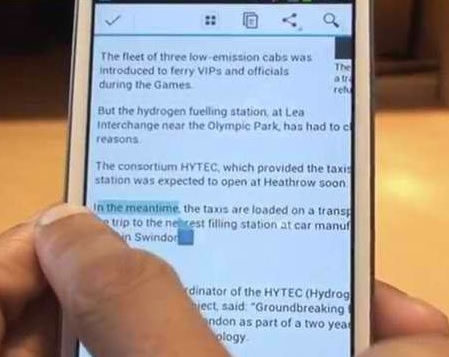
Samsung Galaxy S3 Reboots When Accessing Clipboard After 4.3 Update
They are not able to access the clipboard after the Android 4.3 update because either it’s going to crash, or it causes reboots, or both. Most of the users are experiencing the latter one, and some have reported that their phone freezes before the actual reboots when they are trying to access the clipboard. If you are using a Samsung galaxy S3 and facing the same problem when trying to paste something out of the clipboard, then follow the below steps.
See also- How to fix Galaxy S3 audio problems
Steps to fix Samsung Galaxy S3 Reboots When Accessing Clipboard After 4.3 Update
> Open an application that let you paste a text like messaging.
> Type random letters or texts in the field.
> Now tap the button directly which is located to the left of the spacebar and hold it.
> Tap the clipboard icon.
> At this point, the reboot problem may occur.
> Otherwise keep pasting texts in order to make sure that there is no glitch in your phone.
For those Galaxy S3 owners, who are facing problems to access the clipboard, follow the below steps:
> Pull down the notification bar and touch the Settings icon.
> Tap More tab, then Application Manager.
> Now swipe the screen to the left side for two times to see the All tab.
> Scroll down and touch TestService.
> Touch the Force Stop button.
> Now reboot your phone.
Now the problem should be fixed.







