The main purpose of using a cellphone is to make and receive calls. It’s very convenient and helpful; I know most of us cannot think a single day without our cellphones. Now if this useful device starts giving problem, then it’s really very problematic for us.
These day’s android phones are the most-used cellphones among the people, but a lot of users have been facing Android Poor Reception Quality while Making Calls. If you are an android user, and this same issue has been troubling you at your home or workplace, then here are some ways to deal with this issue.
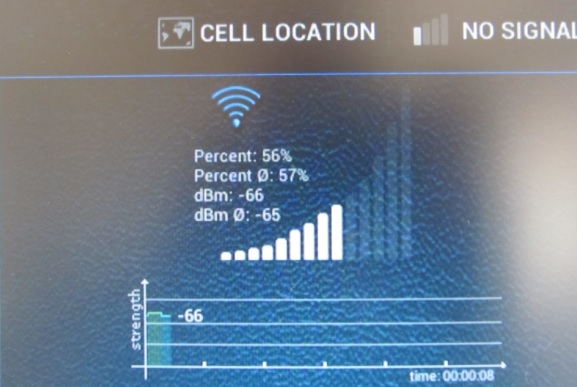
Android Poor Reception Quality while Making Calls
See also- Tips for saving battery life on android phones
Steps To Fix Android Poor Reception Quality while Making Calls
Find the areas where you get the service– If you have a weak signal, then there may be some places such as near doors, windows and away from microwave or TV, etc. in your home where the signal strength is high. So, one of the easiest solutions for Android Poor Reception Quality while Making Calls is not to move from those areas while talking.
Use Bluetooth headset– If there are some areas in your house where the reception is decent, then the best idea is to use a Bluetooth headset. Keep the phone where the reception is good, and you can move around talking via Bluetooth.
Upgrade the antenna– Another way is to install an external antenna if your android phone supports that as several phones do. These antennas are not too expensive but while buying you have to be little careful because all antennas are not designed for all phones. Then you have to wire up the antenna with your phone.
Install a repeater– You can install a repeater at your home, and it can provide some better service across one or two rooms but the problem is they come little expensive.
Download Google Voice– Many of you must have heard about Google Voice (GV) though it is not offered in all regions. To install this app on your android phone, first make sure that you have a Google account and then download and install this app from the Google Play store.
Once you have downloaded, the next step is to sign in and tick the option named “making calls”. It will solve the Android Poor Reception Quality while Making Calls to some extent.




