When there are challenges, there’s a variant. To initiate the Windows OS, one requires a product key (consists of 25 character code).
Every product key differs for Windows. When an Operating System is updated then a new product key is secretly assigned to the user. Hence, one can upgrade windows 10 with only a product key. Here is the solution for finding the new product key for Windows 10 post updating from the previous OS. It’s vital to retrieve the key before installing the Windows 10: –
Solution
- The initial step is by downloading the ISO file on your desktop.
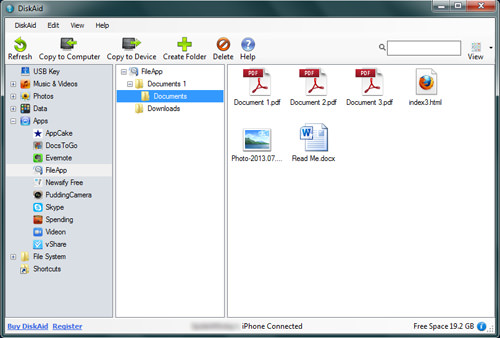
media02.hongkiat.com
- The next is running the clean the install Windows 10.
- Once the Windows 10 is installed completely on your PC. Go to Windows option.
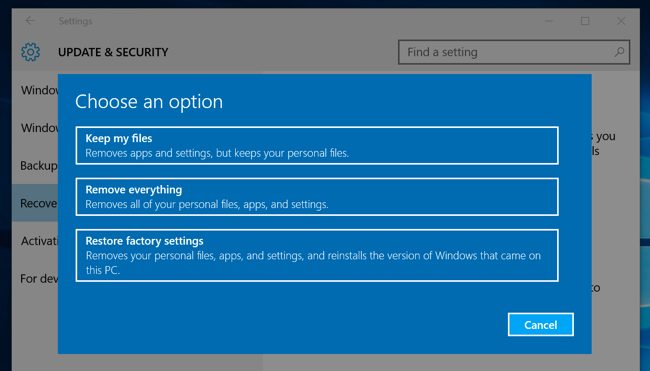
howtogeek.com
- Now, put your cursor on my computer and right click on it.
- From the drop down select the Properties.
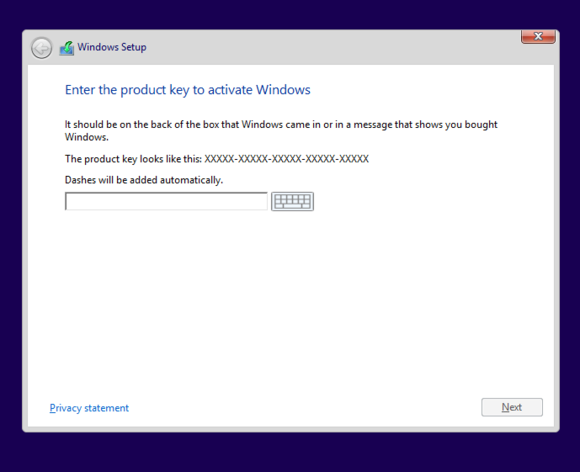
core2.staticworld.net
- And at the bottom of the window opened, you’ll be able to find your Windows 10 product key.
When we upgrade Windows for free or when we pay for a digital version, the user doesn’t get a product key. When an operating system is upgraded for free or after buying a retail digital version, the product key is not provided. The reason is that the previous product key is carried over to the next version.
Microsoft is not handing out any product keys for buying a windows update online for free and retail digital version. As the windows get activated as soon as the upgrade is complete.
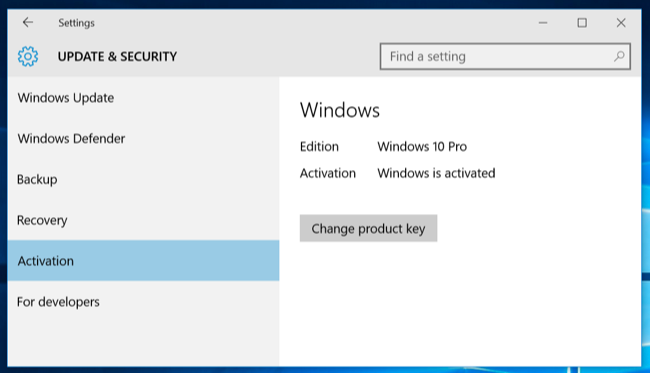
howtogeek.com
Windows With Only A Product key OEM
This feature can be utilized by retrieving the OEM entailed key from your PC. This key can be extracted from the PC and the user can upgrade windows with only a product key OEM. There is no manual intervention required. Just run the download and the file will detect the product key immediately and will display on the screen.
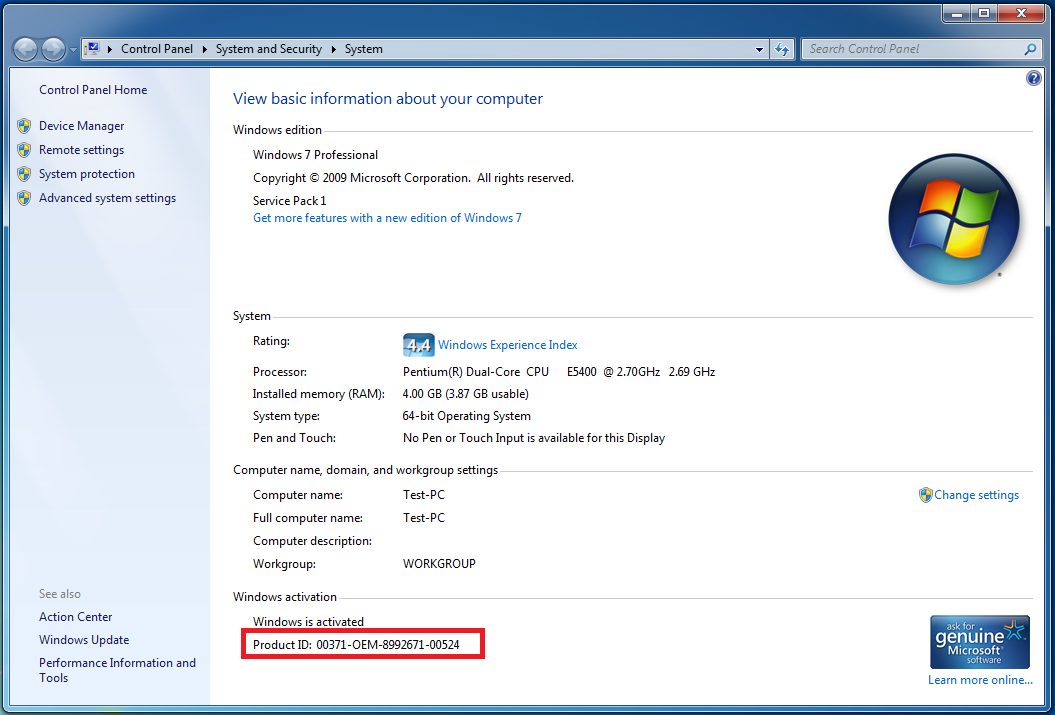
dellwindowsreinstallationguide.com
This product key can also be utilized to remove the bloatware and to reinstall the Windows 10 as per the requirements. The Windows will allow the user to integrate into the system and download the wanted applications and software.
May also read:How to rename multiple files in Windows
Photo credit:redmondpie.com












