The OnePlus One is the first smartphone that runs Cyanogen out of the box. Customization was the primary focus of this handset, and it does live upto the word. You can change almost every aspect of the OS. And while most of the customization options can be found in the settings, there are ton of other aspects of the OS that can be customized, but are not found in the Settings. They are hidden deep inside the OS.
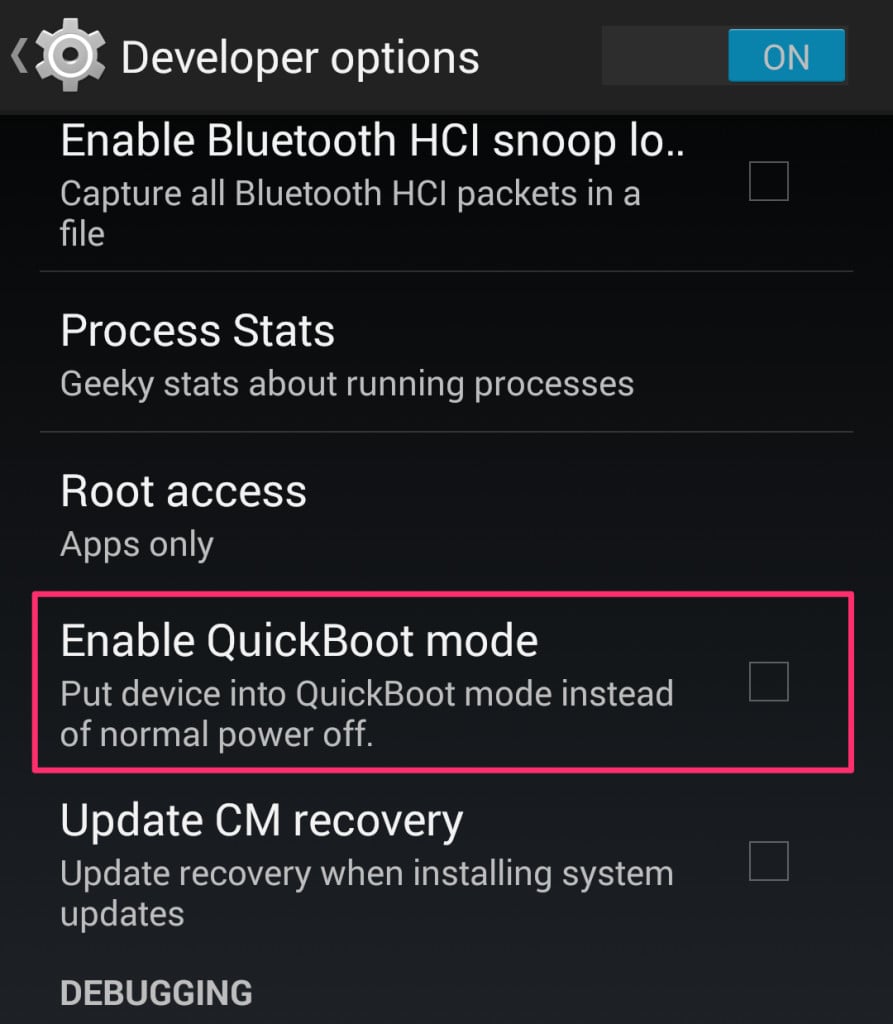
QuickBoot is one of those customizations. This is identical to the Fastboot option that comes in most HTC devices. When this option is toggled, the phone just enters into a very low-power mode, but does not completely gets switched off. Kind of like what we find in most BlackBerry devices. And when you switch it on, it boots up within 5 seconds, and is ready to use.
See Also – Oppo N3 Might Also Have A Rotating Camera
By default, this feature is found deep inside the OS, and your search in the Settings is not just enough. Most of the OnePlus One users are unaware of this option (except you). Here’s how you can make use of it:
How To Enable QuickBoot Mode In OnePlus One
Step 1: Go to Settings – About Phone. There you will find an option to toggle Developer Options. Enable that option. You will have to tap seven times on ‘Build Number’ to successfully enable it.
Step 2: Now that the Developer Options are enabled, once again, go to Settings. Once there, select the Developer Options menu.
Step 3: Once you are in the Developer Option, tick the Enable QuickBoot mode.
Now the QuickBoot mode has been enabled on your OnePlus One device.
Many people might find this feature useless, but for some people, who regularly need to switch off their smartphone for one reason or the other, this can come handy. This will prevent you from waiting for that 50 seconds for your smartphone to switch on, instead, just wait 5 seconds to wake it up from a deep sleep.












