Tech Insights in Your InboxSubscribe to our free newsletter and never miss out on what's happening in the tech world. Learn Tech Today, Lead Tomorrow.
iPhone X comes loaded with so many exciting features. One such remarkable feature is Tap to Wake. It lets you wake your iPhone with a single tap so you can check your notifications or take pictures with the Lock Screen on. However, accidental taps can be annoying and lead to quick battery drains. If you don’t want to use this function on your device, here is how to disable Tap to Wake on iPhone X.
Steps to Disable Tap to Wake On iPhone X
- Go to Settings
- Scroll down and tap on General
- Under General, look for Accessibility and tap on it
- You can find the Tap to Wake feature here. You can toggle it OFF
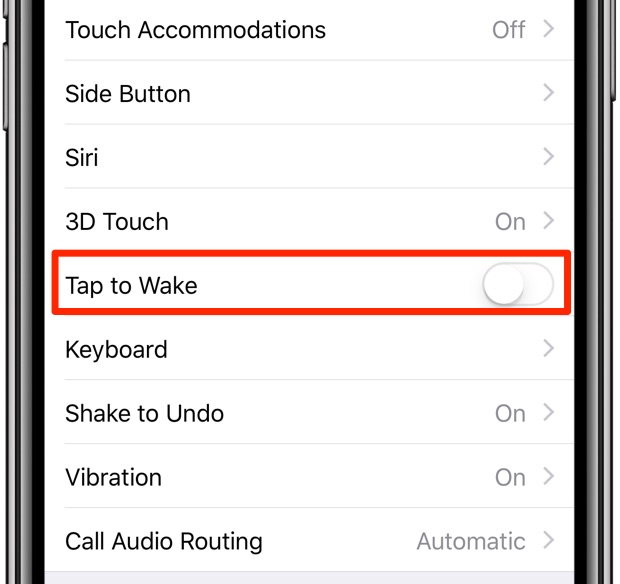
Apple has provided a Raise to Wake feature on iPhone 6s and later. With this feature, your phone will automatically turn on once you pick it up. So, even if you have turned off the Tap to Wake feature, this feature will continue to work.
- Go to Settings
- Then, tap on Display & Brightness
- On that screen, locate Raise to Wake and toggle it off.
With both features turned off, you can keep your iPhone X from waking with picks and taps.
Also Read
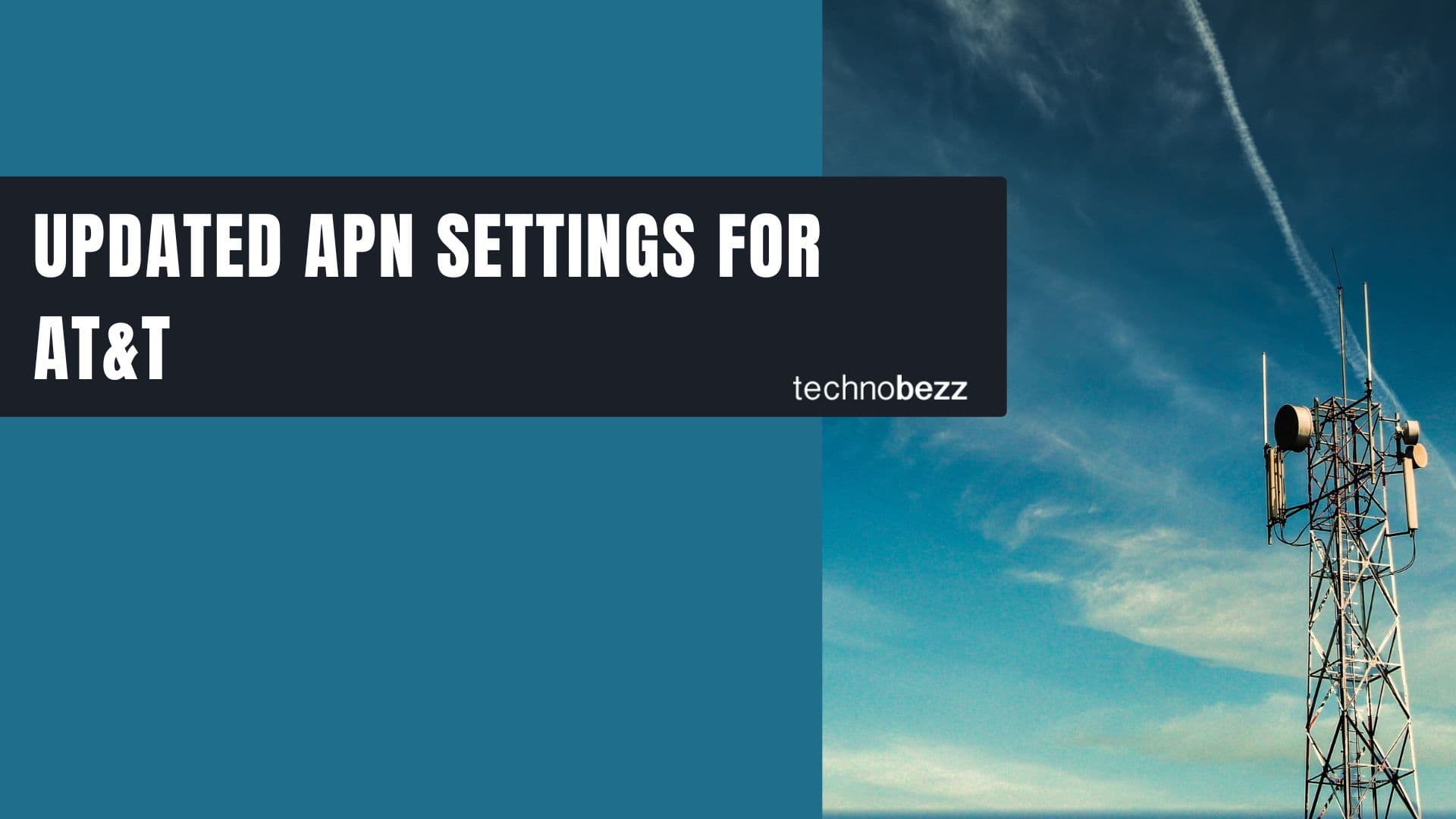
Updated APN settings for AT&T
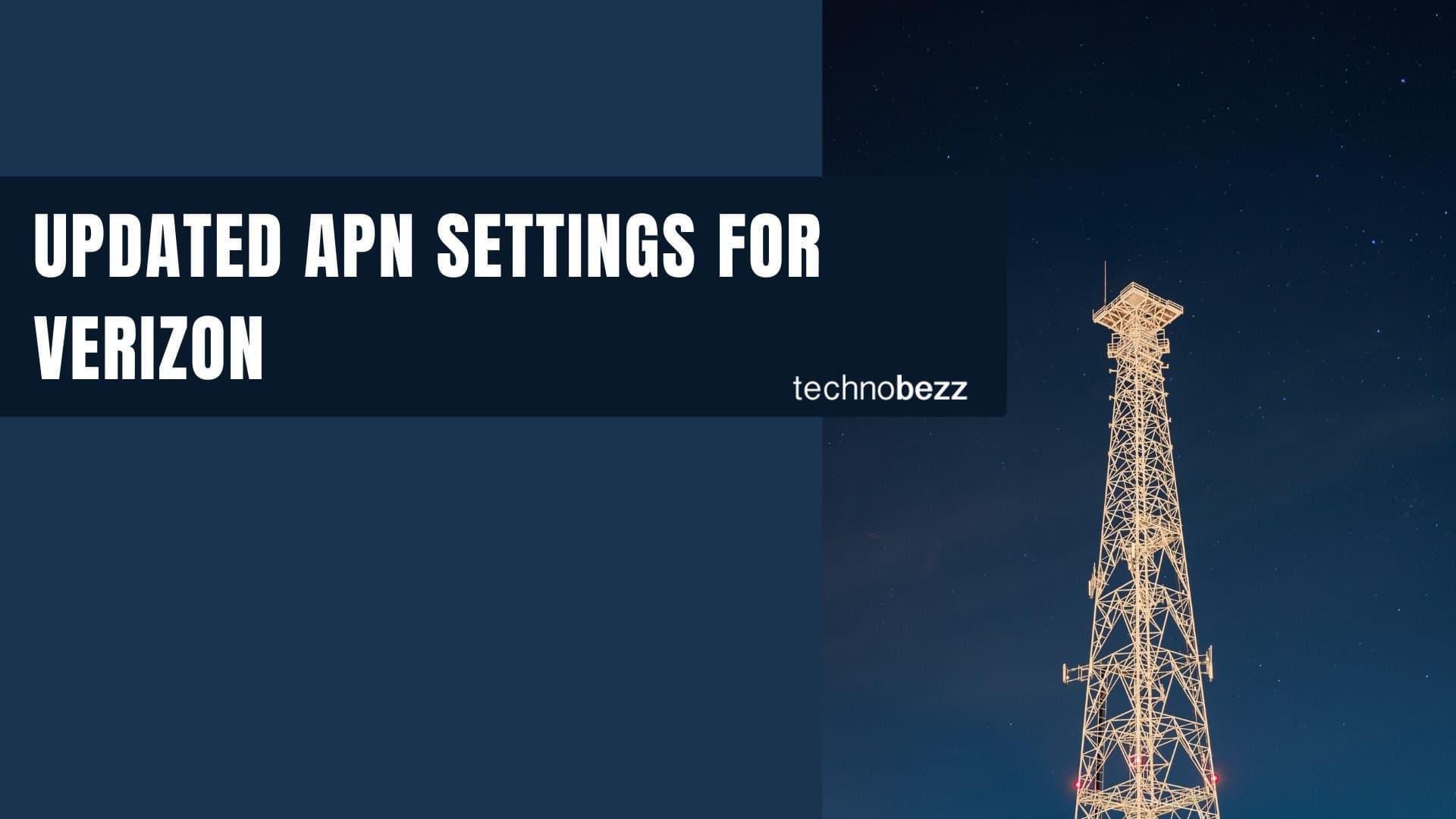
Updated APN settings for Verizon
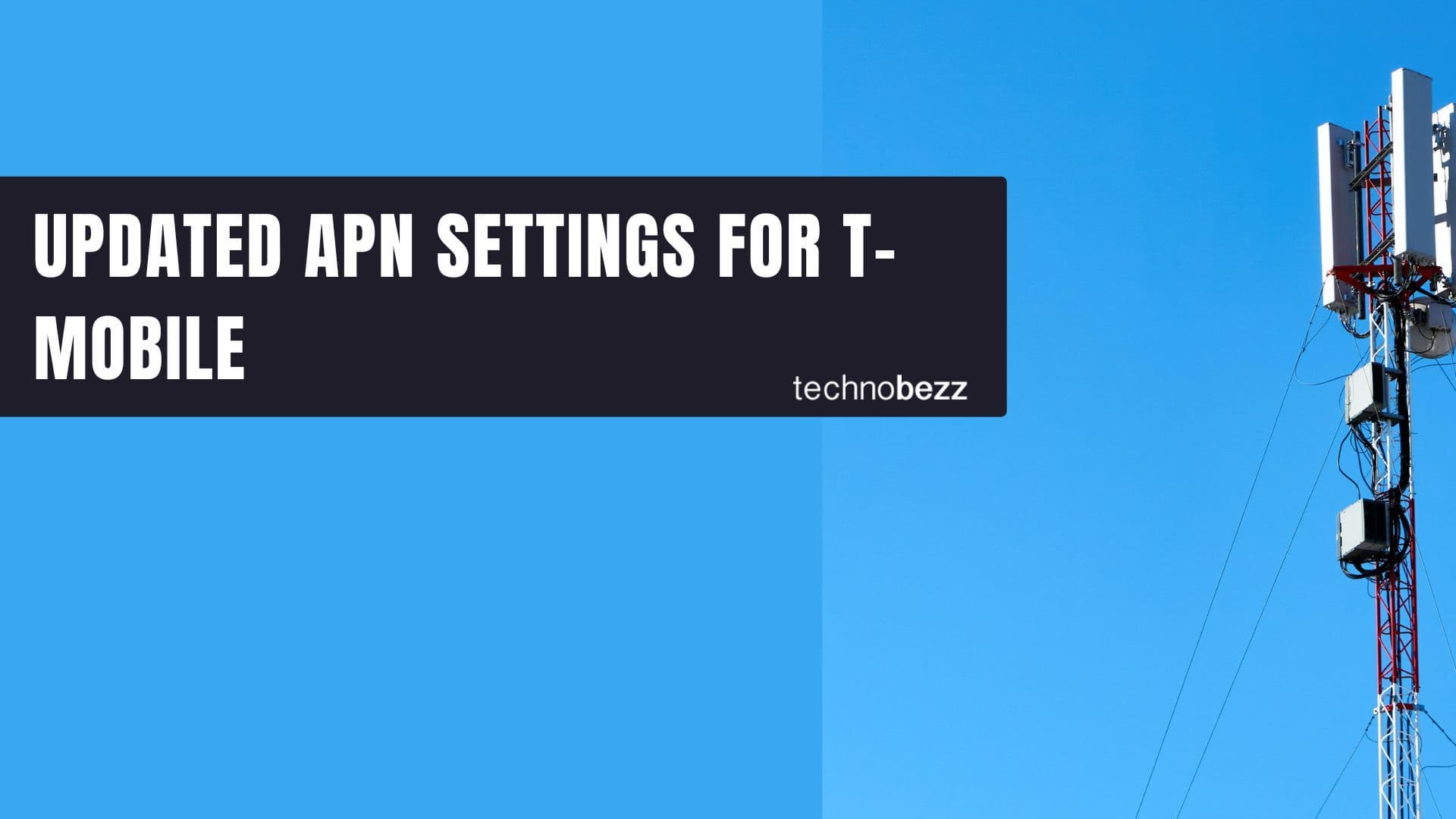
Updated APN settings for T-Mobile

Samsung Confirms Launch Date for Galaxy F54 5G in India and Provides a Glimpse of Design

iOS 17 Rumors and Concept Showcase Exciting Features Ahead of Apple's Announcement







