As you already know, every new iOS version brings something new and exciting. We already talked about many awesome things that came with iOS 9, such as the option to talk to Siri hands-free, to protect your device with a 6-digit passcode, and many other options. Also, new versions fix the glitches so it is always advisable to update iOS as soon as the new version becomes available. One of the features many users like is “Shake to undo” which allows you to undo the unwanted action, for instance, undo texting, just by shaking your iOS device. Even though it’s pretty cool and useful, some people want to turn this option off. If you want to do the same, just follow a few simple steps below as we are going to show you how to disable Shake to undo on iOS 9.
You may also read: How To Protect Your iPhone or iPad With A 6-Digit Passcode In iOS 9
How to disable Shake to undo on iOS 9
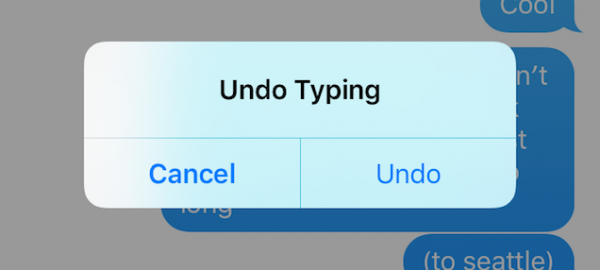
lifehacker.com
To turn this feature off, do the following:
- Navigate to Settings
- Now tap on General
- Tap Accessibility
- Next, tap on Shake to undo
- Toggle the switch next to it to off
The feature is now disabled. As we often change our minds when it comes to features, you can always enable it. Just follow the steps we showed you: Settings > General > Accessibility > Shake to undo and then toggle the switch to on.
Image Source: www.tekrevue.com
You may also read: How To Enable “Hey Siri” On iOS 9












