In this article, I will show you How To Delete and Stop Syncing All Google Plus Contact from Android . If you have authorized your Android phone to sync with Google Products: Gmail, Google Plus,and Google photos, then you will have all your Information either synced online or on your Android. This feature is set by default for brand new Android devices.The main reason why people disabled Google from syncing Google Plus contacts is to free up spaces(MB) and hassling.
When Google is syncing your Google plus contact they synced all your Google Plus circles, this means if you have 2000 people in your circle, then you will have 2000 contacts in your Android Phone. This caused a lot of Problem scrolling through to find who you want to call, especially when most of the Google plus contacts are inactive.
To Stop Delete and Syncing All Google Plus Contact from Android you must first disable syncing from Google Plus .
See also: How To Fix Android 4.4.2 KitKat battery drain issue(Solved)
How to disable Google Plus Contact syncing on an android phone
- Navigate to Settings on your android phone
- Select Accounts and Sync
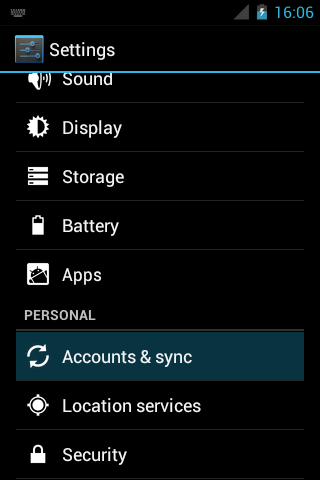
www.grokkingandroid.com
- To Stop Syncing All Google Plus Contact On Your Android and uncheck “Sync Contacts“
Now that you have disabled Your Google plus contacts from syncing with your Phone, the next thing to do is Delete the contacts but what if you have a lot of Google Plus contacts synced, how will you bulk or mass remove all of them at once?
How to Mass/Bulk delete all Google Plus Contacts at once
To Mass delete all contacts at once,
- Go to Google Play Store , Search for Mass Contact Delete
- Once downloaded. Open and Check all the Google + contacts you want to mass delete
What to read next ?
Effective Tips on How to Speed Up Slow Running Android Phone












