It is important to know first that all the chargers do not come with the same power output. Different chargers are rated differently. You have definitely observed that when your Smartphone is charged through the PC or laptop’s USB port, the time it takes is double than to directly charge it from the main power source. And it takes very less time to completely get charged if the charger that you got with your Tablet is used. So this says that all the chargers are made for different outputs. If you want to Charge Your iPhone faster from a Mac then it’s possible by following some tricks.
See also- How to unlock an iPhone
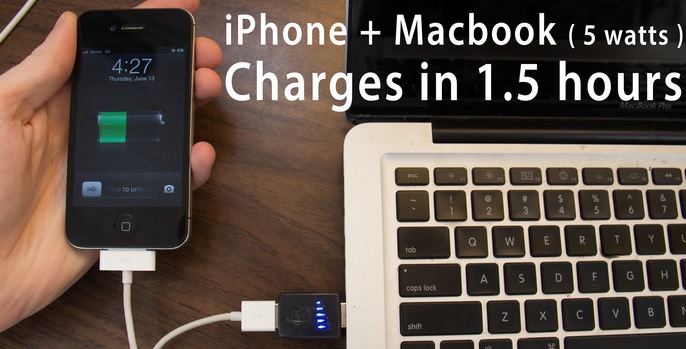
Tipsto charge your iPhone faster from a Mac
A PC’s USB port is specified to provide current of 2.5W if it is connected to USB 1.0 and 2.0. But the USB port 3.0 can deliver 4.5W power. This power is obtained by multiplying the current and Voltage. So always try to connect to the USB 3.0 port. The normal charger of a phone is rated 5W while the charger for tablet is rated 10W.
When you want to charge your iPhone faster from a Mac, this becomes Apple specific. It is same as other PCs that USB 1.0 and 2.0 is rated 2.5W and 3.0 is rated 4.5W. According to Apple, one of the USB 3.0 of Mac is rated 5.5W so it can charge the iPhone faster than the main power source as the normal charger with iPhone is rated 5W.
However, make sure that your iPhone is the first Apple device to be connected with Mac. If you connect any Apple keyboard or mouse for your convenient, then remove it and connect the iPhone first, then connect any other device you want.
For a better result, the PC’s screen should be awake, and it should be connected to the power source.







