Featured in this article
To make the right decision on which one to buy, Mac desktop or MacBook laptop, looking at some of the important points is essential. A desktop will require you to sit at the desk while MacBook can be carried everywhere. The MacBook and Mac desktop ranges are listed here.
Mac desktop ranges:
iMac: Most famous iMac available in 21.5 inch and 27inch where the later one comes with 5k retina display.
Mac mini: It comes with a great range of connectivity options such as HDMI, but the drawback is it requires you to buy the monitor, mouse, and keyboard separately.
Mac Pro: Two models are available where both are having incredible speed. 3.7 GHz Quad-Core Intel Xeon powerhouse and 3.5GHz 6-Core behemoths are the two versions that are featured with dual AMD FirePro graphics cards.
MacBook ranges:
MacBook air: Available in two versions 11inch and 13inch provides a battery life of around 12 hours.
MacBook Pro: It is available in one version that is having a 13inch screen and this is the only MacBook which includes a built-in optical SuperDrive.
MacBook Pro with Retina display: Available in two versions, 13 and 15-inch screen size it has super-high resolution display.
Retina MacBook: It is very thin and super light in weight.
In case you are worried about the security of your Mac, learn how to get rid of Mac malware.
Also read: How to use private browsing on a Mac
Mac desktop vs laptop:
Display:
Retina display is one of the main attractions and many users intend to have a MacBook or Mac desktop just to enjoy the super retina display. In case of the MacBook, you will be able to choose from a 12 inch MacBook, retina MacBook pro of 13 and 15-inch that offers retina display. But when it comes to the Apple desktop, only 27inch iMac offers it.

Image source – www.cnet.com
Screen size is another point to be considered in the Mac desktop vs laptop discussion. If it is about the screen size, then going for the Apple desktop is better as the ranges include 21.5-inch to 27-inch whereas the MacBook screen size ranges from 11inch-15inch.
Processor speeds and performance:
In every Mac category, all models have similar specs at the entry level. For example, iMac and Mac mini at entry level have 1.4GHz dual-core Intel i5 processor. MacBook Air offers the same processor at the entry level but later it was upgraded to the 1.6GHz processor. Apart from that, a MacBook Air is a bit different from the other two desktop models by offering the SSD and Flash Drive advantage.
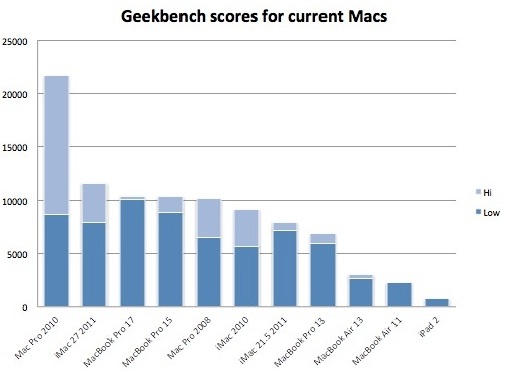
Image source – www.t-gaap.com
If the 13inch MacBook Air and MacBook Pro retina is compared, there is not much difference except the later one is having a better screen and processor. This 13inch MacBook Pro Retina starts with 2.7GHz dual-core CPU, which is similar to the iMac 21.5 inch that includes 2.7 GHz CPU as well.
Again, Mac Pro is having 3.7GHz Quad-Core Intel Xeon E5 which is comparable with iMac 3.5GHz.
Graphics performance:
Graphics processing unit (GPU) also known as Graphics card usually manages the visual effects and make a great platform for smooth gaming.
Mac mini and iMac comes with Intel HD Graphics 5000 card at the entry level whereas MacBook Air has new HD Graphics 6000 and MacBook Pro with Retina display is having Intel Iris Graphics 6100 card that is faster and newer.
MacBook Pro with Retina display of 15 inch and 21.5in iMac is featured with Intel Iris Pro GPU. Coming to the top model, the 3.2GHZ 27inch non-retina iMac is packed with NVIDIA GeForce GT 755M of 1G and the retina 3.3 GHZ model is featured with AMD Radeon R9 M290. In case of MacBook laptop, 15inch 2.5GHZ MacBook Pro comes with AMD Radeon R9 M370X.
RAM:
RAM is another factor to be considered when it comes to choosing between the Mac desktop and Mac laptops. More amount of RAM indicates smooth functioning and contributes to the performance of the computer, so it is absolute that we tend to look for a computer having more amount of RAM. And Mac desktops again win in this area as well. The MacBook Pro comes with only 16GB Ram max, while the Mac desktops are designed to offer up to 64GB RAM.
There are definitely some reasons to limit the RAM amount on Mac laptops. According to Apple, in order to integrate the higher amount of RAM, it requires them to redesign the logic board. And this can be obtained only by reducing the battery capacity.
Storage:
The storage capacity has a great role to play in Mac desktop vs laptop discussion. The desktops have to offer more storage compared to the laptops. iMac and Mac Mini at the entry level come with 500GB but the higher model offers 1TB storage which is again extendable to 3TB.
So, when it comes to the storage option Mac desktop wins the game once again. The entry-level iMac comes with 1TB storage. But, in order to get the same storage on your Mac laptop, you are required to spend the huge amount of money. The standard storage in Mac laptop is generally 512GB.
The 11-inch and 13-inch MacBook Air and MacBook Pro with Retina display are available in 128GB, 256BG or 512GB ranges.
Upgradability:
The Mac mini was easily upgradable, but the 2014 version is not that easy to upgrade. In case of laptops, MacBook Pro allows the users to upgrade the RAM, but MacBook Air and MacBook Pro with Retina display are completely non-upgradable.
So, depending upon the need of storage, display, GPU and other factors, you can easily make the right decision.
Mac laptops have fast flash storage:
Mac laptops are much faster as Apple integrates flash storage in their laptops while the desktops use the hard drive. So, the desktops are slower compared to the laptop. If you want to enjoy speedy starting and performance, laptops are recommended definitely. PC access data from the hard drive and it gets slow down with time. But, the SSD is integrated with the laptop such a way that the laptops get started instantly. So, no need to wait a single moment, while in case of a desktop, we have to wait for a while.
Availability of ports:
Apple has removed most of the ports on their laptops and this is really needed in order to make the laptop slim, light and portable. However, the necessary ports are always there but if you are looking for something extra, desktops should be your choice as Mac desktops have many options. For example, the 21.5 inch iMac has numbers of ports that include two thunderbolts 3 and USB-C ports, a headphone port, four USB 3 ports, an SDXC card slot, and Gigabit Ethernet. The MacBook Pro has four USB-C/Thunderbolt 3 ports for charging and a DisplayPort. That’s it. So, if it is ports to be considered as one of your buying decision, desktops are better.
Connectivity options:
Wi-Fi is the best mode of internet connection and both the desktop and Mac laptops offer this connectivity option. But, in addition to that, the desktops have Ethernet connectivity options as well which comes really helpful when you need to download something big. For example, downloading a software requires good connection and Ethernet is perfect for that. But, unfortunately, the MacBooks lack that option and they have that only Wi-Fi connectivity options.

