Text-to-speech apps make it easy to listen to articles, books, and documents instead of reading them. Whether you want to multitask while commuting, rest your eyes from screen time, or improve accessibility, these apps turn written content into natural-sounding audio.
Pocket: Save and Listen to Web Content
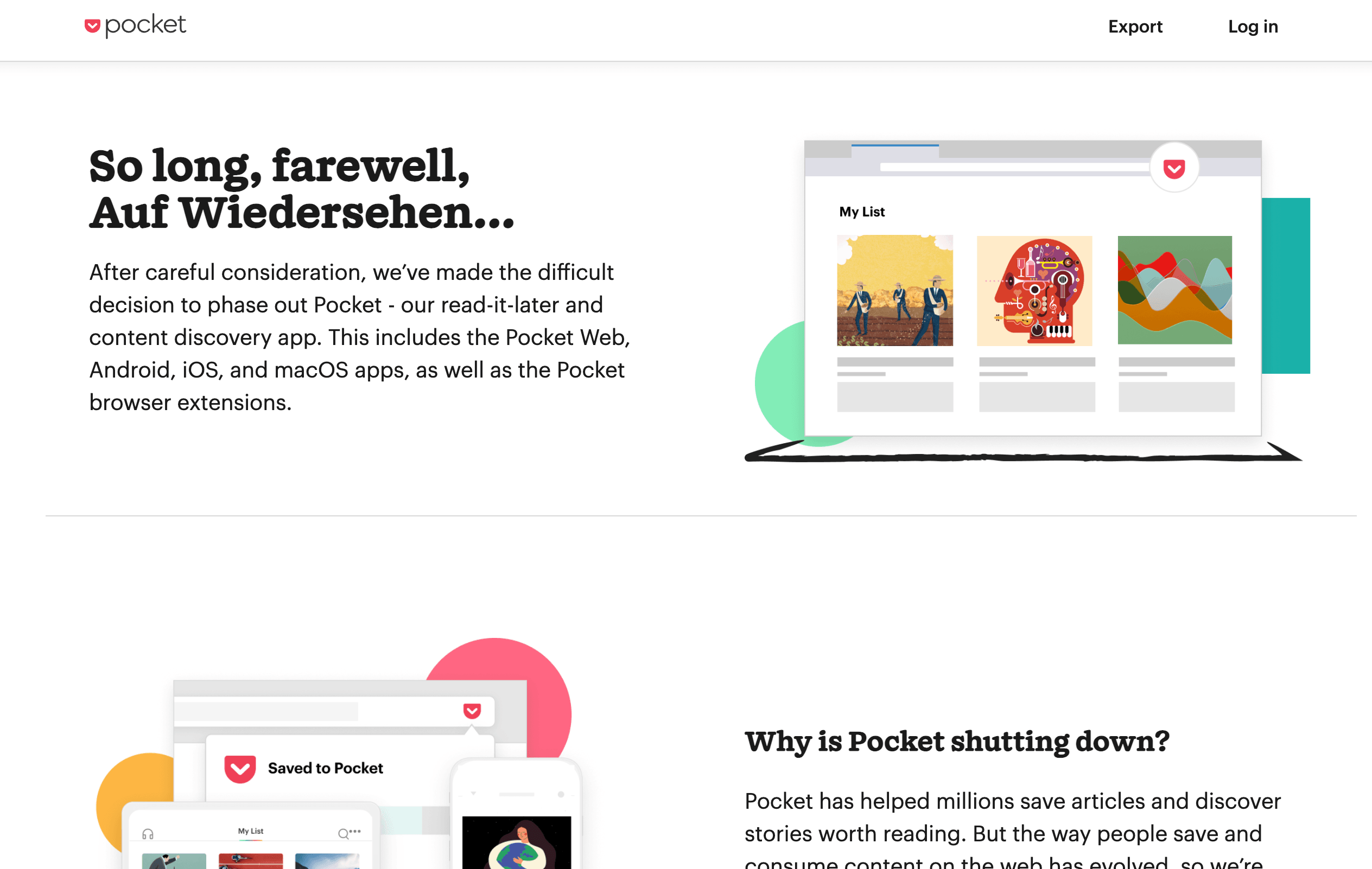
Pocket has been a popular choice for saving web articles to read or listen to later. The app's clean design makes it easy to organize and access your saved content. While Pocket has been widely used for text-to-speech capabilities, it's important to note that Mozilla announced plans to discontinue the service in 2025. Users have until October 2025 to export their saved articles and migrate to alternative apps.
Text to Speech!: Simple and Offline Capable
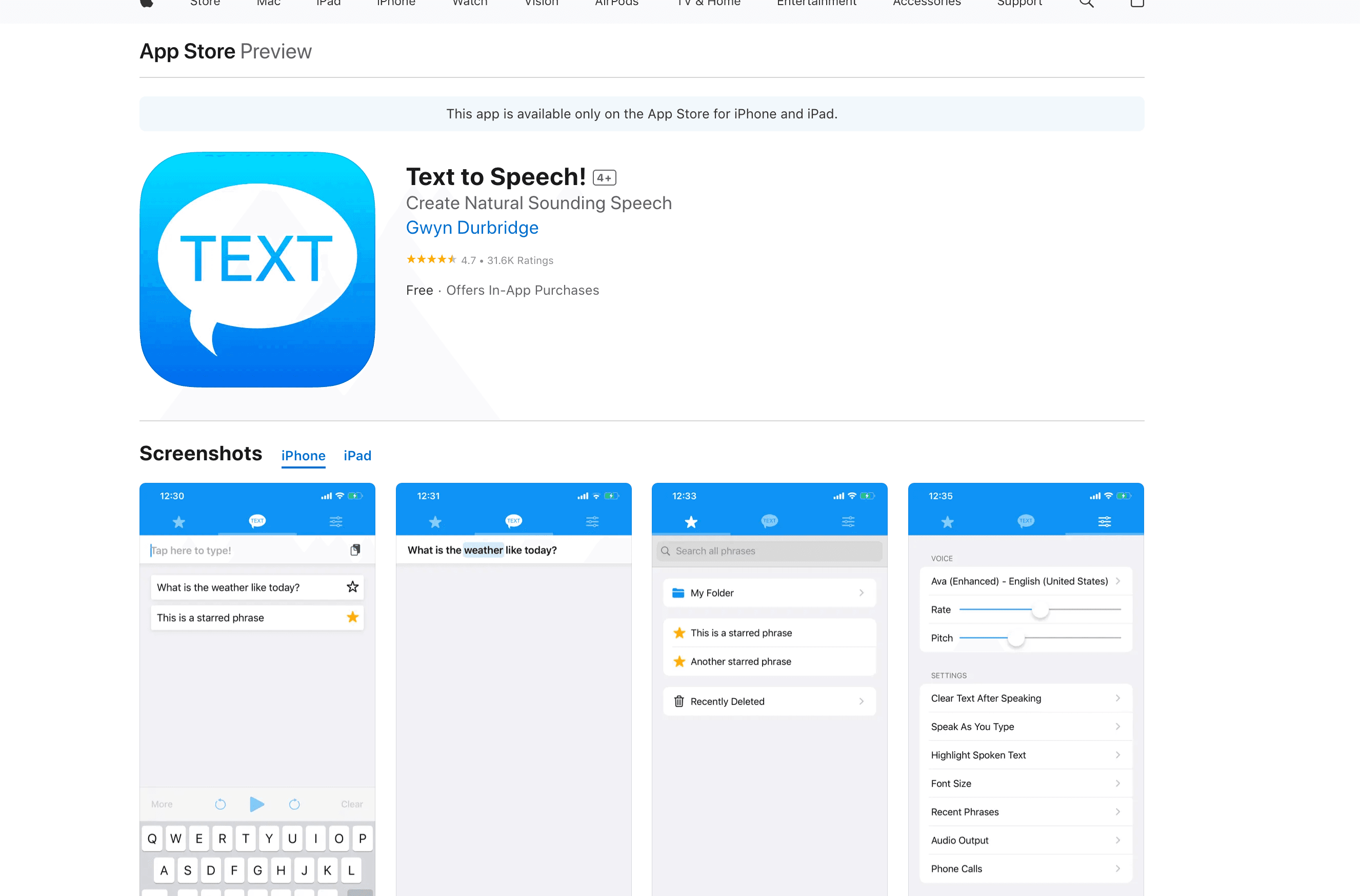
For straightforward text conversion, Text to Speech! offers an easy-to-use interface with 38 languages and 95 different voices. You can adjust pitch, rate, and tone to customize the listening experience. The app works offline, converts text as you type, and includes features like highlighting spoken text and exporting audio files.
Narrator's Voice: Creative Audio Production
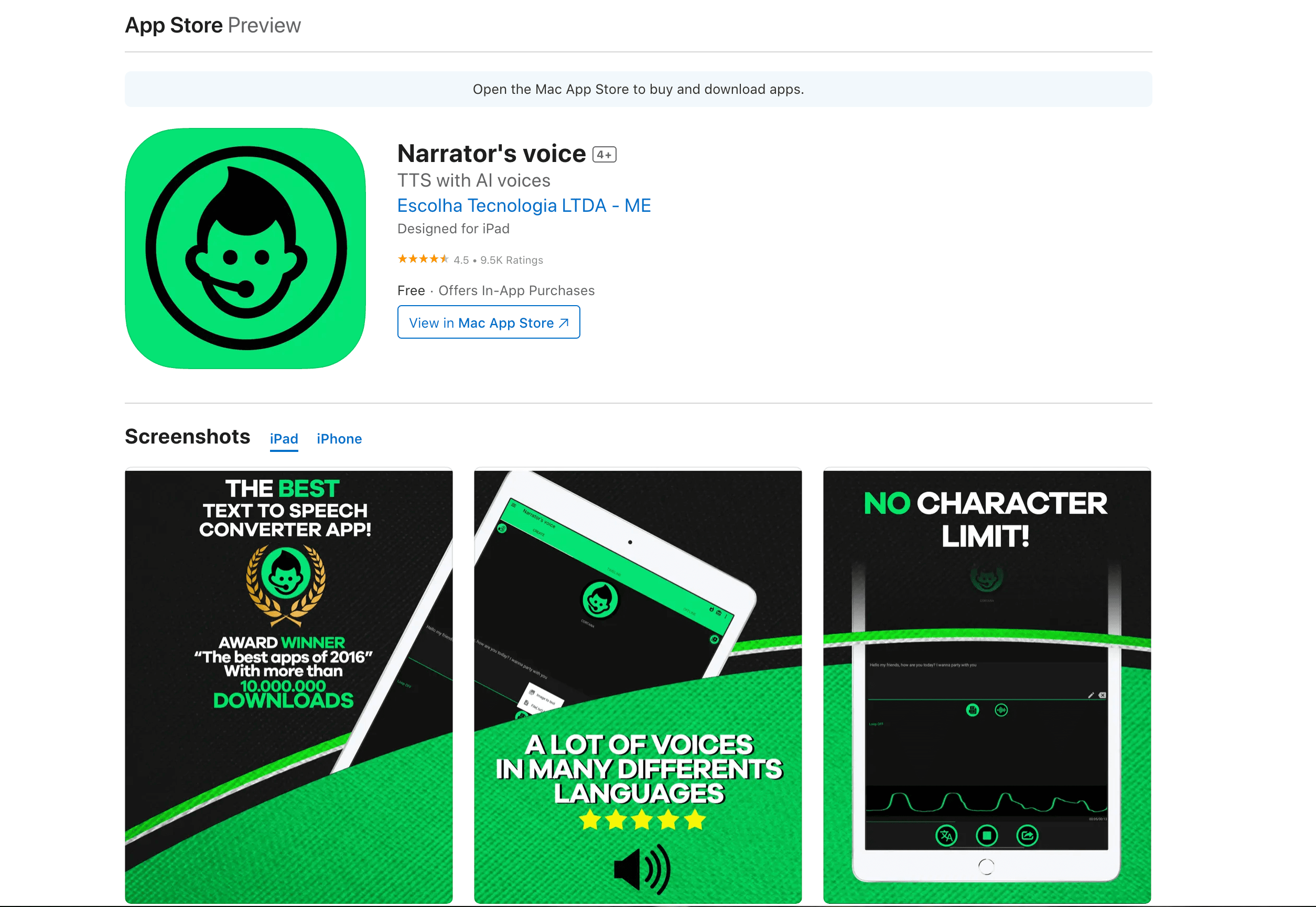
Narrator's Voice stands out for creative applications, letting you add special effects and choose from various narrator voices. The app supports multiple languages and is popular among content creators for adding audio to TikTok videos, YouTube content, and social media posts. It converts text into MP3 or MP4 files with customizable voice effects.
NaturalReader: Versatile Document Support
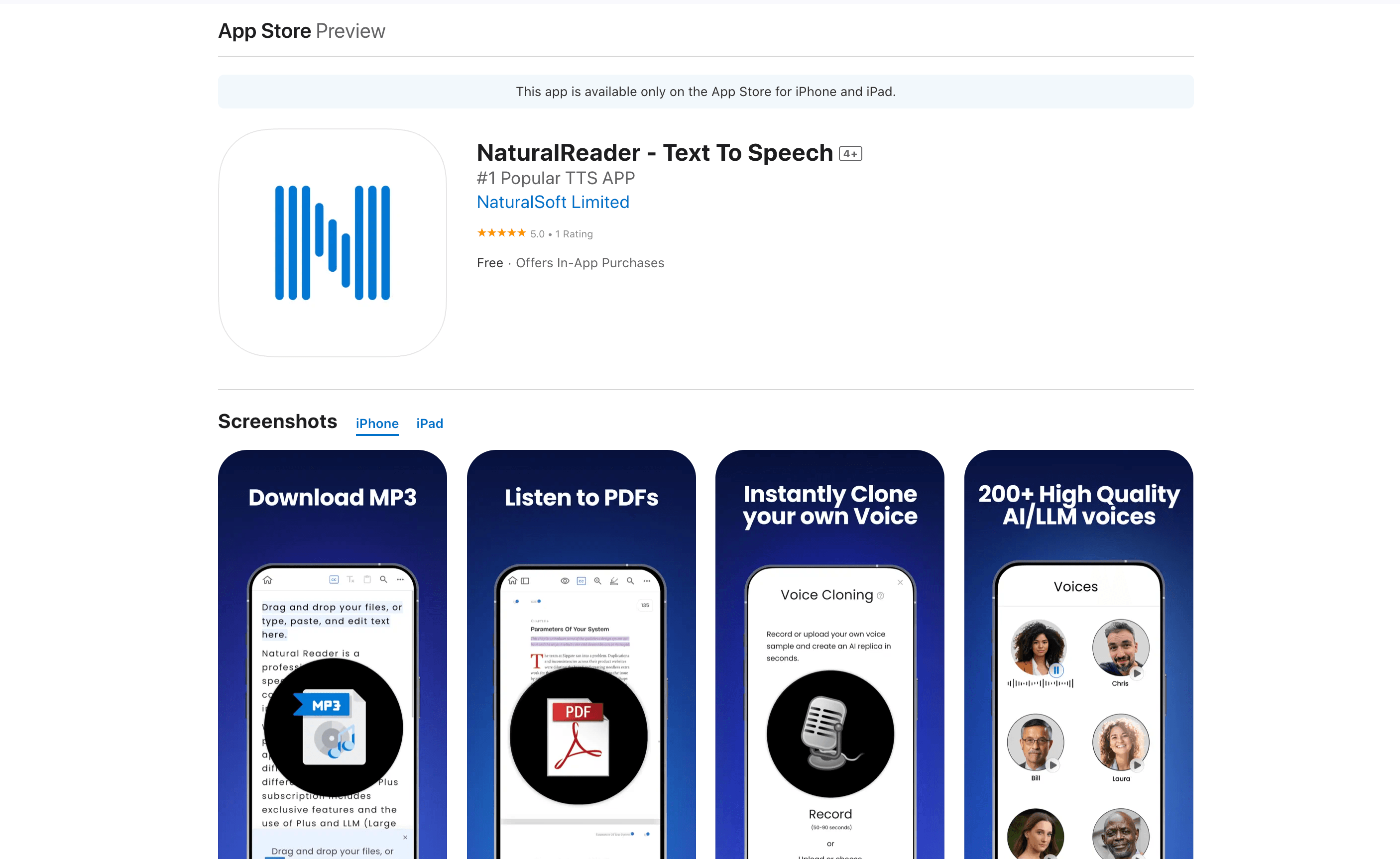
NaturalReader handles a wide range of file types including PDFs, ebooks, web pages, and cloud documents. The app offers both free basic features and premium subscription options. Premium plans provide access to more natural-sounding voices and additional functionality for students, professionals, and anyone needing reliable text-to-speech conversion across different document formats.
Voice Aloud Reader: Responsive Web Integration
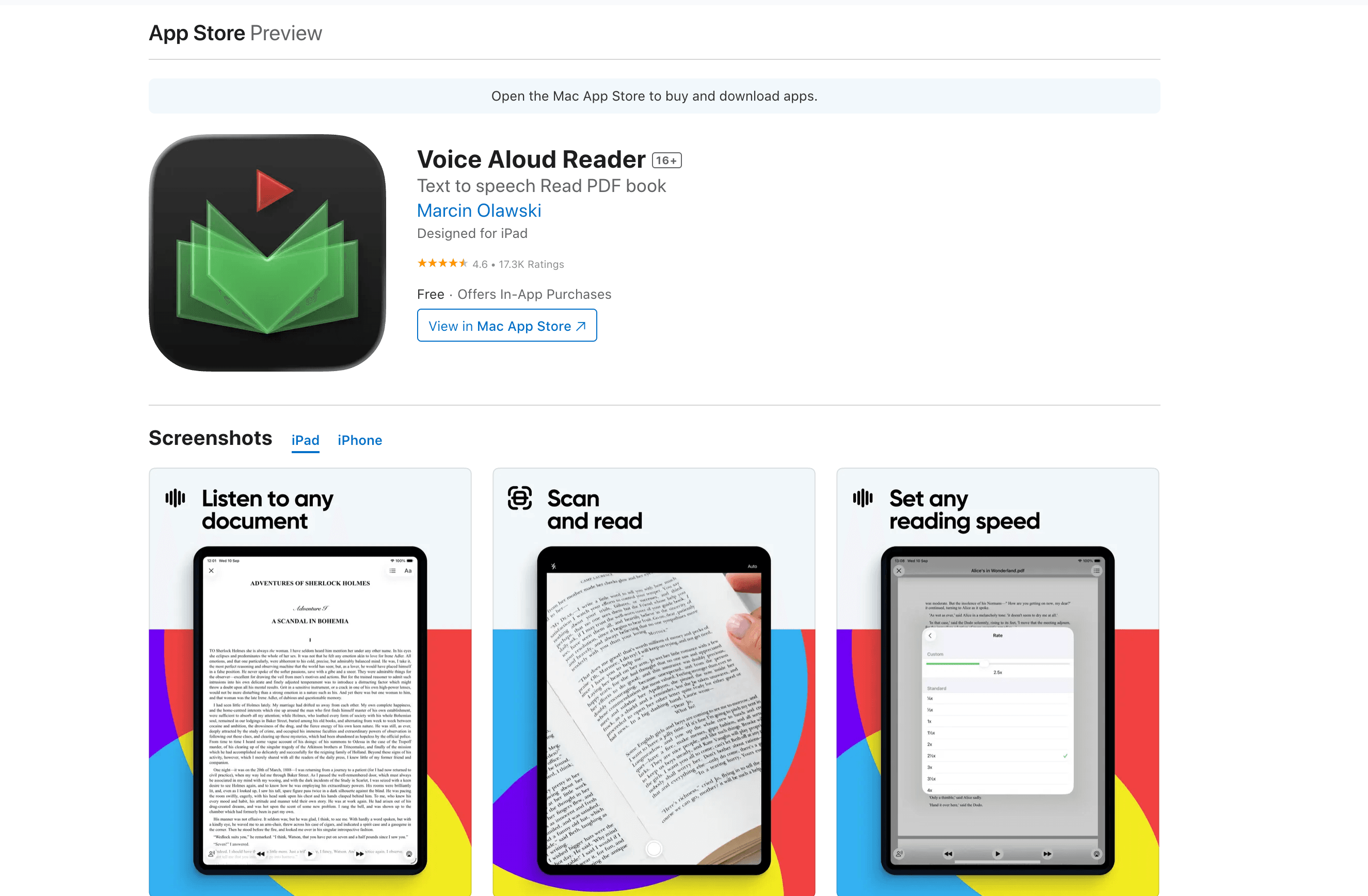
Voice Aloud Reader efficiently converts text from websites, ebooks, and documents with accurate pronunciation. The built-in web browser lets you search and save web pages directly within the app. It also includes pre-loaded audio content and maintains responsive performance even with longer documents.
Text to Speech PDF Reader: Specialized PDF Conversion
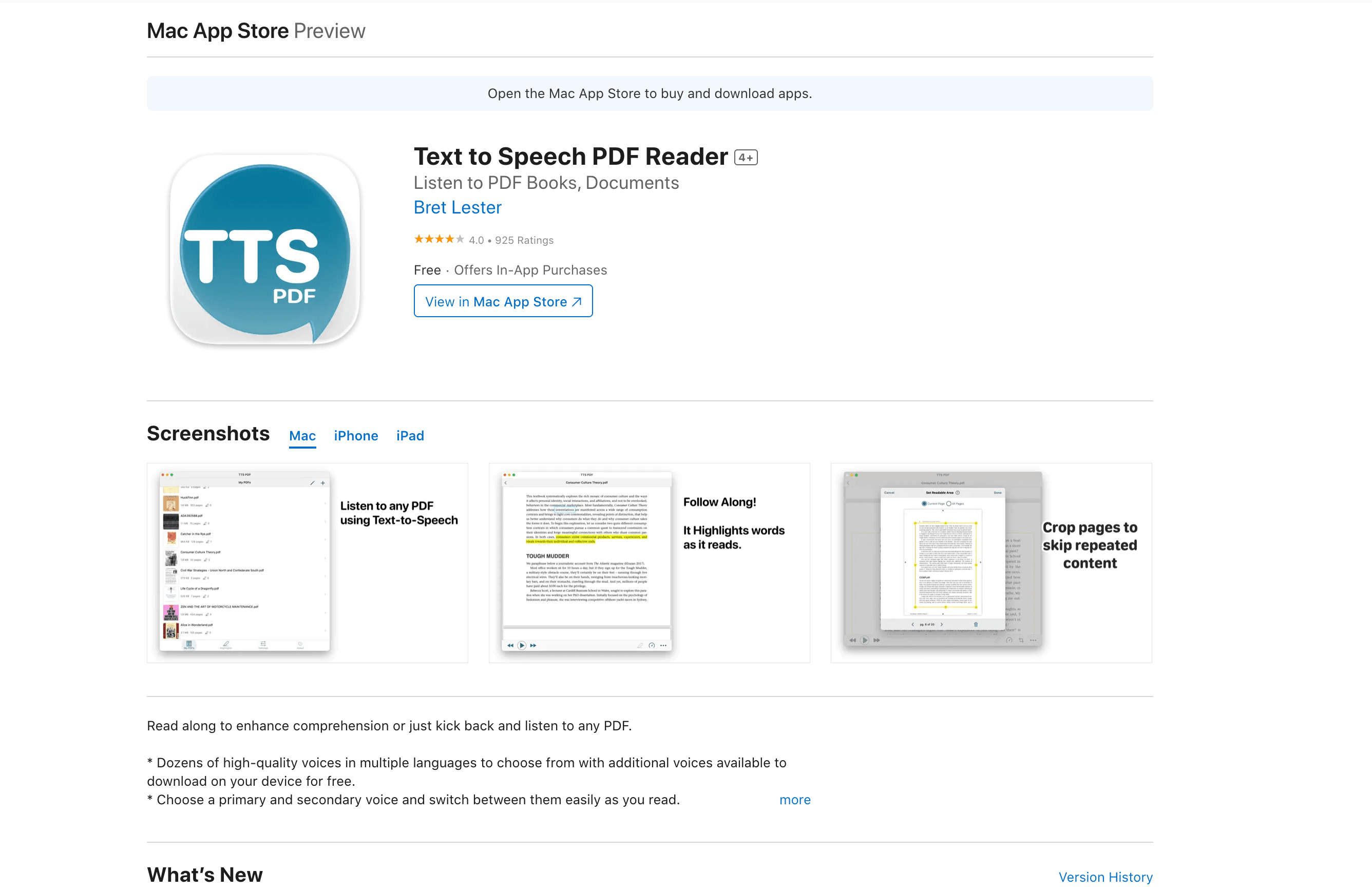
If you have PDF books or documents you haven't had time to read, this app converts them into audio files you can listen to on the go. There's no limit to the number of PDFs you can process, making it ideal for students and professionals with extensive reading materials in PDF format.
Text to Speech Audio Books: Book Conversion Specialist
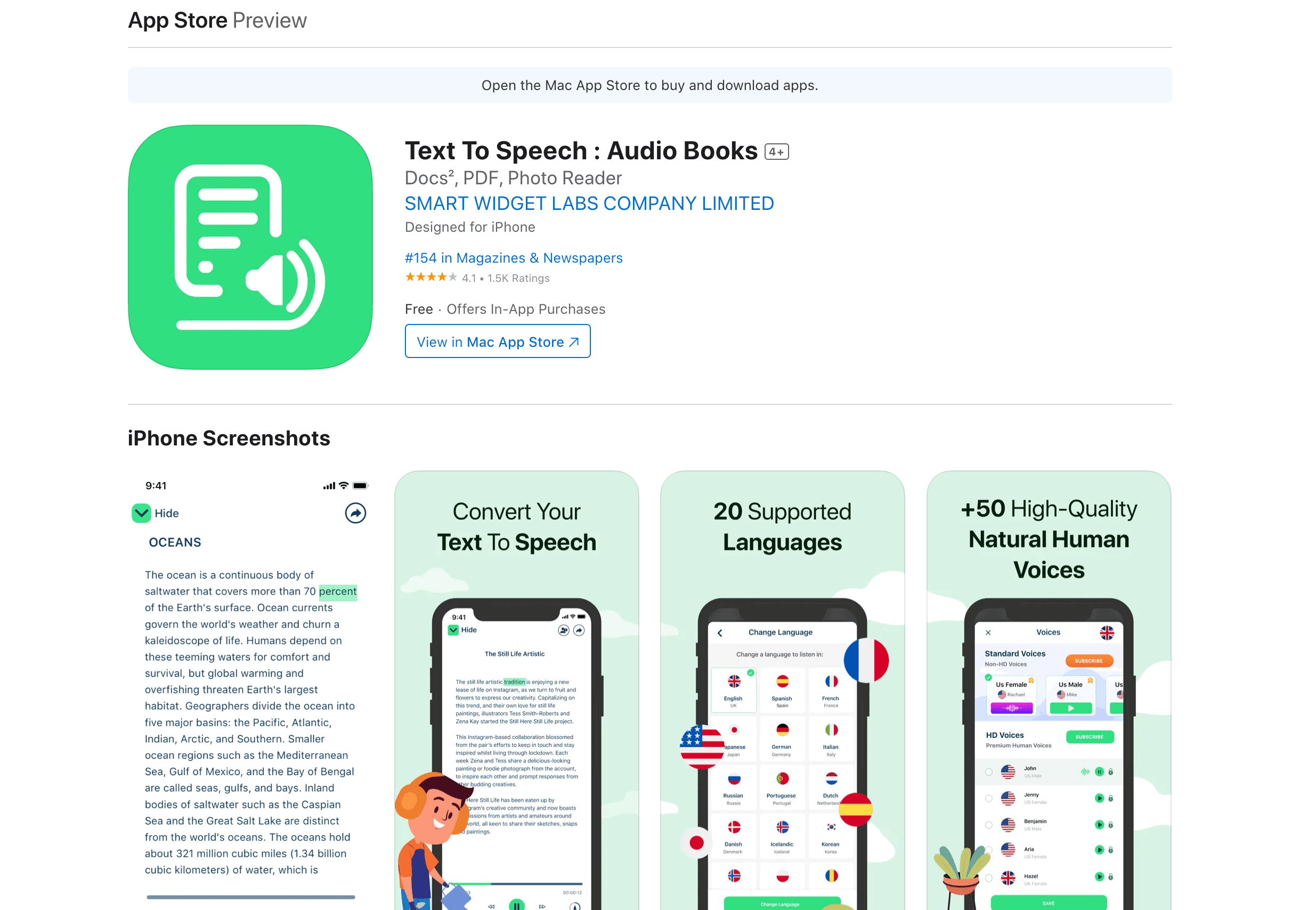
This app specifically addresses the frustration of unavailable audiobook titles by converting regular books into audio format. Beyond books, it handles documents, articles, and even text from photographs. With support for over 20 languages and 50+ human-like voices, it provides a reliable solution for creating custom audiobooks.
When choosing a text-to-speech app, consider your primary needs—whether it's web content saving, document conversion, creative projects, or book listening. Many apps offer free versions with basic features, while premium subscriptions unlock more voices and advanced capabilities. The right app can transform how you consume written content, making information more accessible whether you're working, studying, or simply relaxing.




