Samsung’s latest stunner Galaxy Note 8 happens to be a worthy deal this year. The flagship is excellent and has a ton of amazing features. Users have been facing some issues lately which is quite common for latest mobile launches. Among the problems faced is an app drawer button missing on Note 8. This cannot be said to be a problem though but Samsung has enabled a new way of viewing the apps – this is something similar to Galaxy S8.
You can access the app drawer by swiping up or down, which is giving you space for an extra app. But if you want the app drawer to sit on your phone the old way then here is what you need to do.
Read also- How to Reset a Frozen Galaxy Note 8
Steps To Add The App Drawer Button Missing On Note 8
- Long press on an empty space on the screen of your Note 8 this will bring up the layout page which can be edited. The background options and widgets would also be visible.
- Click on Settings now
- Next tap on Apps Button and then select Show Apps Button
- Tap on Apply and exit
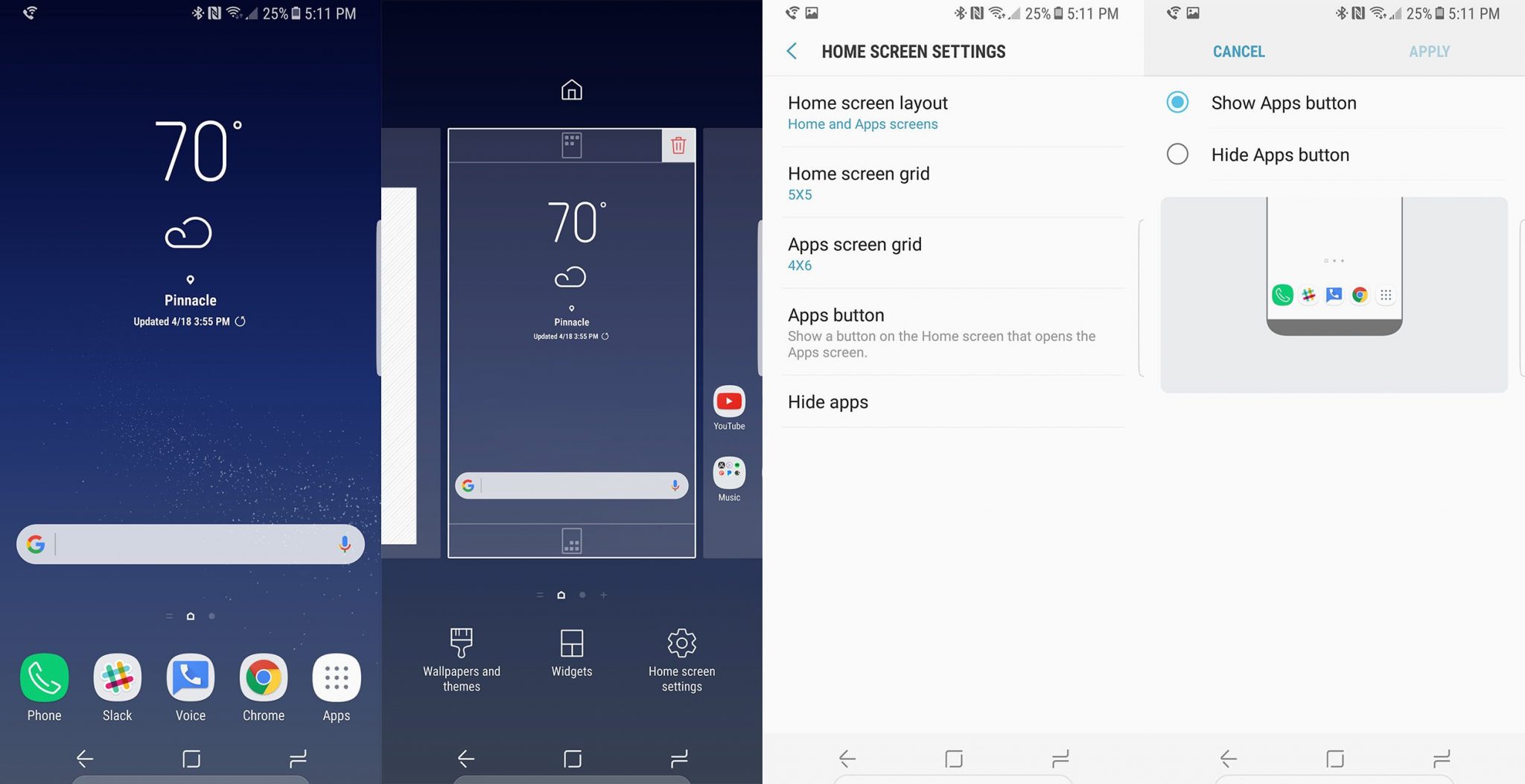
You will now be able to see the app drawer button on your screen.
Read also- How To Fix Galaxy Note 8 GPS Issues












