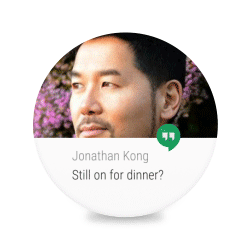When it comes to wearables, it seems like everyone were focused on the Apple Watch, available models, prices, and features. But, Apple is not the only one with the smartwatch software platform, because Google has it as well – Android Wear.
See also: What to do if you lost your Android device? Google it!
Google revealed an Android Wear update, with three new super cool features. So, what’s new?
Let’s begin with the most significant feature, which unquestionably is Wi-Fi support.
“As long as your watch is connected to a Wi-Fi network, and your phone has a data connection (wherever it is), you’ll be able to get notifications, send messages, and use all your favorite apps,” Google explains. This is definitely super cool!
Another feature is always-on apps, and before the update, the users were able to see the time without shaking or twisting, thanks to the always-on screen. That option is not expanded to apps, which means the app you need won’t disappear from the screen every time you drop your arm, instead, it will stay as long as you want and need the app. Battery life is always important, which is why the full color on the screen is there only when you are looking at the watch directly and actively.
With the update, you will be able to use the apps in a much simpler way – with the wrist gestures, you can flick the wrist inward or outward and you can check notifications and news, and going through different cards with ease.
With the latest update, you may reveal your artistic side. There is a new option to answer the messages – draw an emoji.
All you need to do is draw an emoji you want on the screen, and it will be recognized and sent. Don’t worry, according to Google, no art degree required, but fun and enjoyment are guaranteed.