
FTP client helps you effectively transfer files to and from your web server or host. While more secure alternatives like FTPS and SFTP are available today, FTP clients have their own base of users. With myriads of free FTP software flooding the market, you may find it challenging to pick the best one for your needs.
To help you narrow down your options, we have compiled the list of the top 7 free FTP clients. Read on to learn why these FTP clients have made it to the list.
7 Best Free FTP Clients Packed with Features
Cyberduck – Simple Yet Effective Free FTP Client
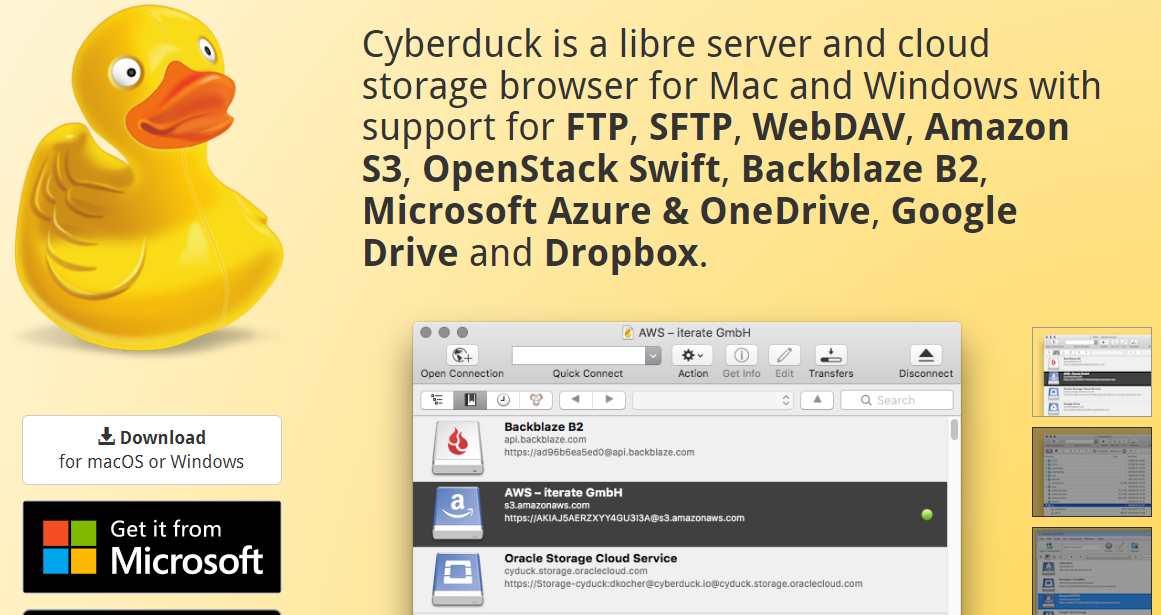
Cyberduck is a free and open-source FTP client, ideal for fulfilling your occasional need to transfer files. It is simple yet effective. The program supports multiple protocols, including SFTP and WebDAV, along with easy connections to Google Drive, Dropbox, Amazon S3, and Microsoft Azure, to name a few.
Cyberduck integrates seamlessly with any external text editor so that you can edit web files remotely. Its Quick Look feature allows you to preview files even without downloading them. It is also possible to synchronize local directories with remote directories. A unique security feature of Cyberduck, Cryptomator, encrypts file names, directory names, and smudges directory structures. Simply put, even if anyone tries to intercept your transfer, they cannot see what you are transferring.
CoffeeCup – The Best Free FTP Client with Multiple Features
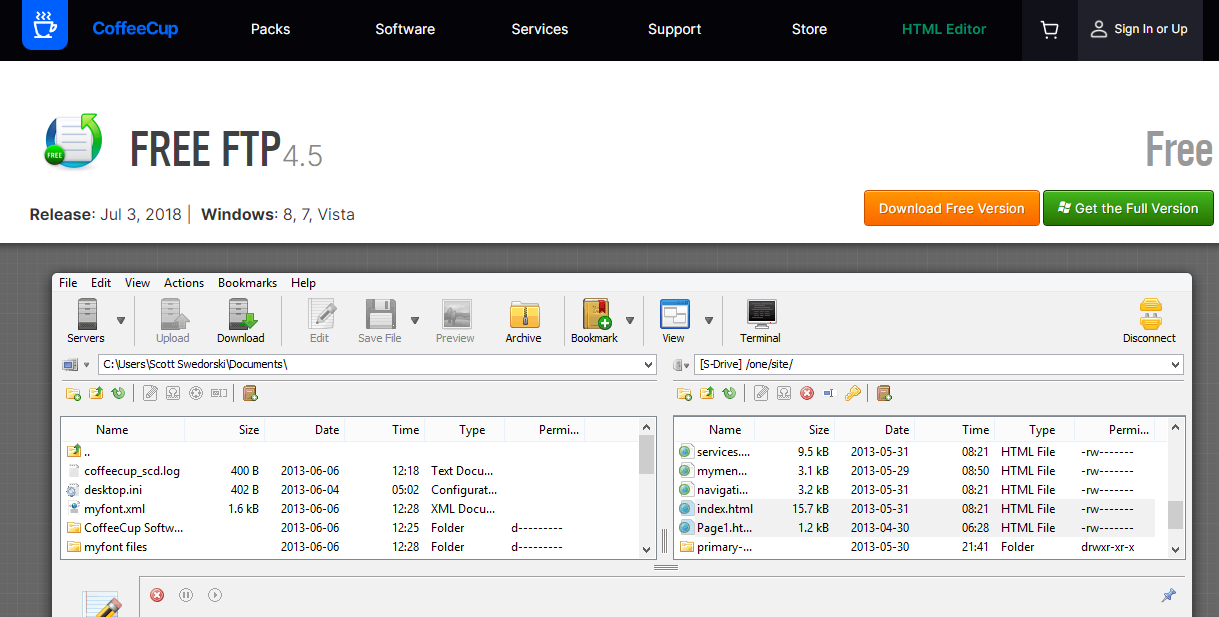
CoffeeCup offers a free FTP client with a modern look and feel. Moreover, it supports all of the basic features crucial to web administrators, and it is for them that this client is designed.
CoffeeCup sports a Transfer Activity window that allows you to pause and monitor transfers. There are many useful features, including a Snippet Library, which lets you use a keyboard shortcut to insert code into any document, the ability to bookmark remote folders, a code completion tool, a built-in file editor, and an image viewer.
FileZilla – The Most User-Friendly Free FTP Client

FileZilla is a popular, user-friendly, free FTP client for Linux, Windows, and macOS. The program uses tabbed browsing to facilitate simultaneous server connections.
With FileZilla Client, you can bookmark FTP servers to easily access them later. It also allows you to resume and transfer large files (4 GB and larger) and supports quick and simple drag-and-drop functionality. What’s more, it lets you search the FTP server.
WinSCP – The Most Popular Free FTP Client

WinSCP is a popular FTP client packed with a long list of features. If you happen to be a Windows user, it’s a perfect choice. The program can deal with several file-transfer protocols, including FTP, SFTP, WebDAV, SCP, FTPS, and S3.
WinSCP comes with a built-in text editor to make quick text edits more convenient. If you are a power user, it offers scripting support. Engineers and system administrators are fond of WinSCP for its protocol support and command-line capabilities.
CrossFTP – The Multi-Featured Free FTP Client
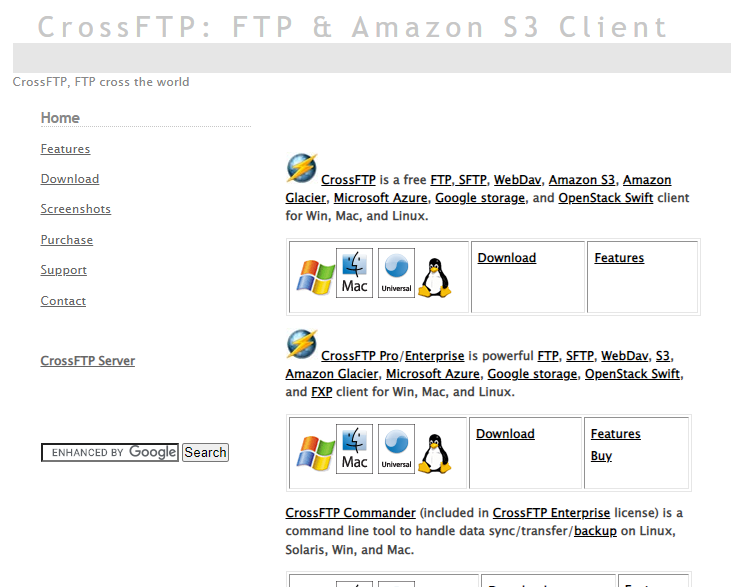
CrossFTP is a well-known, free FTP client for Windows, Mac, and Linux. The program works with FTP, Google Storage, Amazon S3, and Amazon Glacier.
Its primary features include compressing and extracting archives, tabbed server browsing, encryption, search, file previews, and batch transfers. CrossFTP also allows you to set up sounds and commands for specific events.
CoreFTP LE – The Best Free FTP Client with Unique Features
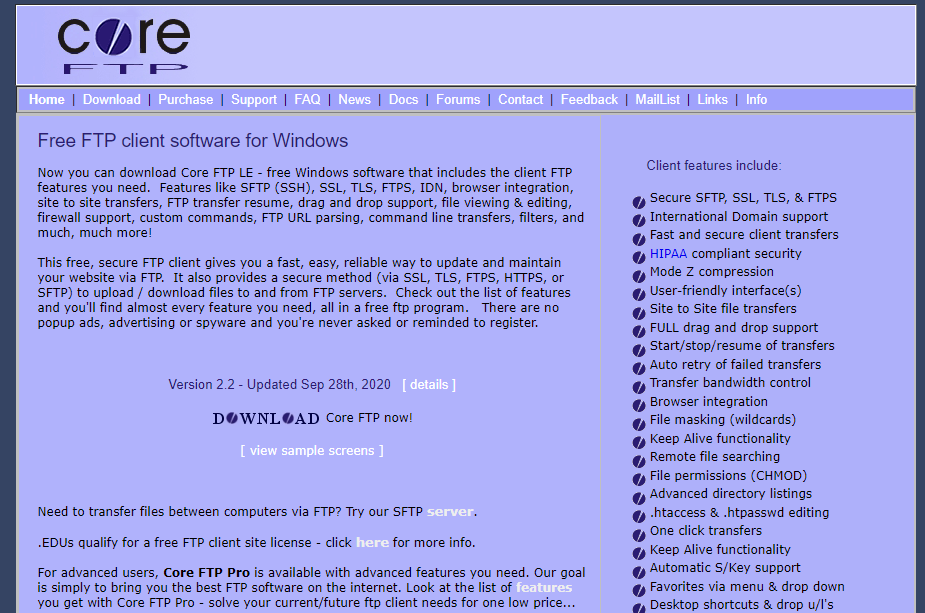
CoreFTP LE is a free version of a premium FTP client named Core FTP Pro. The free version includes important functionalities such as full browser integration, remote file searching, bandwidth transfer control, and automated download queuing. It works with FTP, FTPS, SFTP, and more.
CoreFTP LE allows you to conveniently transfer between servers without involving your local computer, thereby saving you time. This feature is absent for most other free FTP clients. You can benefit largely from its automatic command execution as well. While CoreFTP LE isn't flashy, it gets your job done well.
UltraEdit – One of the Best Free FTP Clients in 2022
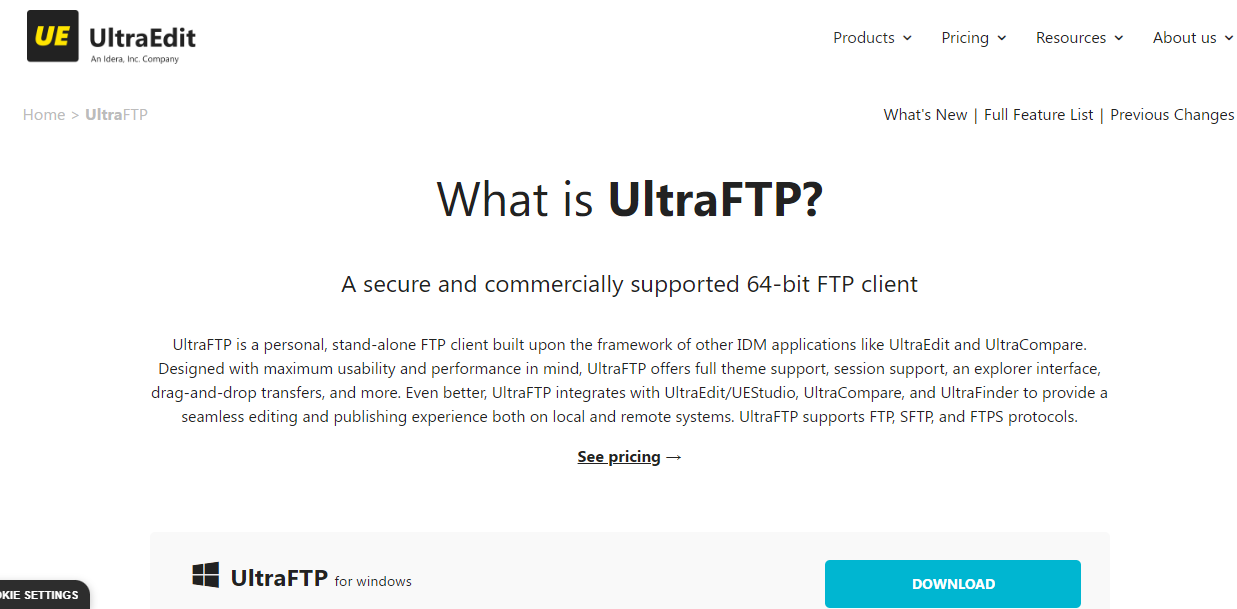
UltraEdit is is a text editor that comes with UltraFTP. UltraFTP is a file transfer client designed for maximum performance and usability. UltraFTP is integrated seamlessly into the UltraEdit environment, while there is a standalone version as well.
The program is fully integrated. In other words, you can find, share, and compare files between servers and local devices on a single interface. It comes with intuitive and snappy controls and works with 10GB+ files!
UltraEdit’s UI is customizable and this FTP client offers cross-platform support for Linux, Mac, and Windows.
Conclusion
As you can see, the above list has the necessary information to select the best free FTP clients available. You should consider the range of features, ease of use, and other technicalities before choosing the one. At the end of the day, it’s your personal preference that matters.
