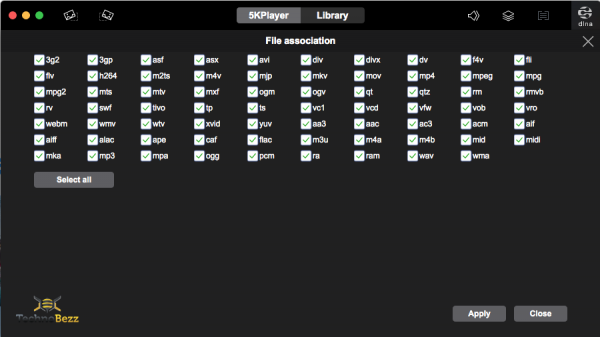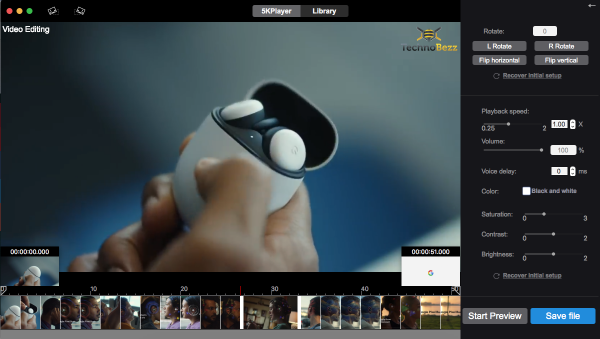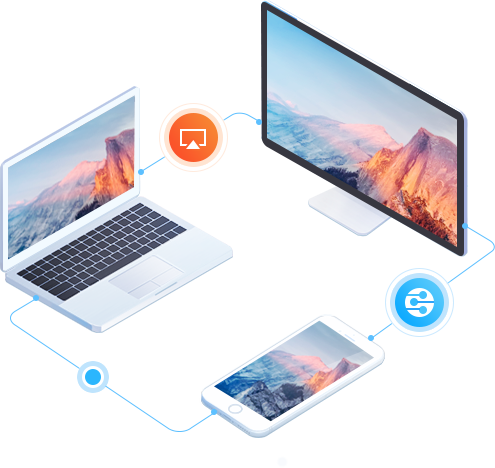Finding a media player to play a high definition video on your PC is quite tricky. There are some points you have to consider. For example, to check if the software you are going to install supports as many formats as possible. Some of the video players do not support certain hi-res files, such as MKV, AVI, or DivX. If you haven’t found one, this 5KPlayer review can be your reference. It’s one of the top free 4K video players for Windows/Mac. Actually, it’s more than just a video player. It’s an all-in-one multimedia player for Windows and Mac.
5KPlayer Review: An All-in-one Multimedia Player For Windows/Mac
Almost All Formats Supported
Before trying 5KPlayer from DearMob, I used QuickTime to play videos on MacBook. It’s free and easy to use media player developed by Apple, Inc. However, the main problem I often find is related to video formats. QuickTime doesn’t support certain formats.
If you are looking for the top free 4K video player, 5KPlayer from DearMob can be the best option. It allows you to play up to HDR 4K/8K videos in MP4, H.265/264, VP8/VP9, MTS, MKV, etc. If you have a 4K 360-degree videos, you can also play them on Windows 10 using 5KPlayer. The new version is capable to deal with 10bit HEVC (HDR) video and 8K H264 videos.
Hardware Acceleration feature
To watch 4K videos, your PC will consume lots of GPU and CPU. That’s why sometime even though your device is capable to play UHD movies, the video might stutter or even crash. For that reason, 5KPlayer is equipped with a hardware acceleration feature powered by NVIDIA, Intel, DXVA and AMD hardware acceleration. This feature will minimize the consumption of GPU and CPU to play a high-resolution movie fluidly.
Download, Convert, And Edit In One Place
For some people, getting a 4K video player for Windows that supports many formats and having a GPU acceleration feature, is just enough to make them happy. However, my 5KPlayer review will not stop right there. It still has plenty of nice features.
Previously, I used different methods to download and edit the video from YouTube. After trying the 5KPlayer, I don’t have to jump from one software to another. I can do those activities in one place.
Moreover, by using the multi-platform media player from DearMob, you can download any formats in 4K 5K 8K or 1080p HD videos from YouTube, Vimeo, DailyMotion, and the other 300+ video audio sites. You can even convert videos to MP3 or AAC music formats.
Steps to edit video using 5KPlayer as one of the free top 4K Player for Windows/Mac:
- Launch 5KPlayer on your computer
- Select the Video option, and choose the video you want to play.
- While your video is playing, click the Trim icon and it will open the editor panel. Here, you can trim your video, rotate, adjust the speed, brightness, saturation, etc.
Supports DLNA And AirPlay
Thanks to the built-in AirPlay and DLNA tech, wirelessly stream and mirroring the UHD content from the smartphone to PC or from your MacBook to Apple TV via 5KPlayer is possible. The other free 4K player is able to do the same thing but might need to reduce the video quality, but it won’t happen if you use 5KPlayer.
You can download 5KPlayer for free. If you wish to use it as a 4K Player for Windows, click here. For Mac users, please click this link. If you haven’t found the perfect free 4K Player, 5KPlayer from DearMob is worth a shot. It’s one of the top free 4K players for Windows/Mac.