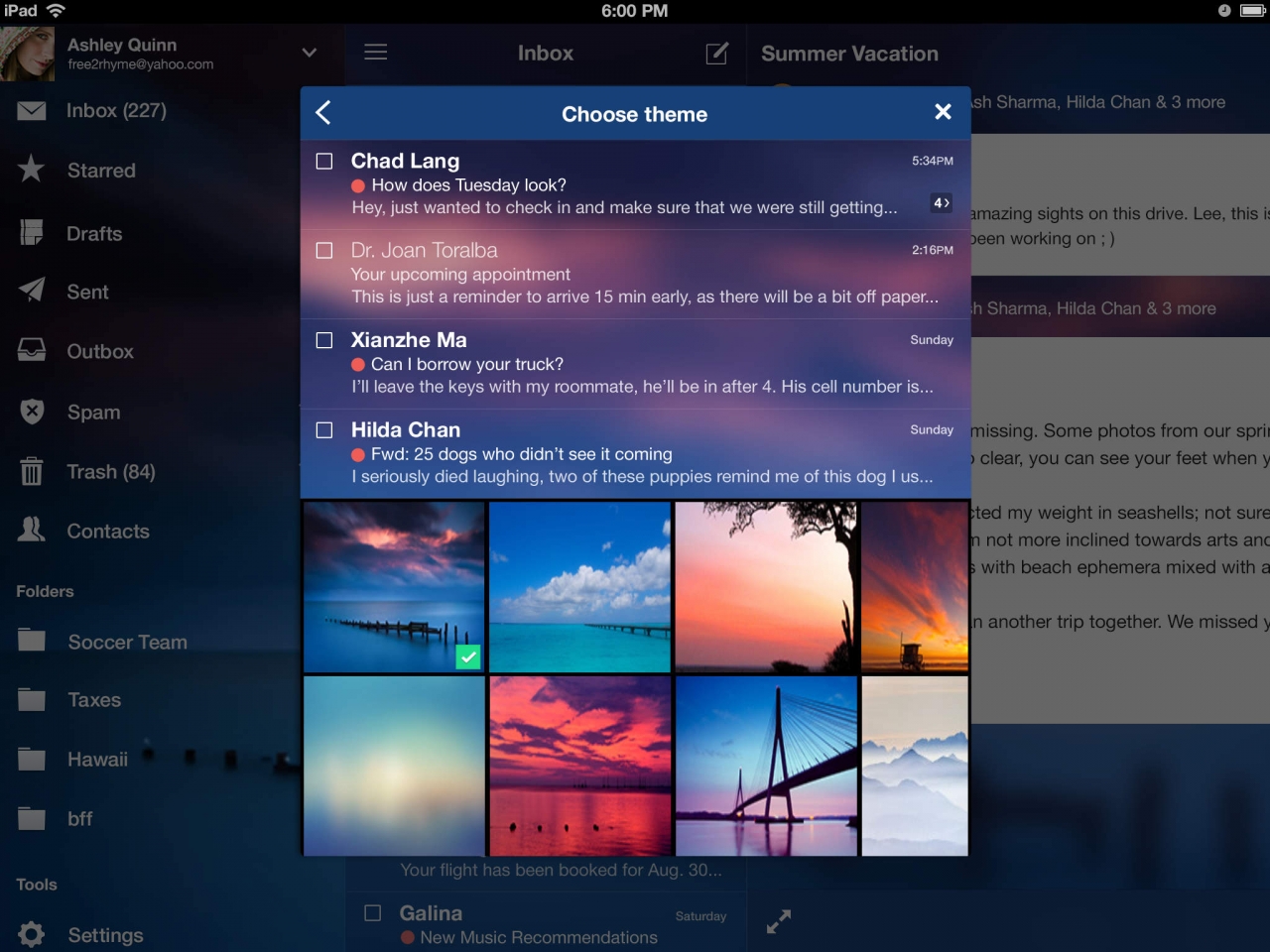Every person in the world has a favorite email service. For some, it is Gmail, for others it is Yahoo mail. According to it, users are choosing the apps they will install on their mobile phones, including iPhones of course. Yahoo mail is here for years, and millions of people are using it. When it comes to the app designed for the iPhone, it works pretty well, but it may become unresponsive sometimes. It is not something that happens often, but it can be irritating. Here, you can find 5 ways to fix unresponsive Yahoo Mail app on iPhone. You will make the app look normally again, basically in minutes.
See also: http: 5 Ways To Fix Unresponsive Snapchat On IPhone
5 ways to fix unresponsive Yahoo Mail app on iPhone
Solution No.1: Restart Yahoo Mail app
When the app is unresponsive, you will have to force it to close, and open it again. To do this, press Home button two times, and you will get the list of recently used apps, including Yahoo. Find it, and swipe up to close it. Once you do that, open the app again.
Solution No.2: Update the app if possible
The next thing you may want to try is checking for an update. Go to the App Store, find Yahoo, and if the app is not updated, do it.
Solution No.3: Reinstall app
To do this, tap on the icon of the app twice, and when an X appears, click on it. The app will be deleted. Go to the App Store, find a Yahoo Mail app, download and install it on your device.
Solution No.4: Restart your device
Press and hold the sleep/wake button. After a second or two, the slider will appear. Drag it, and turn off your device. Turn it back on by pressing the sleep/wake button again.
Solution No.5: Update iOS
If your device is not updated, make sure to do it. Check if there is a new iOS version available. Maybe this is the answer you have been looking for. Along the way, an update will fix other possible bugs with your phone.
We are sure these 5 ways to fix unresponsive Yahoo Mail app on iPhone solved the bug, and that your favorite mail app is working great again.