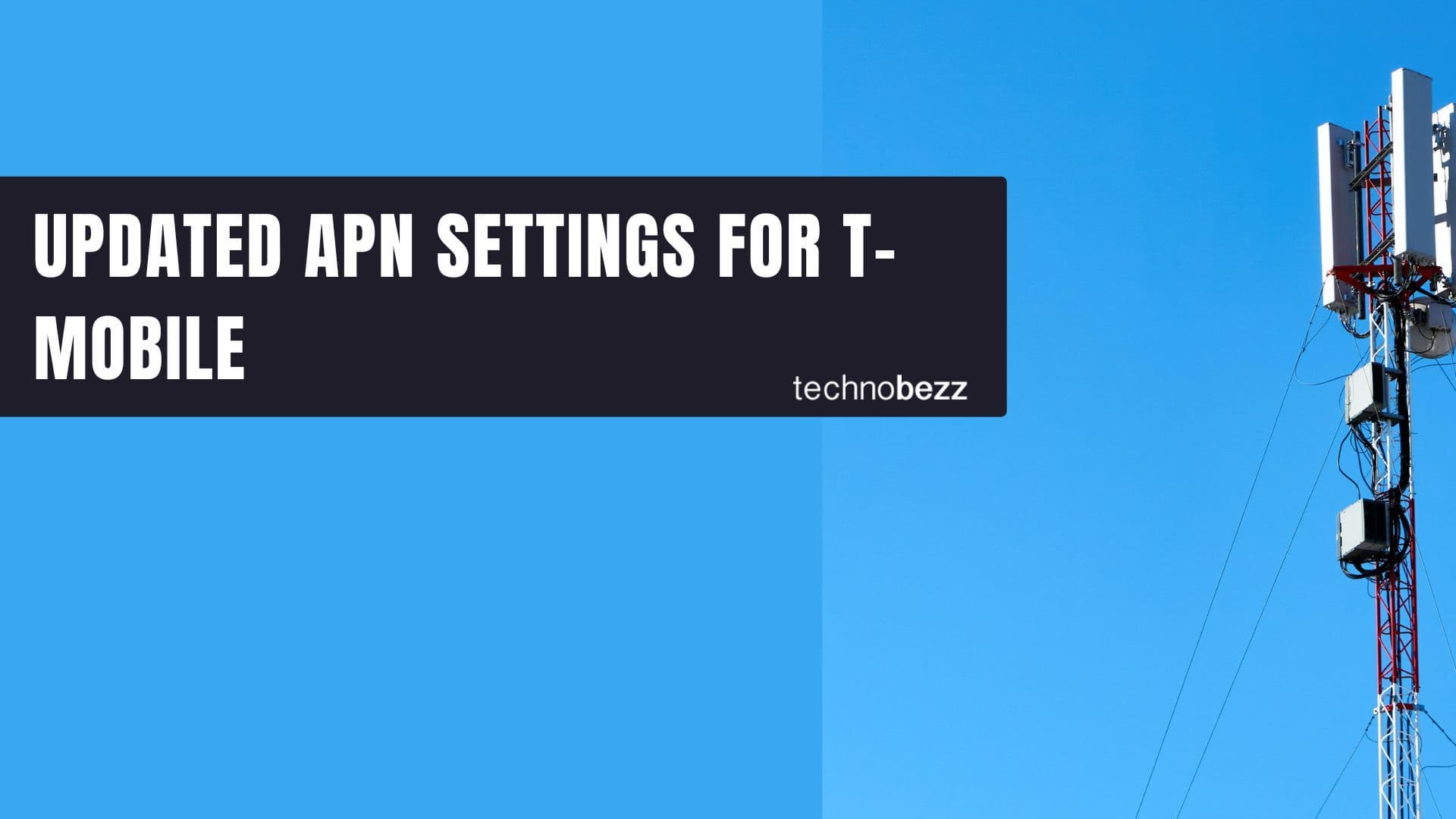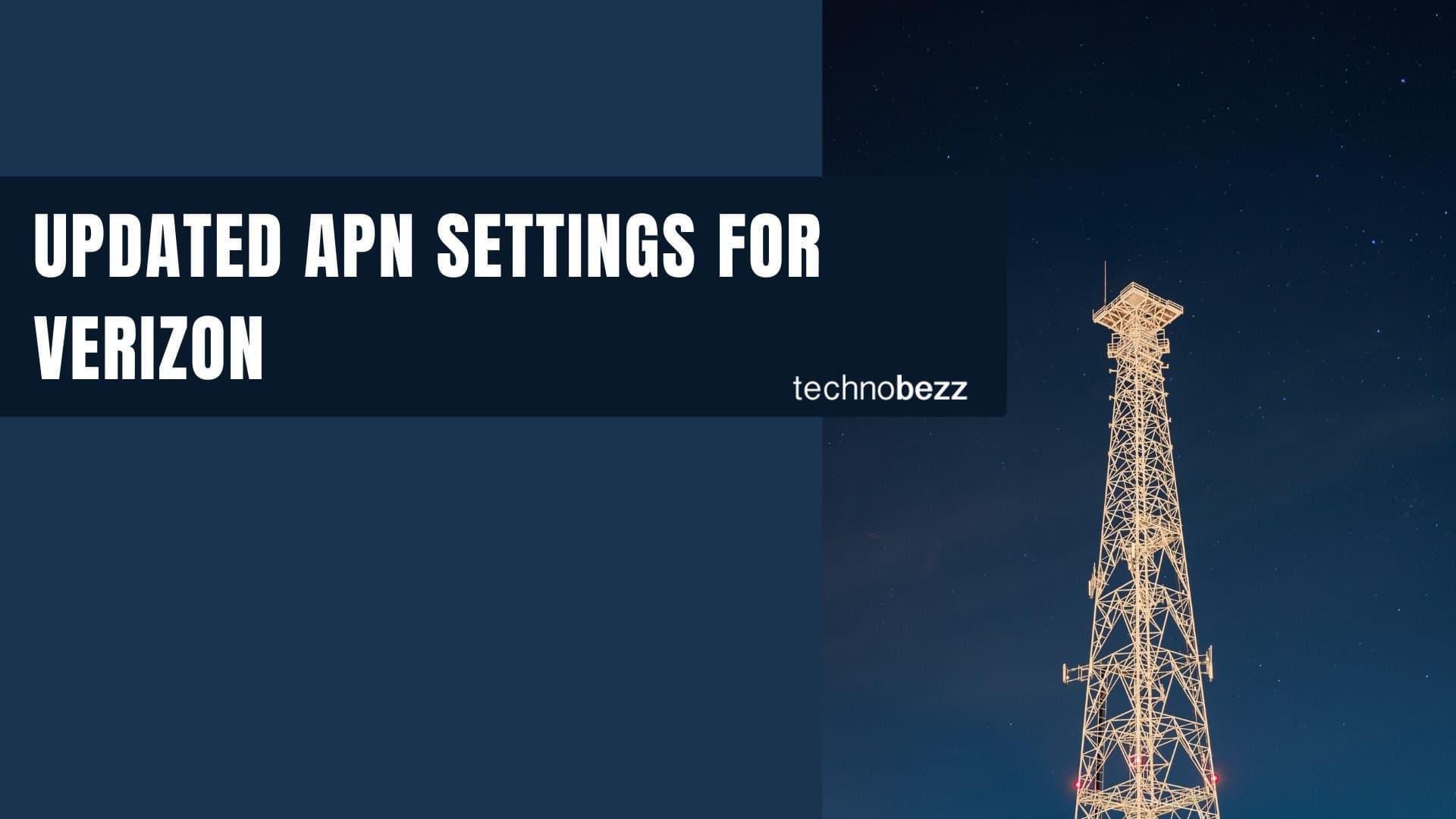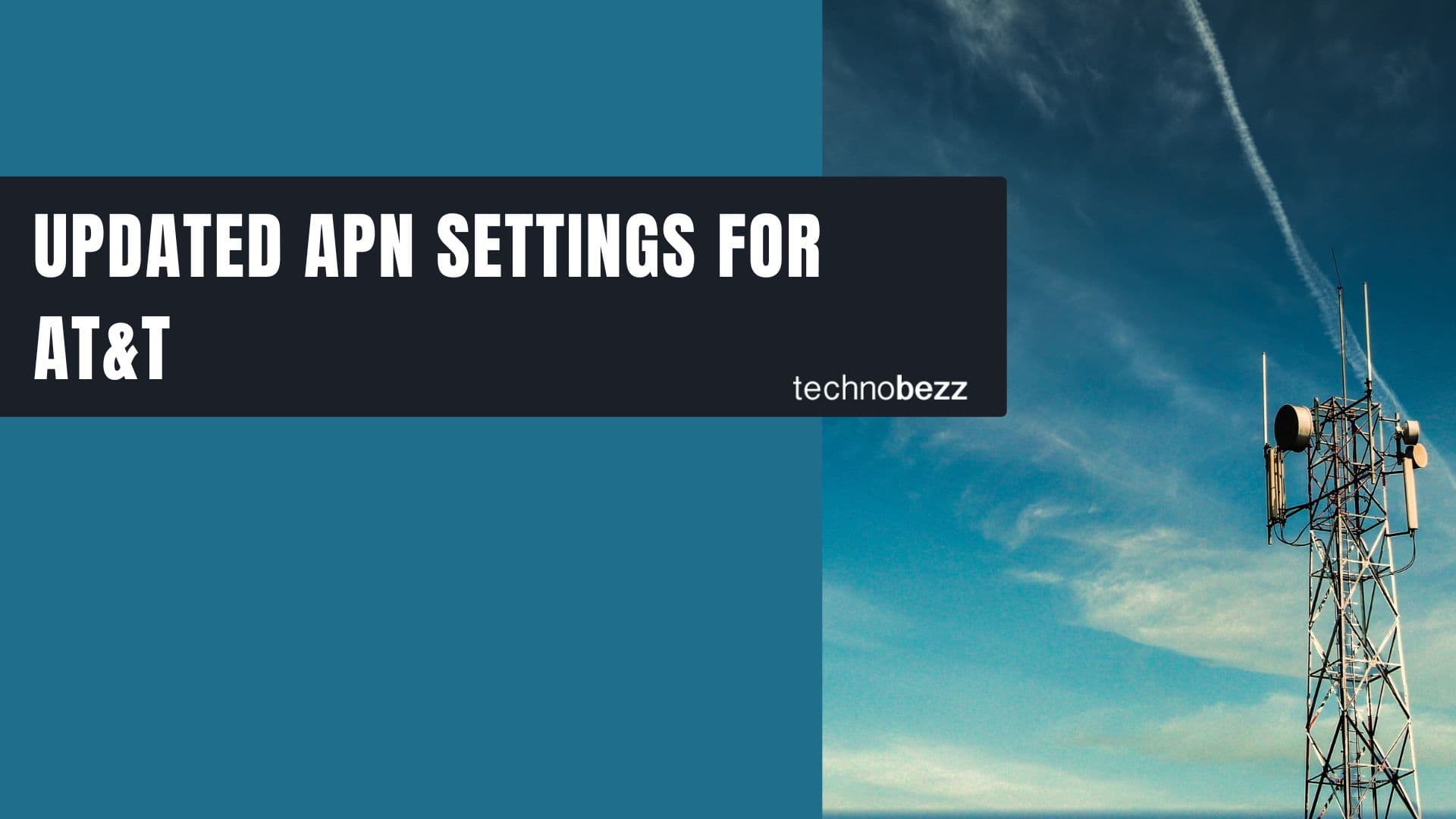While iOS 8.4 works great for many iPhone and iPad users, many people keep reporting all kinds of issues with their devices, caused by the latest version. If you just upgraded your iPad to iOS 8.4 and if you noticed the battery life of your device is poor, there are several solutions that worked in the past with other iOS versions, when people had the same problem. Here are 5 ways to fix iPad battery drain after iOS 8.4 update.
See also: 5 ways to fix iPad app issue after iOS 8.4 update
5 ways to fix iPad battery drain after iOS 8.4 update

insightticker.com
Solution No.1: Turn off automatic updates
The best place to start is by disabling automatic updates, and here is how you can do that:
- Go to Settings
- Select iTunes & App Store
- Click on Automatic Updates and turn it off
When you do this, don’t forget to go to the App Store every once in a while, and see if there is an update for your favorite app.
Solution No.2: Disable Location Services
Another way to fix iPad battery drain issue after iOS update is to turn off Location Services. Here is how:
- Open the Settings app
- Click on Privacy
- Click on Select Location Services and turn it off.
Solution No.3: Push notification
You certainly have many apps installed on your iPad., but the questions is, do you really want to get a notification for every single one? Probably not. You should turn off Push notification, and leave it only for the apps which are your favorite. Here is how you can do that:
- Navigate to Settings and tap on Notifications
- Turn off this option for the apps of your choice.
Solution No.4: Disable Background App Refresh for the apps you don’t use as often
You should leave this option turned on only for the favorite apps, and turn it off for all the others, because Background App Refresh has a huge impact on the iPad battery drain. Follow these steps:
- Go to Settings
- Click on General and select Background App Refresh
- Turn this option off for a couple of apps.
Solution No.5: Turn off power hungry apps
These 5 ways to fix iPad battery drain after iOS 8.4 update are all very useful, including this solution. By turning off power hungry apps, the battery will last much longer.
To check which apps are power hungry ones:
- Navigate to Settings from the Home screen
- Tap on General
- Tap on Usage and click on Battery Usage.
To close power hungry apps:
- Click on the Home button two times
- Find the app you should close, and swipe up to close it.