Sponsored by Winxvideo
Winxvideo AI is a clever program designed to enhance the quality of your videos and pictures, making them shine like never before. This tool is specifically made for computers running Windows 7, 8/8.1, 10, and 11, ensuring most users can take advantage of its features without worrying about compatibility issues.
At the heart of Winxvideo AI is its use of artificial intelligence, or AI, to transform your media. Whether you're dealing with old family videos that look a bit fuzzy, holiday photos that didn't come out as sharp as you hoped, or you simply want to breathe new life into your digital memories, Winxvideo AI has the tools to help. It's like having a magic wand that cleans up and enhances every pixel of your videos and images, making them appear as if they were taken with the latest technology.
One of the best parts about exploring what Winxvideo AI has to offer is the exclusive giveaway we're inviting our readers to participate in. It's an opportunity not just to learn about this innovative software but to possibly get your hands on it for free, allowing you to see firsthand the difference it can make.
In this review, we'll dive into the specifics of how Winxvideo AI can improve your video and image quality. From enhancing the clarity of your media to fixing common problems like shakiness or noise, we'll cover everything you need to know to decide if Winxvideo AI is the right tool for your digital enhancement needs.

Why You Need Winxvideo AI
Winxvideo AI is like a magic tool for anyone who loves capturing moments but is often disappointed by the quality of their photos and videos. In our digital age, we all have memories stored as videos and pictures. But not all of them turn out perfect. Some are too blurry, shaky, or just don't look good because of poor lighting or old camera technology. That's where Winxvideo AI comes in, offering a solution to make these memories look as good as new.
Old Videos Brought to Life: Many of us have old videos that hold precious memories—birthday parties, family gatherings, or childhood adventures. Unfortunately, these videos often suffer from low resolution, making them appear blurry on modern screens. Winxvideo AI uses advanced AI technology to enhance the resolution, bringing clarity and detail to your old videos, making them enjoyable to watch on any modern device.
Shaky Videos Stabilized: Remember that hiking trip where you recorded a beautiful sunset, but the video turned out shaky because you were on uneven ground? Winxvideo AI can fix that. Its stabilization feature smooths out the shakes, giving you a steady, professional-looking video that captures the moment perfectly without the distractions of camera shake.
Clearer Pictures: Not just videos, Winxvideo AI also works wonders on images. Those once-in-a-lifetime shots that didn't turn out as clear as you hoped can now be improved. Whether it's a photo with motion blur, one that's too noisy due to low light, or just an old picture that's lost its sparkle, Winxvideo AI can enhance its clarity, making it sharper and more vibrant.
Common Video and Image Issues: Besides improving old media, Winxvideo AI tackles common problems in newly created content. Videos downloaded from the internet, self-recorded clips, or pictures taken with your phone can all suffer from issues like blurriness, noise, and compression artifacts. Winxvideo AI cleans these up, making your videos and images look professionally shot.
The reasons to use Winxvideo AI are many. It breathes new life into your cherished memories, ensuring they're preserved in the best quality possible for years to come. It also elevates the quality of your current content, making every shot look as though it was taken by a pro. With Winxvideo AI, you won't just save memories; you'll enhance them, making every moment you capture look its absolute best.
3. Key Features of Winxvideo AI
AI-Powered Enhancement
Winxvideo AI is not just another video and image editing tool. It's powered by a cutting-edge technology called CineAI, which is a smart system designed to automatically improve the quality of your media. Let's break down what this means for your videos and images:
CineAI Model Explained: CineAI is the brain behind Winxvideo AI. It's a special kind of artificial intelligence trained to recognize and fix common problems in videos and images. It understands what makes content look good and applies this knowledge to enhance your media.
AI Upscaling: Ever wished you could make old videos or images look good on your big screen TV or modern monitor? AI upscaling is like a magic zoom that increases the resolution of your media. This means it can turn lower-quality footage into high-resolution versions, making everything from old family videos to classic movies look crisp and clear.
AI Stabilization: Shaky videos can ruin a great moment. Whether it's a bumpy action shot or a handheld home movie, AI stabilization smooths out the jitters, giving you a steady, professional-looking video. It's like having a virtual tripod that steadies your camera after the fact.
AI Frame Interpolation: Sometimes, videos can look choppy because they were shot at a low frame rate. AI frame interpolation cleverly adds new frames in between the existing ones, increasing the video's frame rate. This makes motion appear smoother and more natural, enhancing the viewing experience.
Image Enhancement: Photos are memories captured in time, but they're not always perfect. Winxvideo AI's image enhancement features tackle problems like blur, noise, and pixelation. Whether it's a portrait, landscape, or an old scanned photo, the AI works to clear up imperfections and bring out the details, making every image look its best.
More Cool Stuff
Winxvideo AI isn't just about enhancing resolution and steadiness; it's a comprehensive toolkit for all your video and image needs:
Video Format Conversion: Need to share a video in a different format? Winxvideo AI supports conversion to and from many popular formats, ensuring your videos are compatible with any device or platform.
Compress Files Without Losing Quality: Large video files can be a hassle to store or share. Winxvideo AI compresses your videos, significantly reducing their size while maintaining high quality. It's like shrinking your files down to a more manageable size without throwing away any of the details.
Screen Recording: Whether you're making tutorials, presentations, or just want to capture something interesting on your screen, Winxvideo AI's screen recording feature is easy to use and produces high-quality recordings.
Video Editing: Trim, split, merge, or apply effects to your videos with Winxvideo AI's editing tools. It's designed to be user-friendly, so you don't need to be a video editing expert to make your videos look professional.
Winxvideo AI stands out for its ability to automatically enhance videos and images using AI, making it a valuable tool for anyone looking to improve their media's quality. With features like AI upscaling, stabilization, frame interpolation, and image enhancement, it's like having a professional studio at your fingertips, ensuring that your memories and creations look stunning.
4. How to Use Winxvideo AI
Using Winxvideo AI is easy. There's a guide that shows you how to make your videos and pictures look amazing without needing to be a tech expert.
To get started, download a free copy of Winxvideo AI , install. The software will detech your hardware, such as your graphics card and CPU and preset the best settings. Once finish you will see options such as Image AI, Video AI, Video converter, Download and Recorder.
Image AI
1- To improve your image, add super resolution (Types - Reality/Anime) and upscale it by clicking on Image AI as indicated below.
2 - Upload an image by clicking the central button or by dragging and dropping.
3 - After uploading your image, you will have the option to view it in two modes: side-by-side with a slider for comparing before and after, and a full-width version.
4 - On the right-hand side, as depicted in the image below, you can modify (add) features such as super resolutions, select between anime and reality types, and upscale the image from 2x to 4x.
5 - Once completed, you can export and run your final work.
Video AI
1 -The same steps apply to VideoAI, including adding super resolution, enhancing the video, implementing frame interpolation (FPS from 2x-5x) with the option to add slow motion and skip scene changes. Video stabilization can also be applied, offering two modes and presets ranging from Best Stability to Min Crop.
5. Testimonials and Use Cases
People have used Winxvideo AI to bring old family videos back to life and make their vacation photos pop. It's like giving a makeover to your digital memories!
Super resolution is a feature in image enhancement tools like Winxvideo AI that upgrades the quality of images by increasing their resolution. It uses advanced algorithms to make low-resolution images look sharper, clearer, and more detailed, without the blurriness typically seen in upscaled photos.
This technology is ideal for improving old photos, digital art, or any image that needs a quality boost, transforming them into high-definition versions ready for printing or displaying on high-resolution screens.
Video stabilization is a key feature in Winxvideo AI that smooths out shaky footage, making videos appear professionally steady. By analyzing and compensating for unwanted camera movements, it transforms jittery clips into smooth, stable sequences.
This enhancement is especially useful for videos taken on the go, with handheld devices, or in action-packed situations, ensuring that the final result is distraction-free and enjoyable to watch.
Frame interpolation is a technique used in video processing, such as in Winxvideo AI, to increase the frame rate of videos, making motion appear smoother and more natural. By intelligently generating additional frames between existing ones, it enhances the fluidity of video playback.
This feature is particularly beneficial for videos shot at lower frame rates, converting them into silky-smooth sequences ideal for high-quality viewing experiences.
6. Conclusion and Invitation
As we've explored the remarkable features of Winxvideo AI, it's clear that this software is a game-changer for anyone looking to enhance the quality of their videos and images. Whether you're a professional aiming for perfection or a casual user wanting to preserve memories in the best possible way, Winxvideo AI offers a suite of tools that can transform your media into high-quality, eye-catching content.
Summarizing the Benefits of Winxvideo AI
Bring Old Memories Back to Life: With AI upscaling and stabilization, your cherished memories can now shine in high definition, breathing new life into old videos and images.
Professional-Quality Content: The advanced CineAI technology ensures that every piece of content, whether a video or an image, is enhanced to look its absolute best, rivaling professional-grade work.
Easy to Use: Despite its advanced features, Winxvideo AI is designed with simplicity in mind, making it accessible to users of all skill levels. You don't need to be a tech wizard to achieve stunning results.
Versatile Toolkit: From converting formats to compressing files without losing quality and even screen recording, Winxvideo AI is your one-stop solution for all video and image enhancement needs.
We understand that seeing is believing, which is why we're excited to offer you an exclusive chance to experience the magic of Winxvideo AI firsthand. By participating in our giveaway, you have the opportunity to win a free copy of this incredible software. It's a chance not just to try out these advanced features but to start transforming your media collection immediately.
Invitation to Try Winxvideo AI for Personal Use
We warmly invite you to download and try Winxvideo AI for yourself. Discover the difference it can make for your videos and images, turning what you capture into the stunning media you're proud to share and keep. Whether it's enhancing the quality of a precious memory or preparing content for professional use, Winxvideo AI stands ready to exceed your expectations.
Also Read

The Hidden Risks of Public Wi-Fi and How to Stay Safe
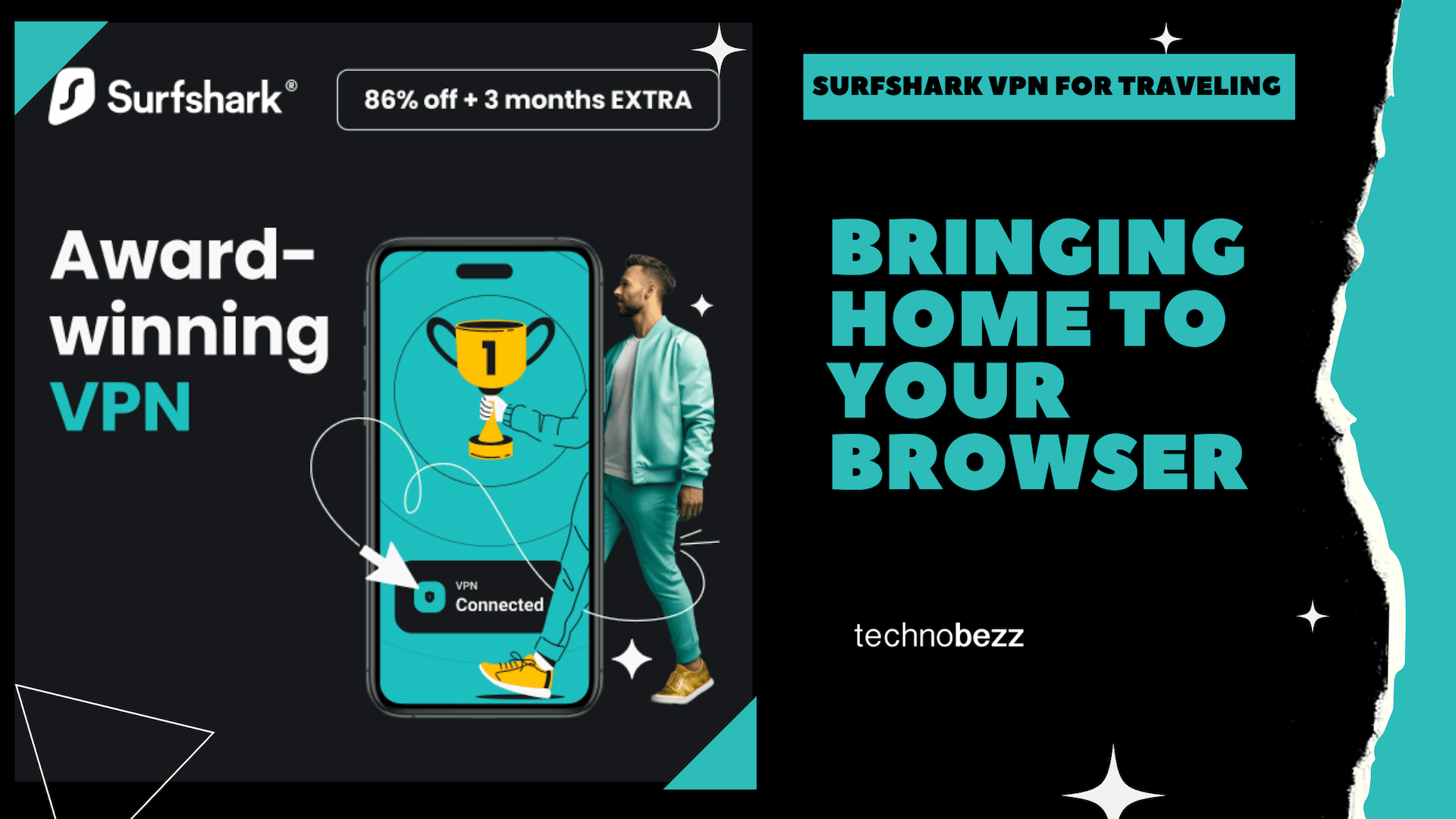
Surfshark VPN for Traveling: Bringing Home to Your Browser

Unlock Social Media's Full Potential with Surfshark VPN

Surf Smarter, Not Harder: How to Block Ads Without Traditional Ad Blockers
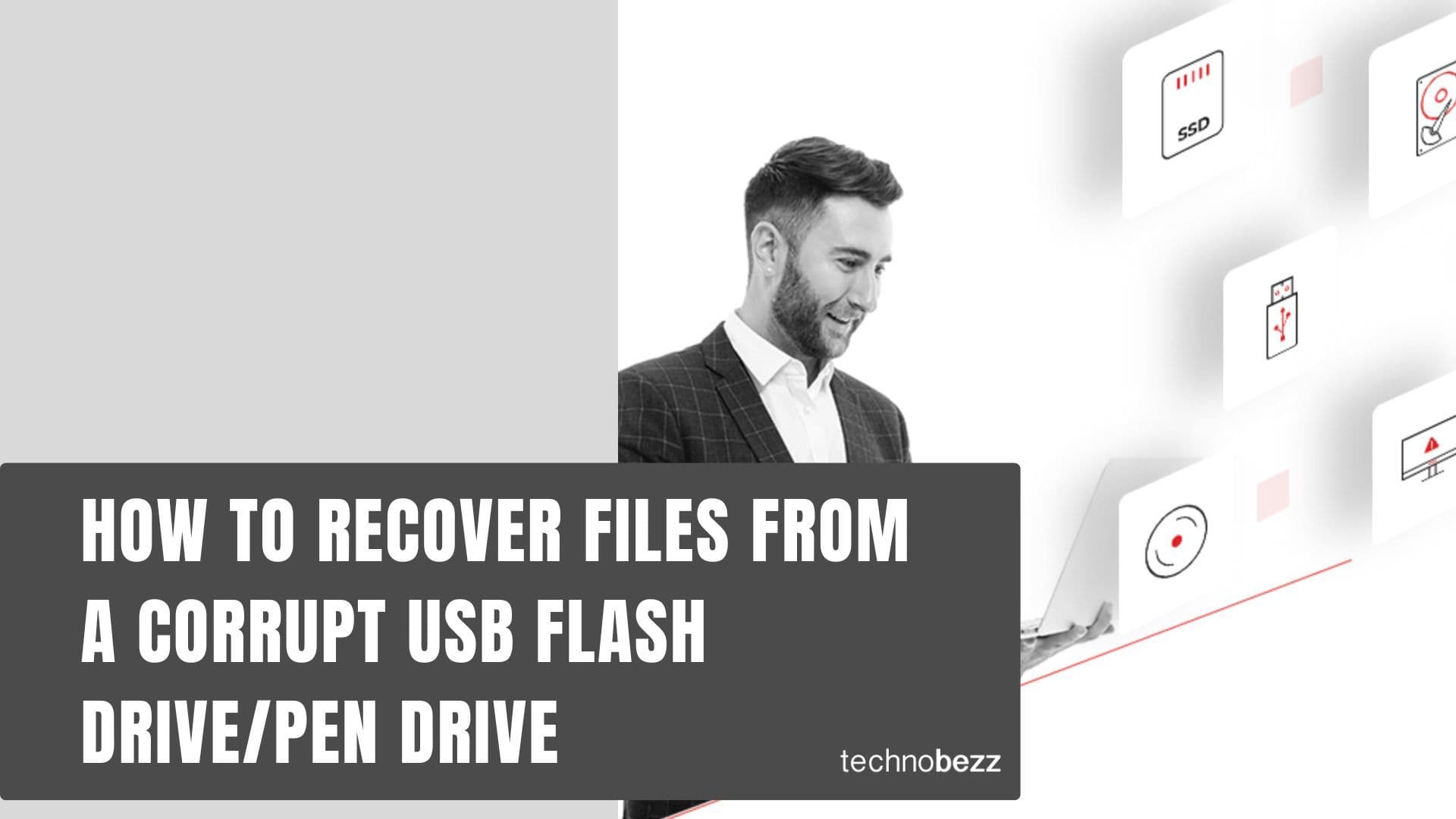
How to Recover Files from a Corrupt USB Flash Drive/Pen Drive








