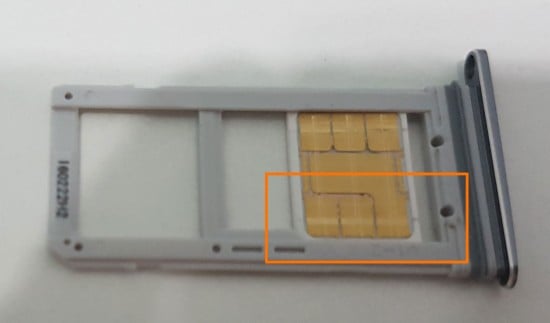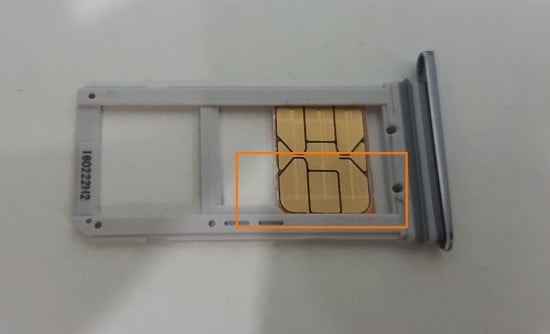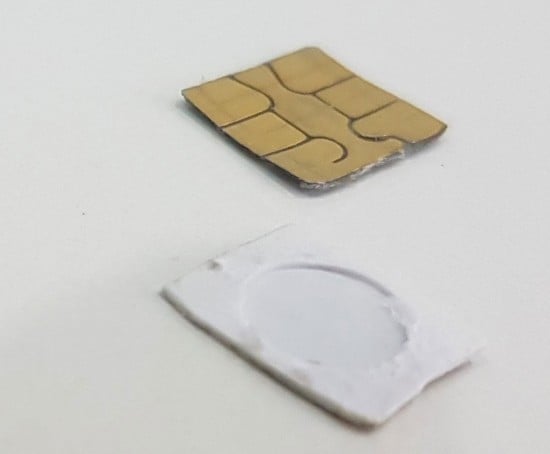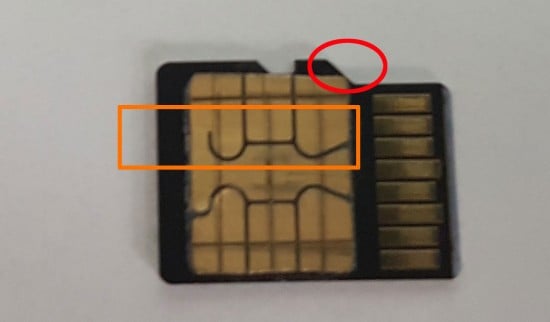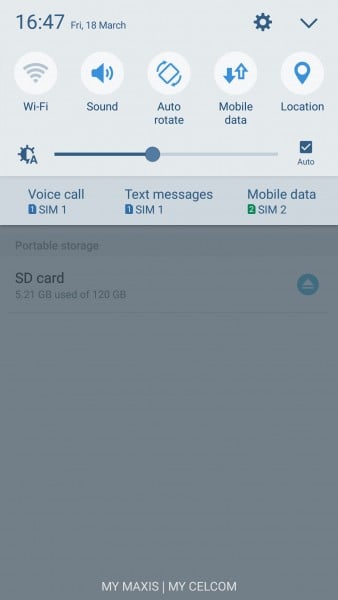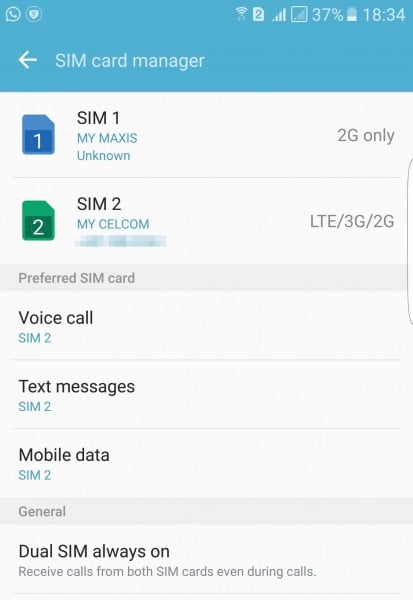Like many previous generation phones, the Samsung Galaxy S7 Edge comes with a compromise, the phone accepting dual SIM only if you give up to the microSD card. However, there is a workaround so you can have two SIM cards and memory card installed. Simply follow these instructions:
First, you will need a nano Sim card, a micro SD card, a lighter, scissors and a some glue. The first step is to completely disassemble the SIM card using the flame from the lighter, keeping only the golden pins from the surface, that are being attached to the microchip found inside.
The rest of the SIM must be aligned and then glued to the bottom of the microSD card, so that the golden pins fit perfectly into the phone’s SIM tray.
If the glueing process was done correctly, there shouldn’t e any bumps and you should be able to insert the card box without causing any damage to your mobile phone.
Further, you can configure the new SIM card by using the “dual SIM manager” application, or increase your phone’s internal memory using a microSD card.
Here is a walkthrough with images: