
The invalid MMI code USSD error can be a frustrating experience for Android users. This error message usually appears when users try to access certain services or functions on their mobile devices. The error message can be caused by various issues, including network problems, software glitches, or incorrect USSD codes. Fortunately, there are several ways to resolve this error and get back to using your device as intended.
What MMI and USSD Codes Mean and Why I'm Getting This Error?
When you make a call or send a message, you are using a Man-Machine Interface (MMI) code. An MMI code is a sequence of digits that you enter into your phone's dialer to perform specific actions or access certain services. These codes are used by your mobile network operator to provide you with various services, such as checking your account balance, recharging your account, or subscribing to a new service.
USSD (Unstructured Supplementary Service Data) codes are a type of MMI code that allow you to interact with your mobile network operator's servers. USSD codes are usually prefixed with a * or # symbol and are followed by a series of digits. When you enter a USSD code into your phone's dialer, your phone sends a message to your mobile network operator's servers, which then responds with the requested information.
Man-Machine Interface (MMI) codes and USSD codes are often used interchangeably, but they are not the same thing. MMI codes are used to perform various actions on your phone, such as forwarding calls, diverting calls, or blocking calls. USSD codes, on the other hand, are used to interact with your mobile network operator's servers to access various services.
To use MMI and USSD codes, you need to open your phone's dialer and enter the prefix code followed by the code you want to use. The prefix code is usually the plus symbol (+) or the asterisk (*) symbol, followed by the MMI or USSD code. For example, to check your account balance, you might enter *123# and press the call button.
It is important to note that not all MMI and USSD codes work on all mobile networks. Some codes are specific to certain mobile network operators or countries. If you encounter an invalid MMI code error, it is possible that the code you are trying to use is not supported by your mobile network operator. In such cases, you may need to contact your mobile network operator for assistance.
How To Fix The Invalid MMI Code USSD Error
Restart Your Phone
Restarting your phone is the simplest and most effective solution to fix the invalid MMI code error. This helps to refresh the network connection and clear any temporary glitches that may be causing the issue.
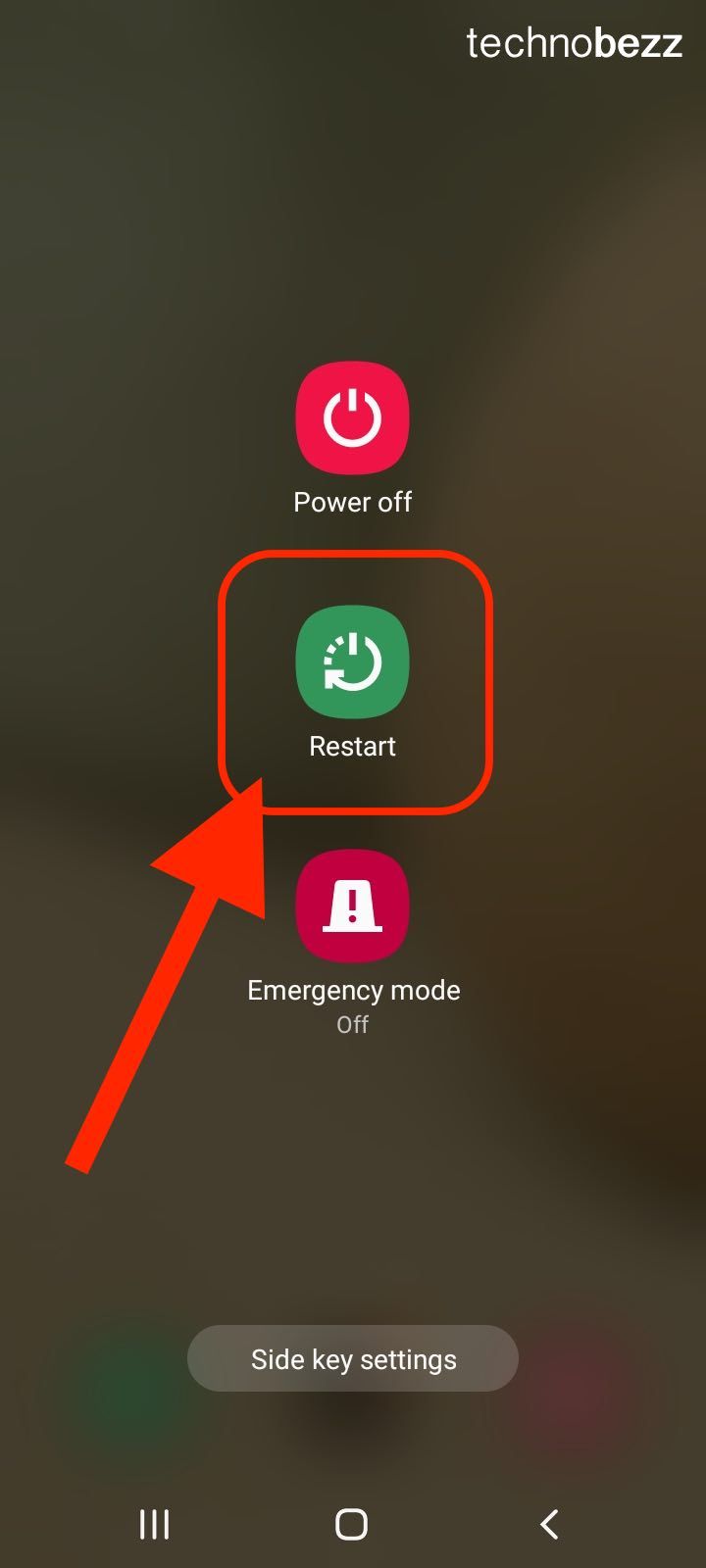
Enter Safe Mode
Entering safe mode can help you identify the culprit app that may be interfering with the MMI code. Safe mode disables all pre-installed applications and services that came with the phone.
To enter safe mode, press and hold the power button until the power off option appears. Then, press and hold the power off option until the safe mode option appears.
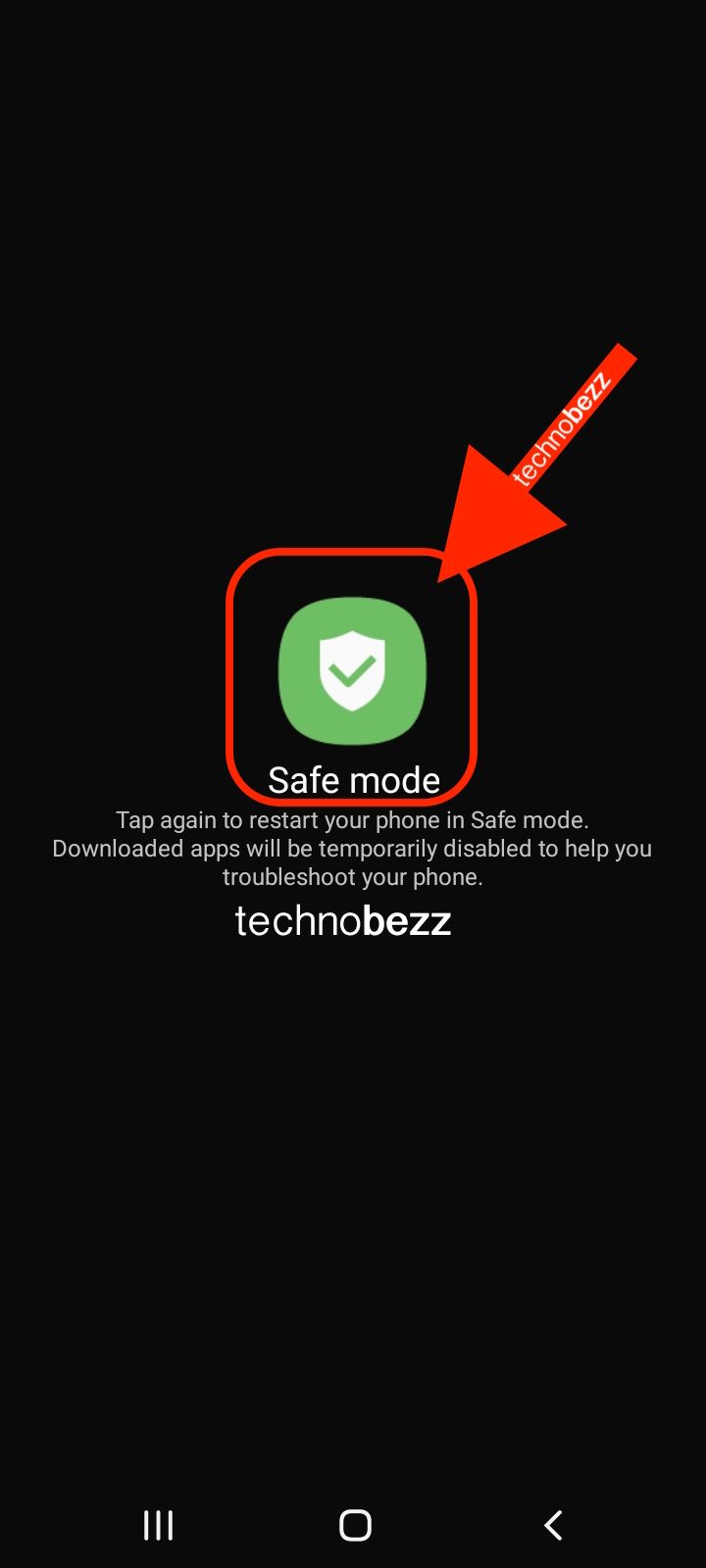
Check Network Connection
Ensure that your phone is connected to a stable network. If the network is weak or limited, you may experience an invalid MMI code error. You can check your network connection by going to the settings menu and selecting the network option.
Reset Network Settings
Resetting network settings can help fix the invalid MMI code error. To reset network settings, go to the settings menu, select the network option, and click on the reset network settings option.
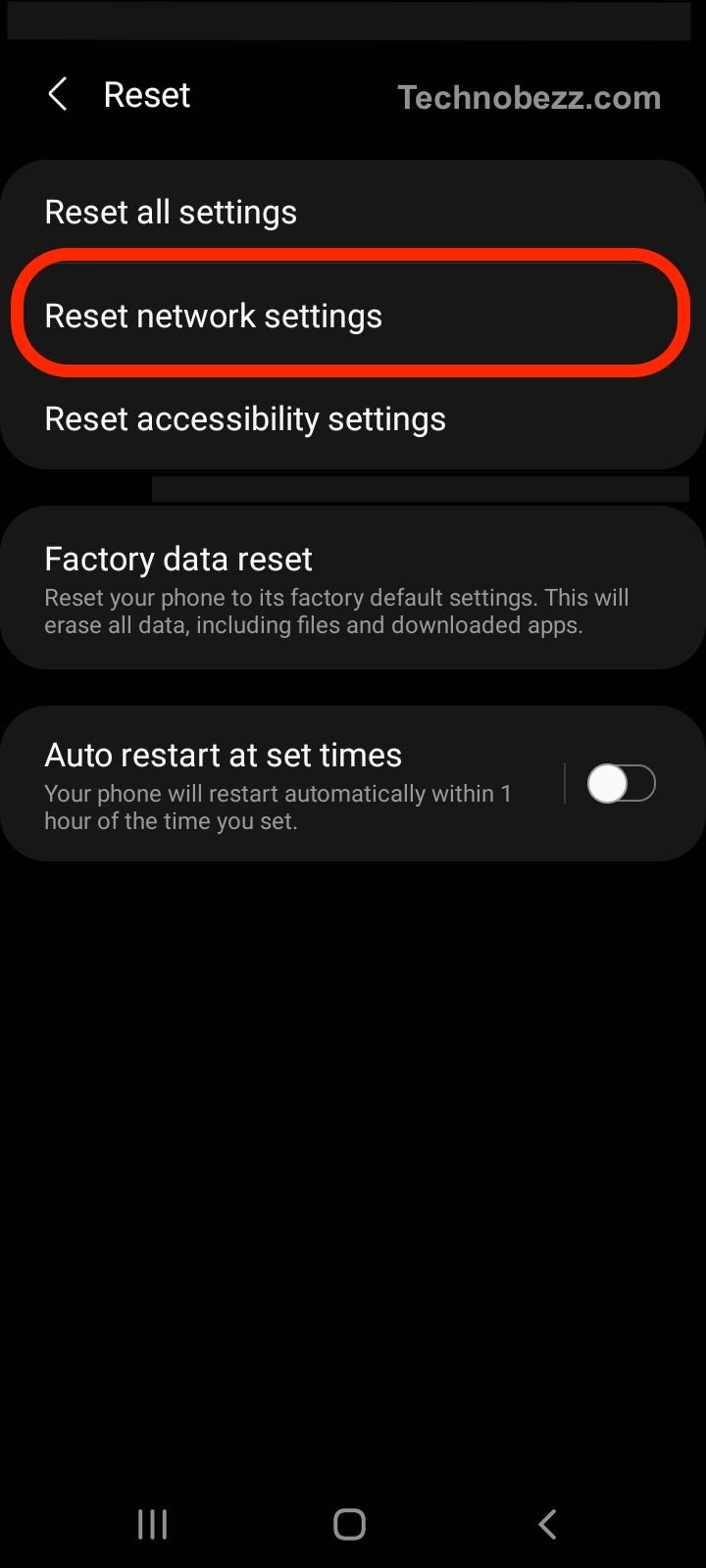
Activate SMS Over IMS
Activating SMS over IMS can help fix the invalid MMI code error. To activate SMS over IMS, go to the phone dialer, enter ##4636##, select phone information, and click on the SMS over IMS option.
Update APN
Updating APN (Access Point Name) can help fix the invalid MMI code error. To update APN, go to the settings menu, select the network option, and click on the APN option. Then, select the new APN option and enter the details provided by your network provider. The other way, go to Settings > Connections > Mobile networks > Access Point Names.
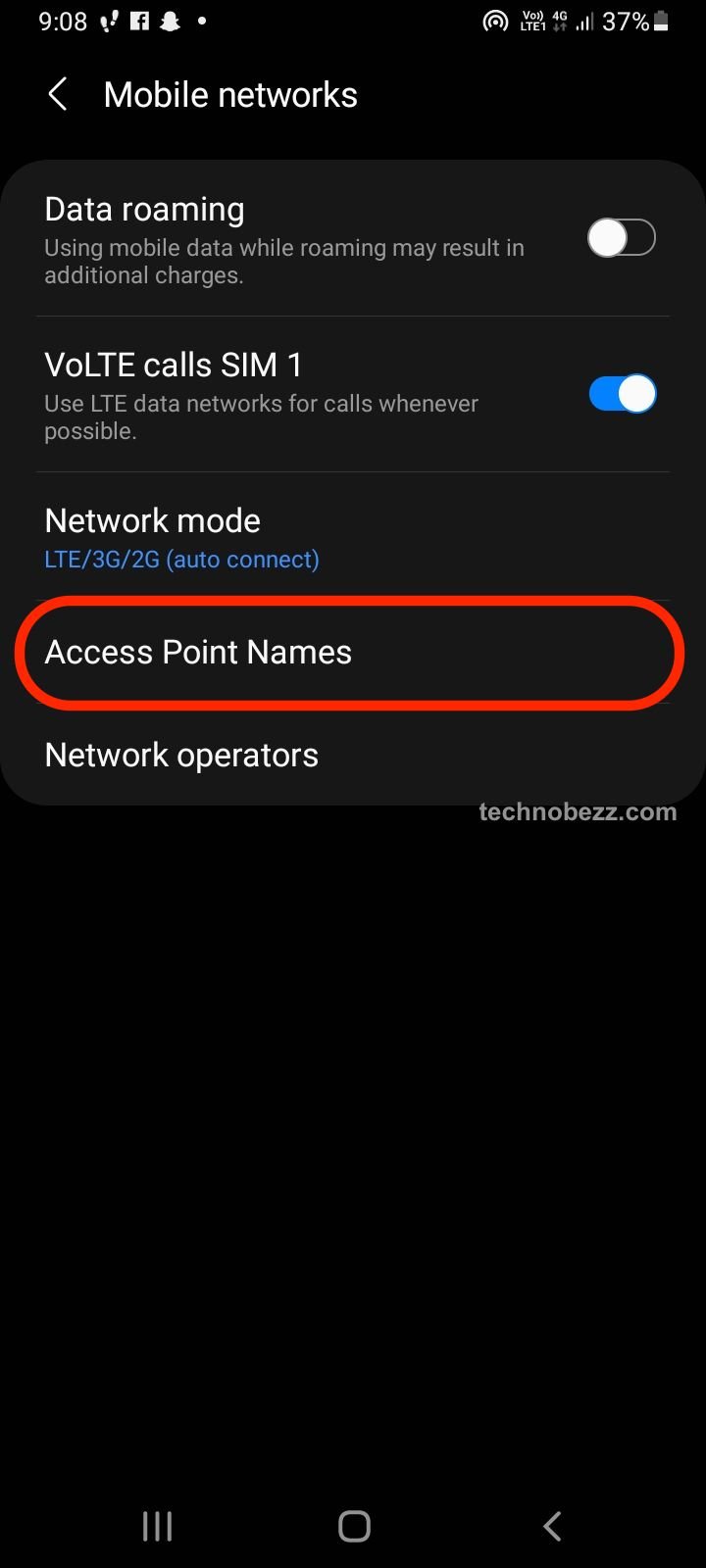
Recharge Account Balance
Ensure that you have sufficient balance in your account to use the USSD code. If your account balance is low or zero, you may experience the invalid MMI code error.
Disable Airplane Mode
Ensure that your phone is not in airplane mode. If airplane mode is enabled, you may experience the invalid MMI code error.
Advanced Solutions
If the basic techniques to resolve the invalid MMI code error do not work, there are several advanced techniques that you can try. These techniques require more technical knowledge and may not be suitable for everyone.
Modify Prefix Code
One of the advanced techniques to resolve the invalid MMI code error is to modify the prefix code. The prefix code is usually the plus symbol (+) or the asterisk (*) symbol, followed by the USSD code.
Some users have reported that changing the prefix code to a different symbol, such as a pound (#) symbol, has resolved the error. However, this technique may not work for all models and serial numbers.
Add Comma After USSD Code
Another advanced technique to resolve the invalid MMI code error is to add a comma after the USSD code. This technique has worked for some Android users who have encountered the error. Simply type a comma after the code and dial again.
Change Network Mode
Changing the network mode from LTE to 3G/2G may also resolve the invalid MMI code error. This technique has worked for some users who have encountered the error on Jio or Vi networks. To change the network mode, go to the SIM card manager and select the network mode option.
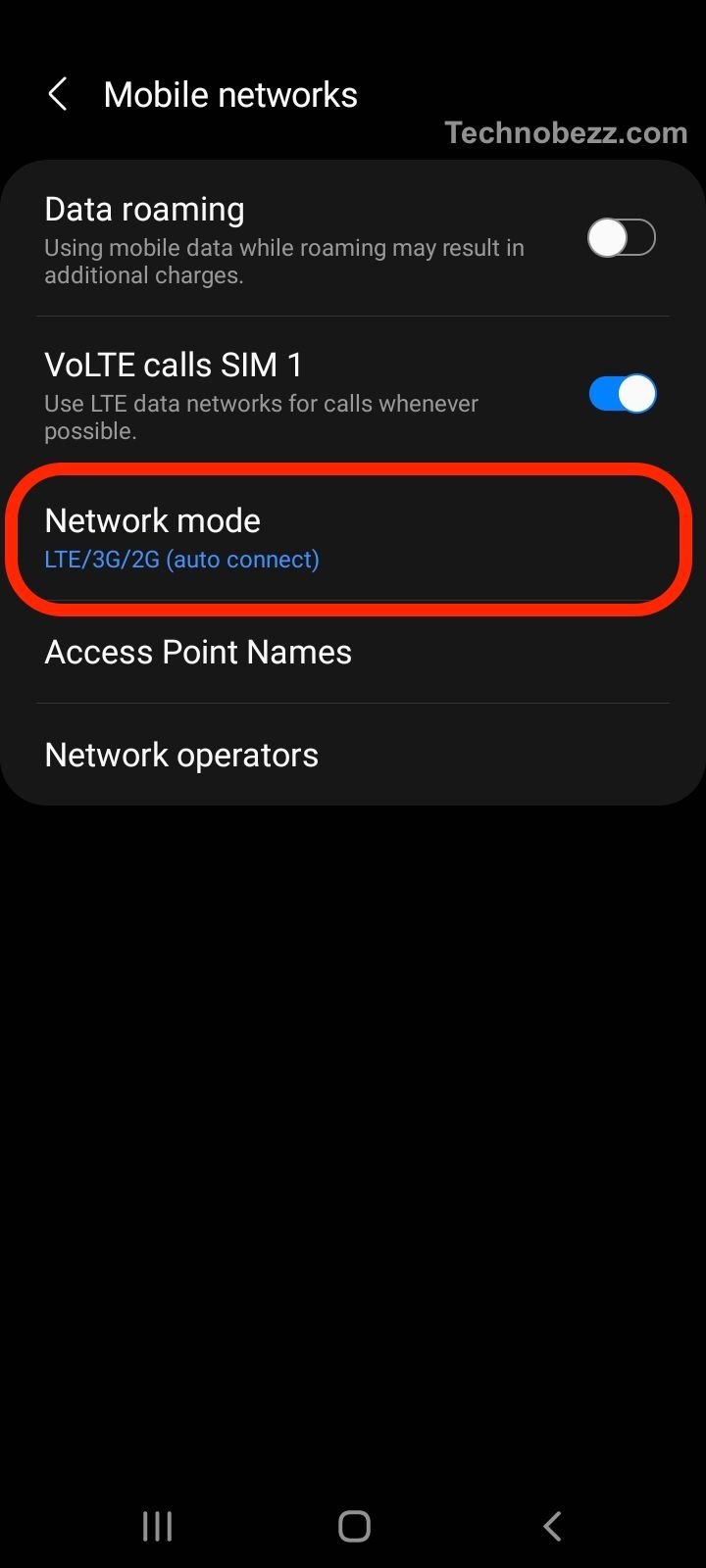
Check Radio
Checking the radio may also help resolve the invalid MMI code error. This technique involves checking the radio settings and ensuring that the radio is turned on. If the radio is off, turn it on and try dialing the USSD code again.
