
Some users found that they were stuck on a screen that said Slide to Update. This means that they cannot access anything or do anything with their phone. This can happen while you are setting up the phone or when you are installing an iOS update. It has been noticed that installing the updates over the air instead of doing it through iTunes can be of help.
If you are not able to solve the problem by unplugging your device from iTunes, then Apple suggests that you restore your iPhone from a backup if you have created a backup on iTunes. To restore your phone,
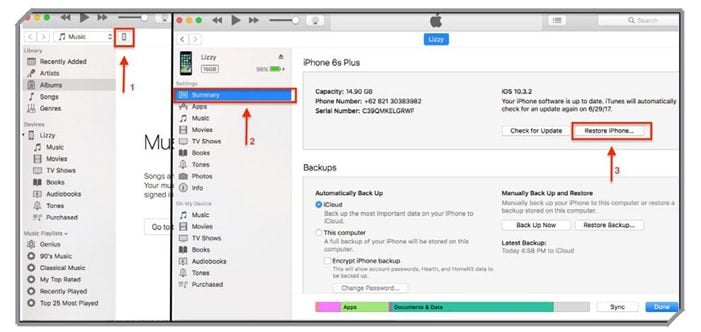
- Make sure that the latest iTunes version is installed in your computer. Open iTunes.
- Connect your phone with your computer using the cable
- Select your device name
- Click on restore so that your phone can be restored from the backup.
If you do not have a backup then you will not have any previous data on your phone and you will have to begin afresh.
