Facebook is used by millions of people from all around the world. Most people do like the Facebook app for Android, but others are not so impressed with it. Logically, the app does not come with all the things that are available when using the platform on your desktop or laptop. If you open Facebook using the browser on your mobile device, it will be optimized for the experience, and you won’t be able to view the full site. However, there is a handy trick that will allow you to get the full experience on your phone. Here, we are going to show you how to see Facebook full site on your Android phone or tablet, so keep reading.
See also: How To Enable Dark Mode On Facebook Desktop
How to see Facebook full site on your Android
Getting the Facebook full site on your Android does not require a lot of effort at all. It is all pretty simple. Here is what you need to do:
- Open Chrome on your Android phone or tablet
- Next, go to Facebook.com
- Once you are on the website, click on three dots that are located in the top-right corner of the screen
- In the menu that will show up, you will see the option Desktop site
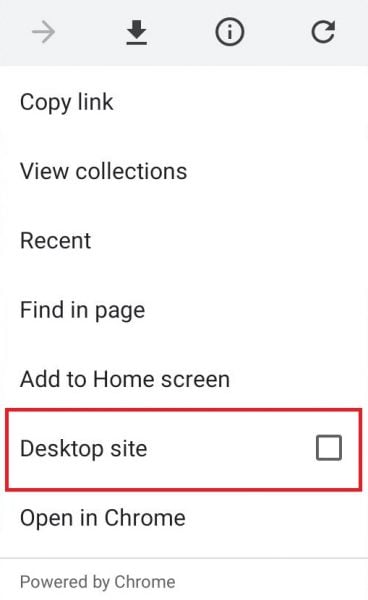
- Click on the square right next to that option
As soon as you do this, you will see Facebook full site on your Android device. Pretty cool, right? This requires a few taps only and you’re there. However, you will have to do this every time you want to have the full desktop experience on your smartphone or tablet. But, if you prefer this over the app, then it will be worth the effort.




