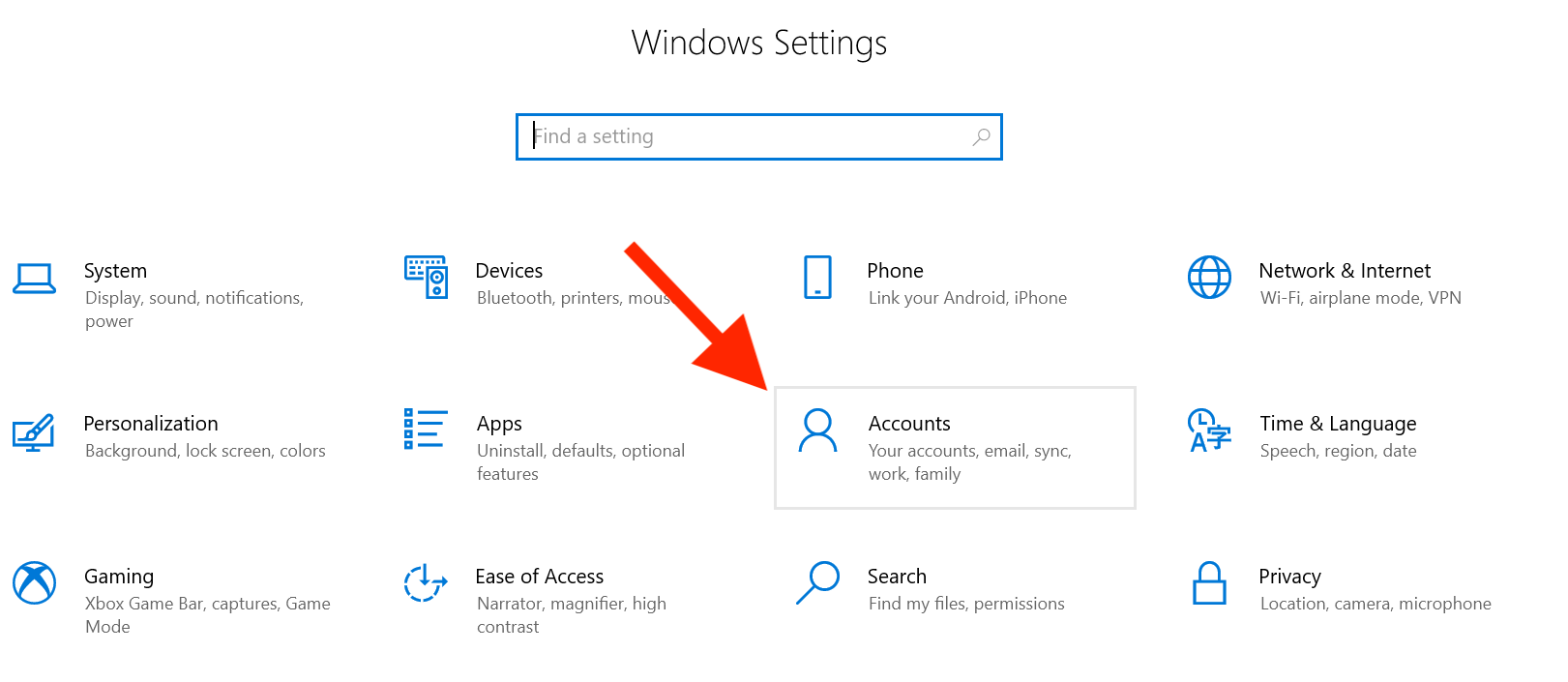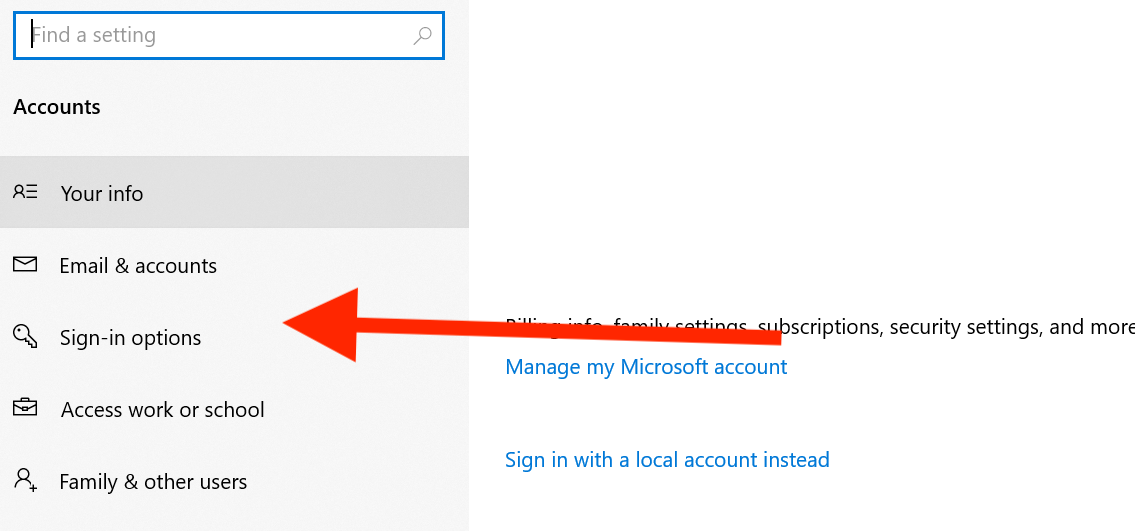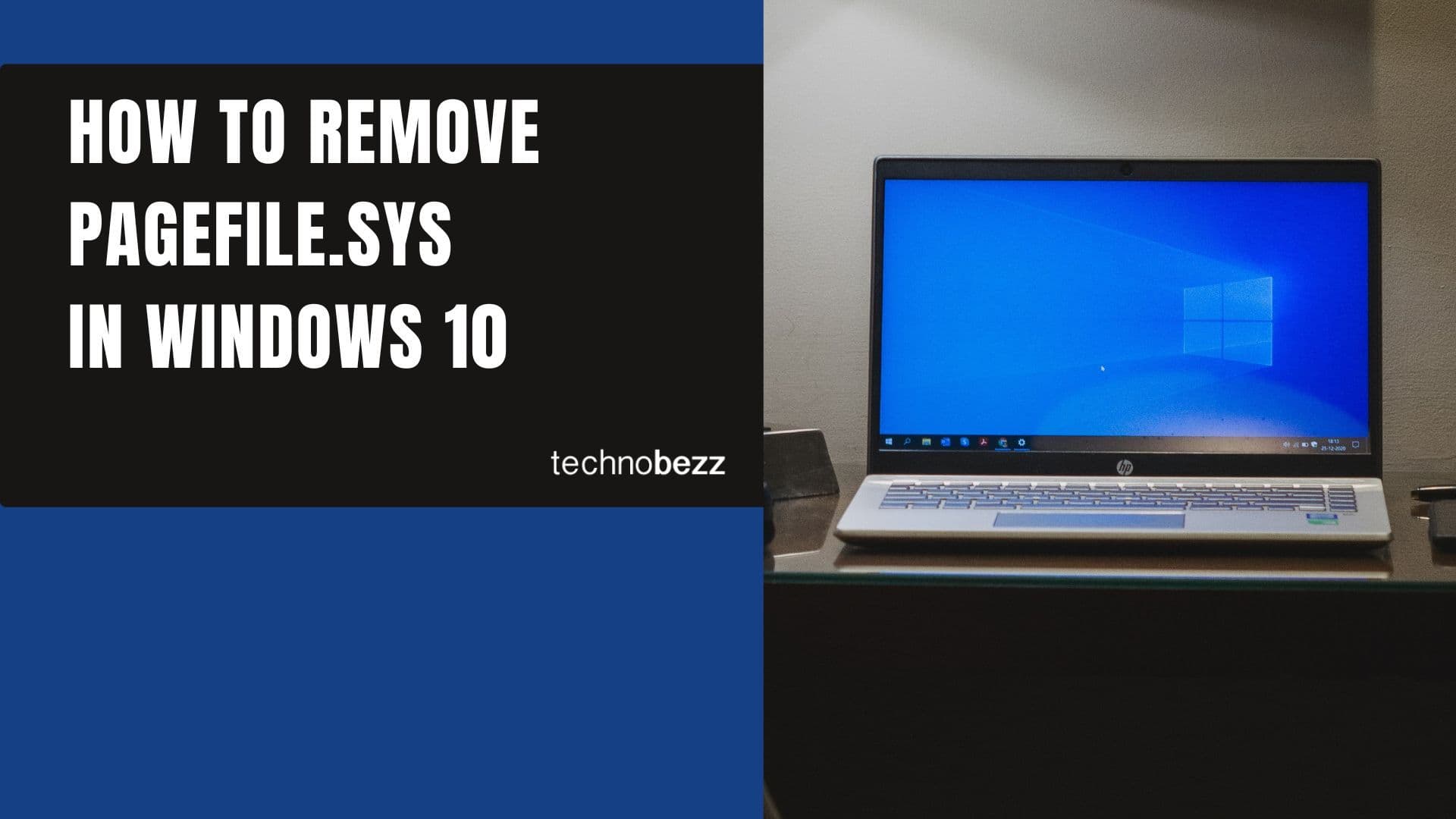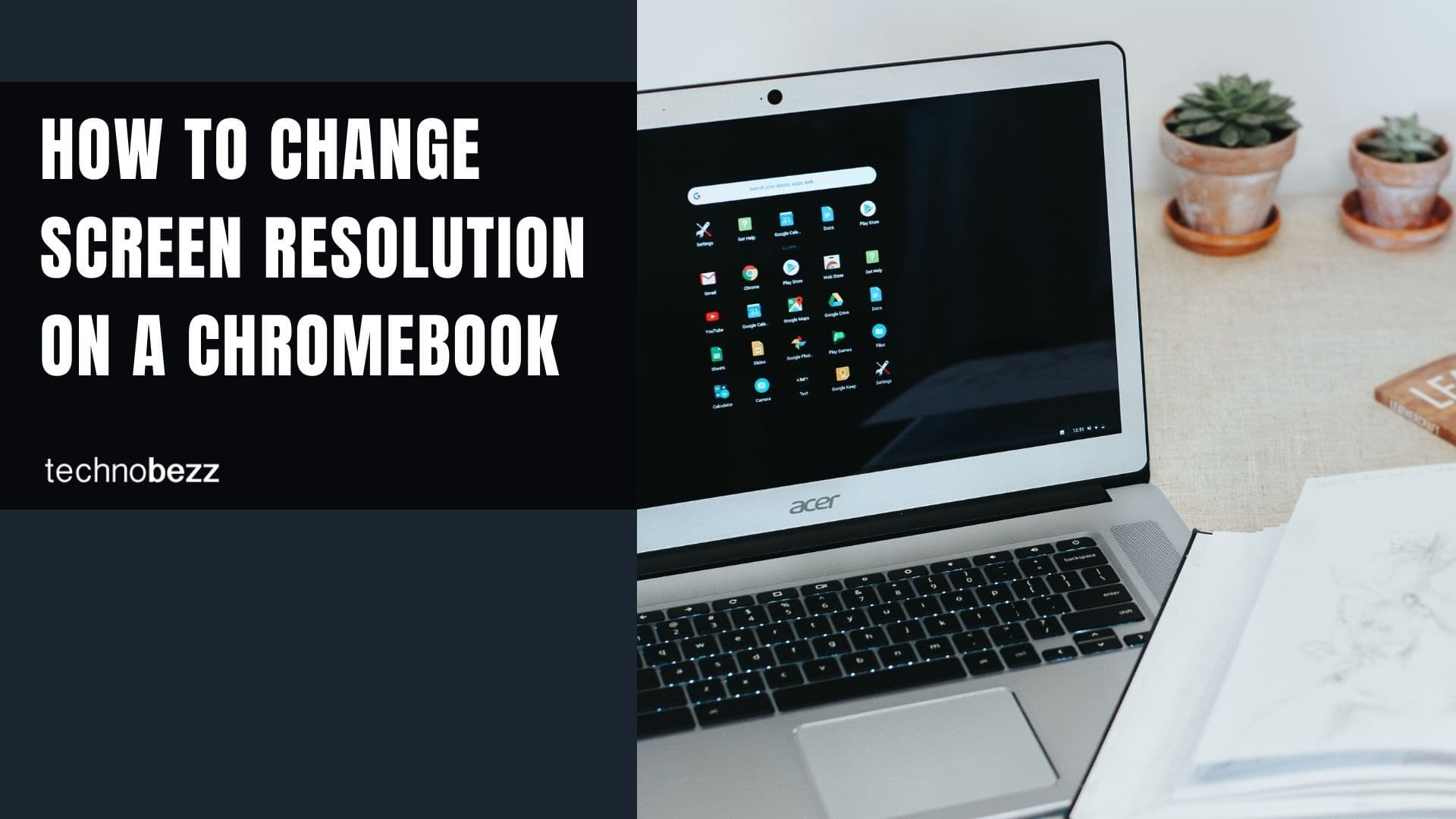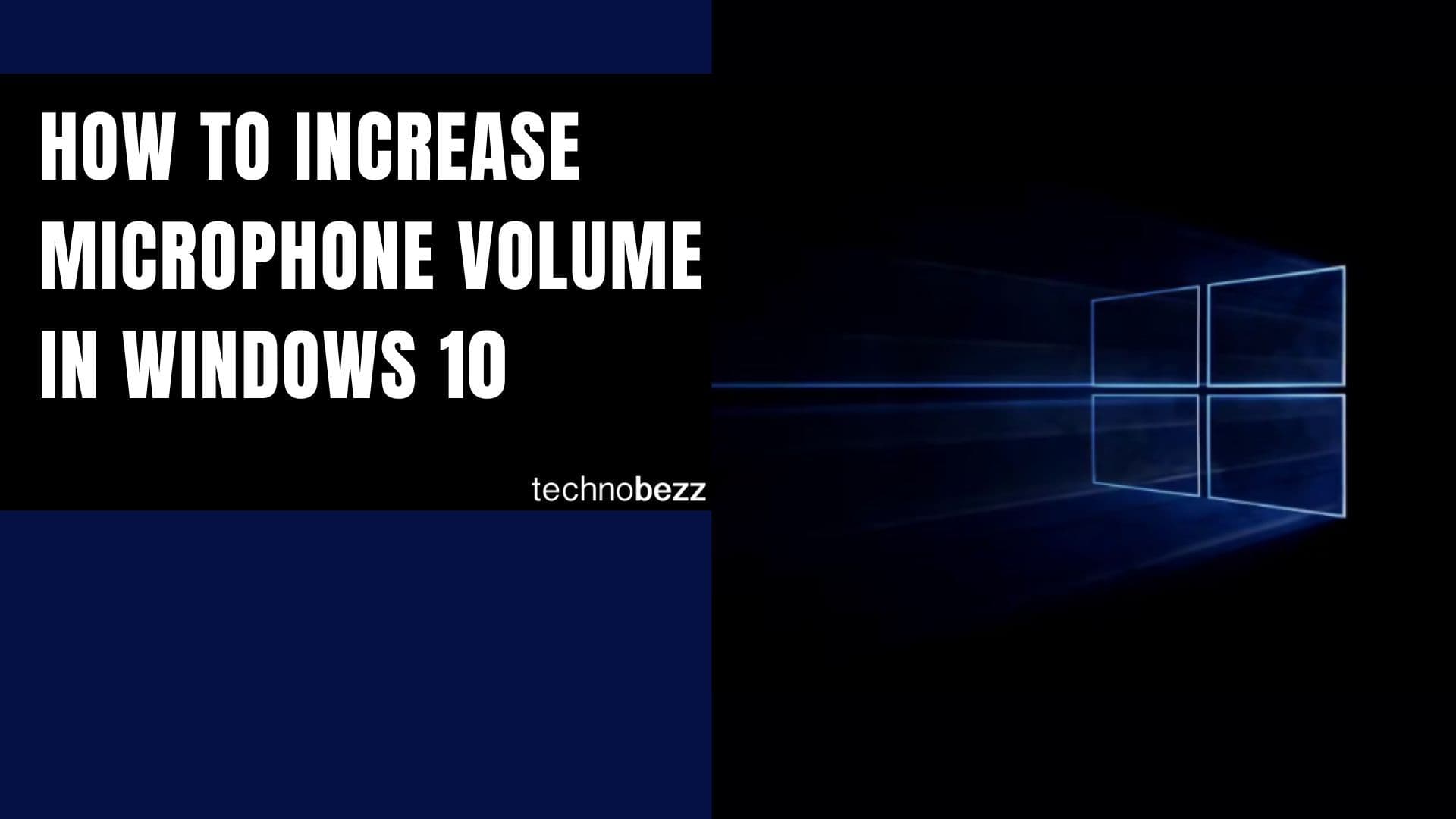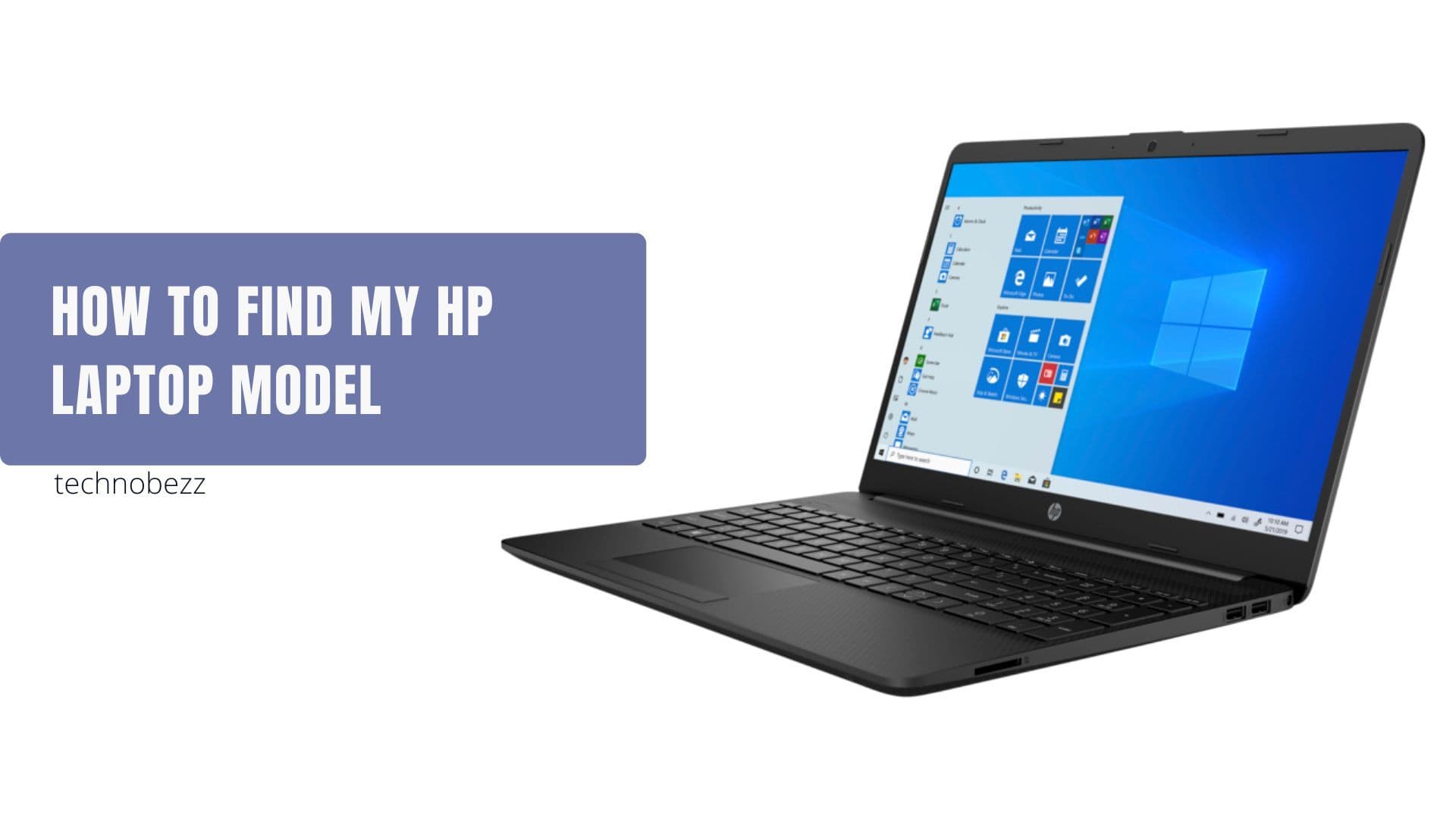Windows 10 has many security features, including local user accounts and password-based authentication for accessing the computer. If you are using Windows 10 at home or in other non-business environments, it's probably unnecessary to have this feature enabled. Many users find it annoying.
If you want to remove the login password from your Windows 10 computer, keep reading. The steps are listed below.
How to remove login passwords from Windows 10
Removing Password from Settings
This method is for those who use a local account:
- Go to your PC's Settings
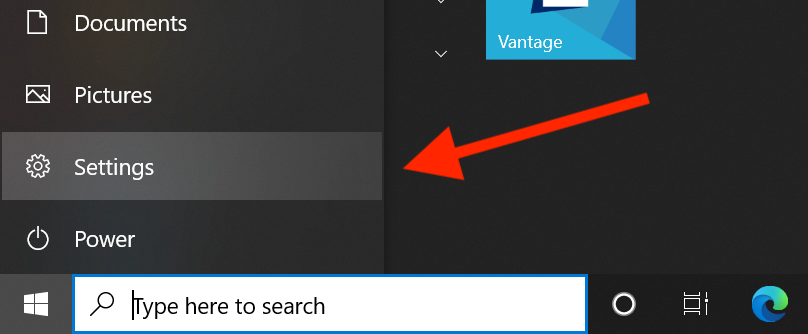
- Click on Accounts