
Nowadays, it's super useful to have videos saved on your device to enjoy them whenever you want, especially if you're heading on a long journey or find yourself without internet access. While direct downloading isn't an option on platforms like YouTube, there are several tools and services available that allow you to download videos for offline viewing.
The 4K Video Downloader is a notable tool that supports downloading from various sites, not just YouTube, making it easier to access your videos anytime, anywhere.
4K Video Downloader: A Versatile Tool for Offline Videos
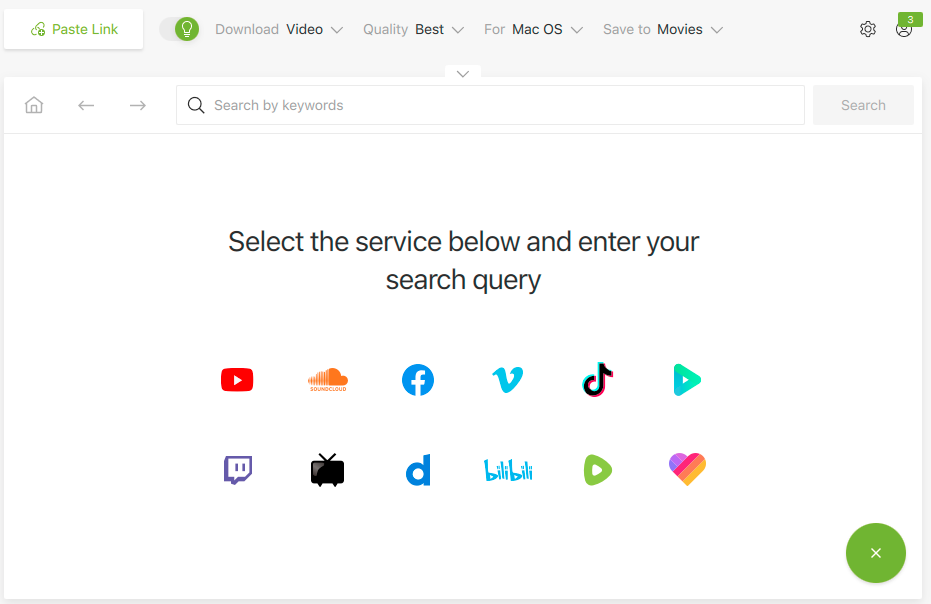
The 4K Video Downloader offers a simple, no-cost solution for saving videos from YouTube, Vimeo, TikTok, Facebook, and other well-known platforms in high resolutions, such as 4K and 8K. Boasting a track record of dependable performance over ten years and a user base of over 62 million, this application caters well to those seeking an efficient way to download videos for offline use.
Key Features
The 4K Video Downloader is not just about downloading videos; it offers a suite of features designed to enhance your downloading experience:
-
Download YouTube Playlists and Channels: One of its standout features is the ability to download entire playlists or channels from YouTube. This is particularly useful for users who wish to download multiple videos at once, such as a series of tutorials or a collection of music videos.
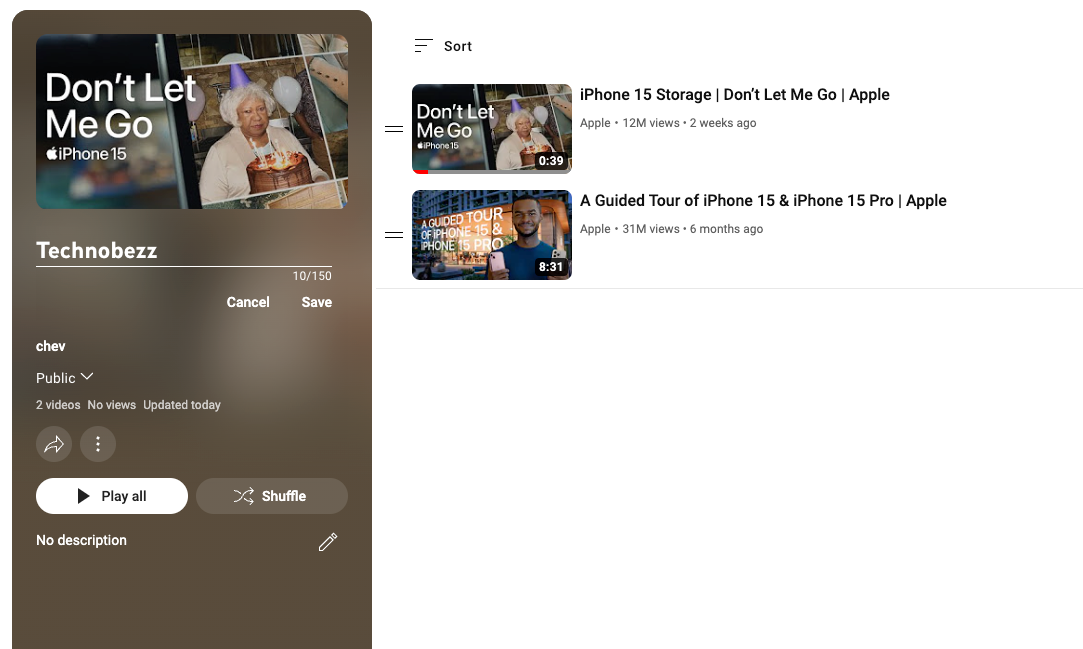
High-Quality Video Downloads: Users can download videos in various resolutions, from HD 720p to 8K. This ensures that the content is compatible with a wide range of devices, from smartphones to high-definition TVs, without compromising on quality.

Smart Mode: With Smart Mode, users can set their preferred settings once (such as format, quality, and subtitles) and have these automatically applied to all future downloads. This saves time and ensures a consistent download quality.
Extract YouTube Subtitles: The ability to download subtitles with videos is especially helpful for viewers who rely on subtitles for clarity or are learning a new language. Subtitles can be saved in SRT format and are available in over 50 languages.
Download Private and Protected Content: The tool also allows the downloading of private videos and playlists you have access to, ensuring you can save content that may not be publicly available.
Built-In Browser: You can search for videos directly within the application, making it easier to find and download content without having to switch between the app and your web browser.
While the 4K Video Downloader is an excellent choice for downloading YouTube videos, especially playlists, it's worth exploring other free methods as well. Various websites and browser extensions offer video downloading capabilities, though they may not always provide the same quality or features as the 4K Video Downloader.
Remember, it's important to respect copyright laws and only download videos for personal use, unless you have explicit permission to do otherwise.
Getting Started with 4K Video Downloader
- Visit 4K Download and choose the version compatible with your operating system (Auto detects).
- Install the application following the instructions provided. ( on macOS, drag the software within the application folder)
- You can use the built-in browser feature to search for video and audio to download without leaving the application or you can simply copy the video URL.
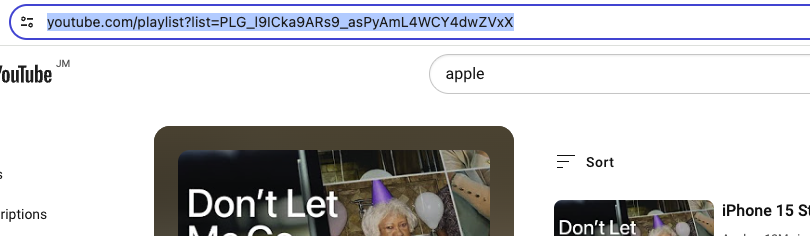
- And then paste it into the software.
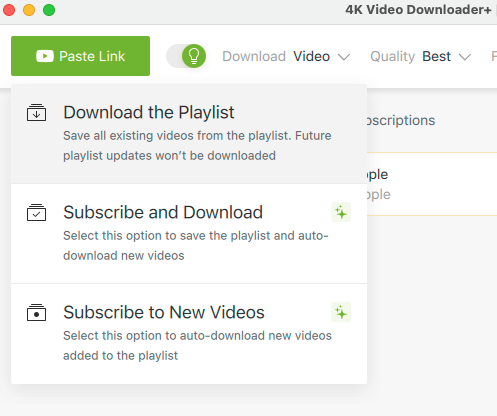
- You can switch between video and audio options.
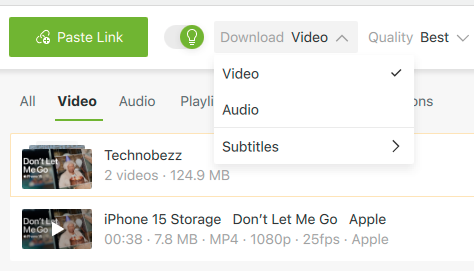
- Depending on your internet speed, most videos (3-7 mins) we tested finished downloading within 1-2 minutes. You also have the option to adjust your connection speed or enable a proxy for downloading.

- After completion, your video/audio will be stored in your designated folder. Alternatively, you can view your saved videos and open them directly from the finder/folder.
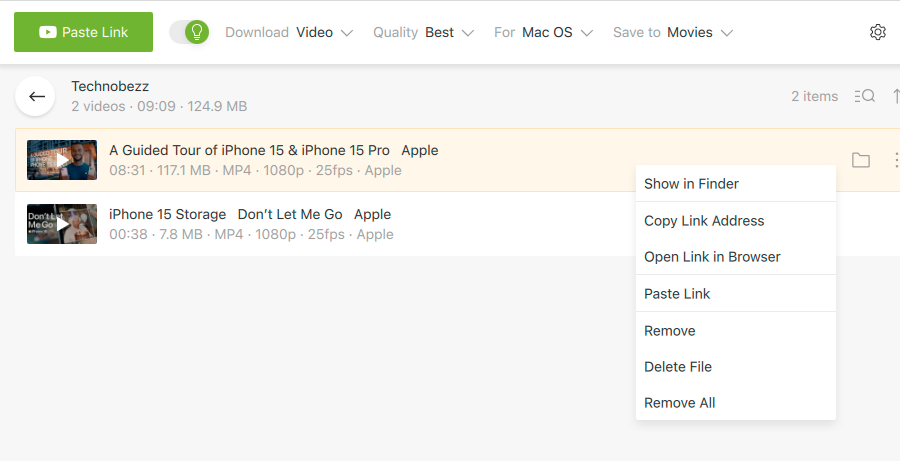
The YouTube Playlists feature is impressive.
- Below, you'll see that we created a public playlist on YouTube, then copied its URL and pasted it into the software using the "Paste Link" button.
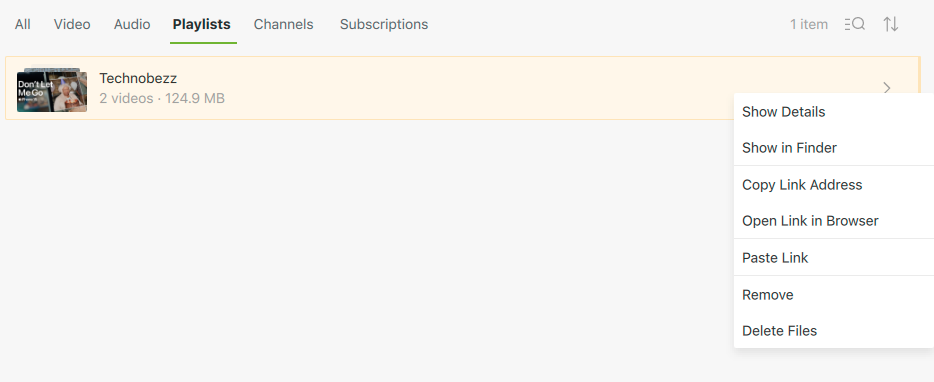
- It then combined these videos into one complete video.

Alternative Methods for Downloading YouTube Videos
While the 4K Video Downloader is a powerful tool, there are other methods available for downloading YouTube videos:
-
Online Video Download Websites: These websites allow you to download videos by simply entering the video's URL. However, the quality of the downloads might not always match that of dedicated software, and some sites may have intrusive ads or limits on the number of downloads.
-
Browser Extensions: There are several browser extensions available for Chrome, Firefox, and other web browsers that can add a download button directly to the YouTube interface. These can be convenient but check the extension's reviews and permissions for security.
-
Screen Recording Software: If you're unable to download a video directly, screen recording software can capture the video as it plays on your screen. This method is useful for videos that are protected from downloading, but it may result in lower quality.
-
YouTube Premium: YouTube's own subscription service allows you to download videos directly within the app for offline viewing. This is the most straightforward and legal method, although it requires a monthly subscription fee.
Choosing the Right Method
Each method has its pros and cons, depending on your needs. The 4K Video Downloader offers a robust set of features for those who need high-quality downloads, subtitles, and the convenience of downloading entire playlists or channels. Online websites and browser extensions offer a quick and easy solution without the need to install software, while screen recording is a last-resort option for undownloadable content.
Ultimately, the best method depends on your specific requirements, such as the quality of the video you need, the quantity of content you wish to download, and whether you're looking for a free or paid solution.
