
How to create an Apple Game Center profile
Game Center is a multiplayer gaming service provided by Apple. It allows the users to play online multiplayer games and challenge their friends to beat their high scores and achievements.
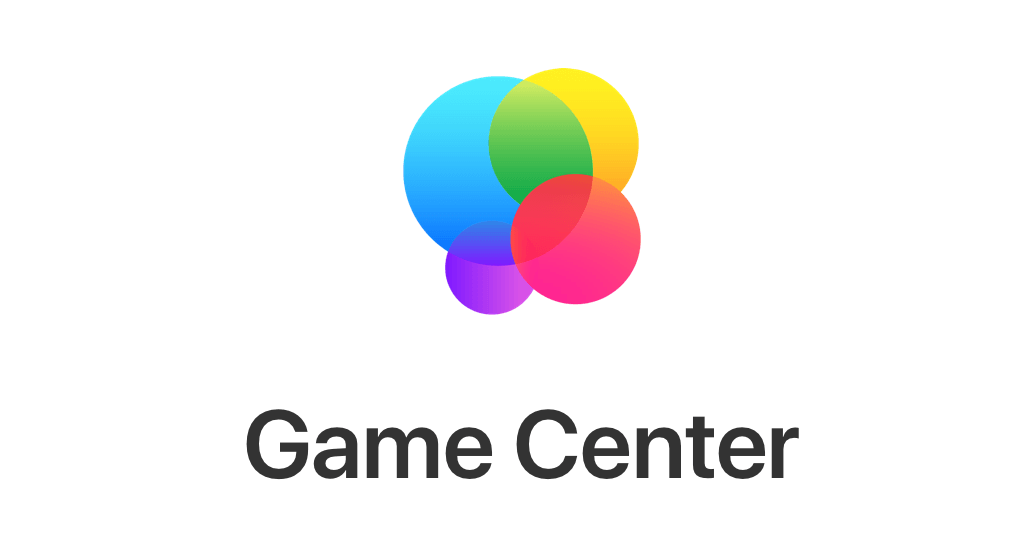
Game Center is a multiplayer gaming service provided by Apple. It allows the users to play online multiplayer games and challenge their friends to beat their high scores and achievements.
Here, we will show you how to create an Apple game center profile. You can do this on your iOS device or your Mac, and the steps for both options are listed below.
How to create an Apple Game Center profile on your iOS device
To create an Apple Game Center profile on your iOS device, follow the steps below:
- Open the Settings app
- Scroll down and tap the Game center
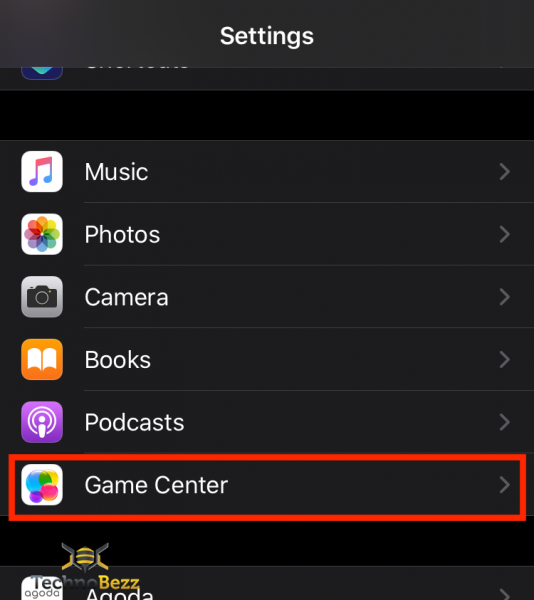
- Turn it on and then enter your Apple ID
- Tap on the “Nickname” option to add the desired nickname, or you can select one of the suggested nicknames.
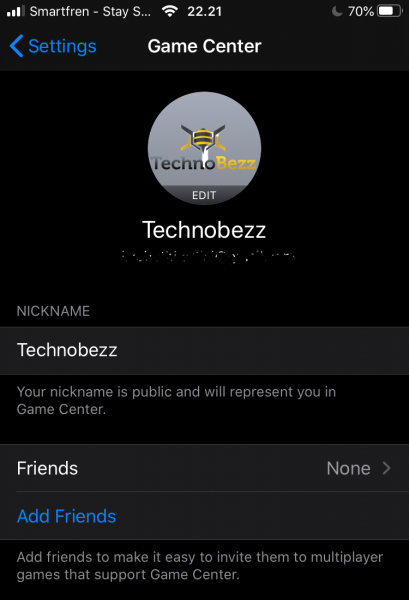
- To personalize the image, tap on Edit.
- You can create a memoji or personalize the nickname’s initials
How to create an Apple Game Center profile on your Mac
To create an Apple Game Center profile on your Mac, follow the steps below:
- Open the App Store on your Mac
- Turn on Game Center
- Enter your Apple ID

- Now click on your username, then click Game Center profile
- To enter your nickname, click on Open System Preferences, then click Game Center ID > Details
- You can select one of the suggested nicknames
- To personalize the image or nickname’s initials, open the Game Center on your iOS device.
Once your profile is created, you can add friends.
To add friends on an iOS device, go to Settings > Game Center > Friends > Add friends.
To add friends on your Mac, open the App Store app > Recently Played With > Add friends.
