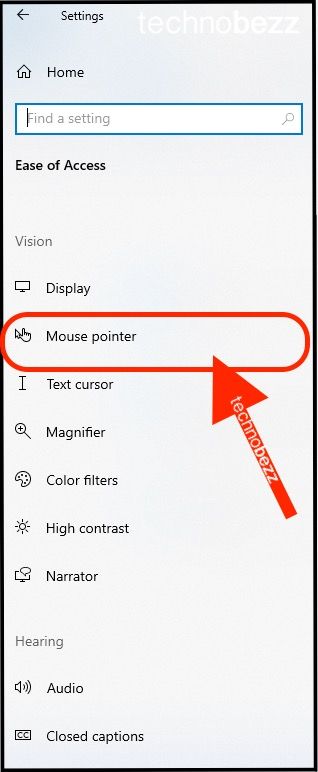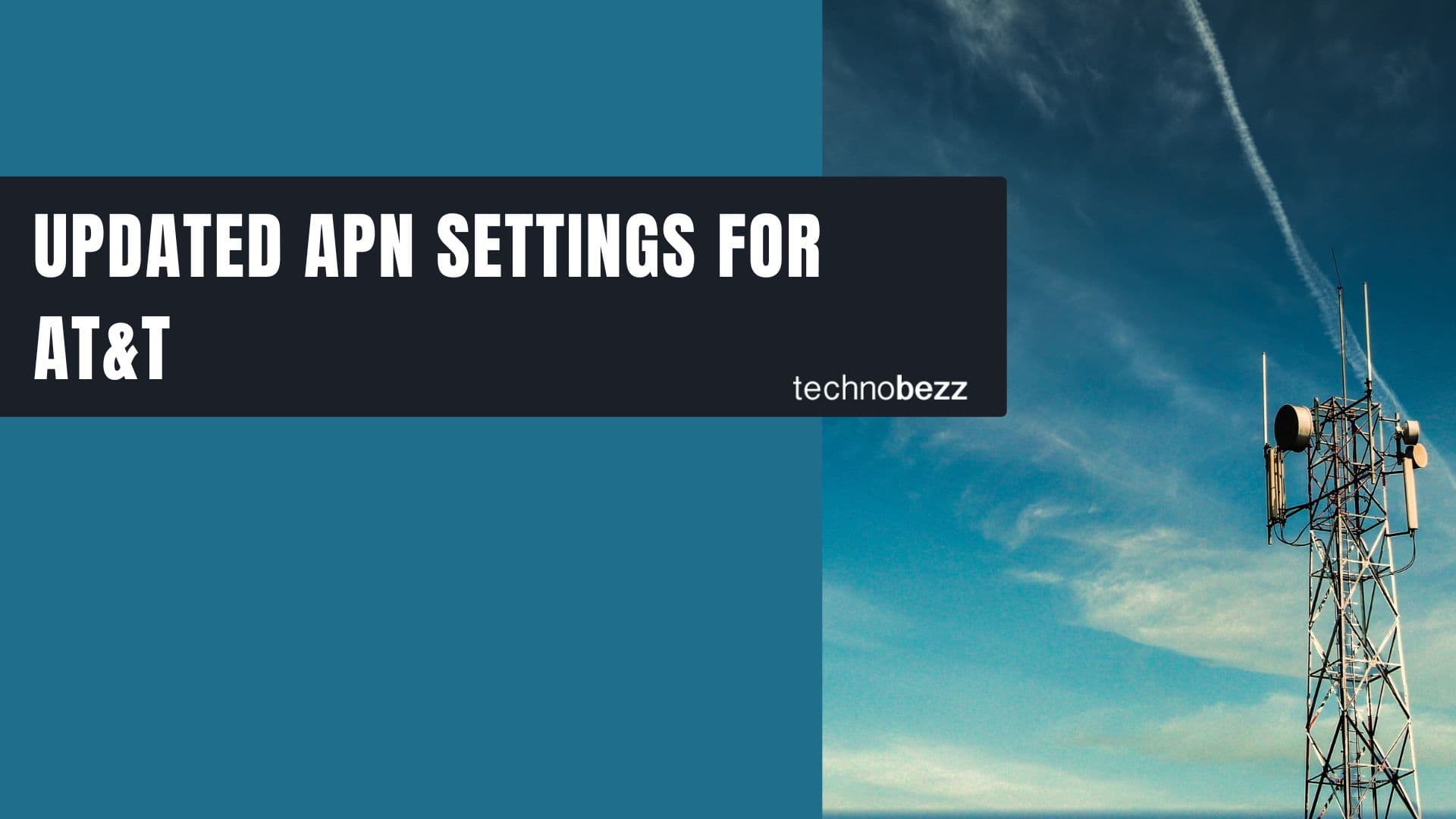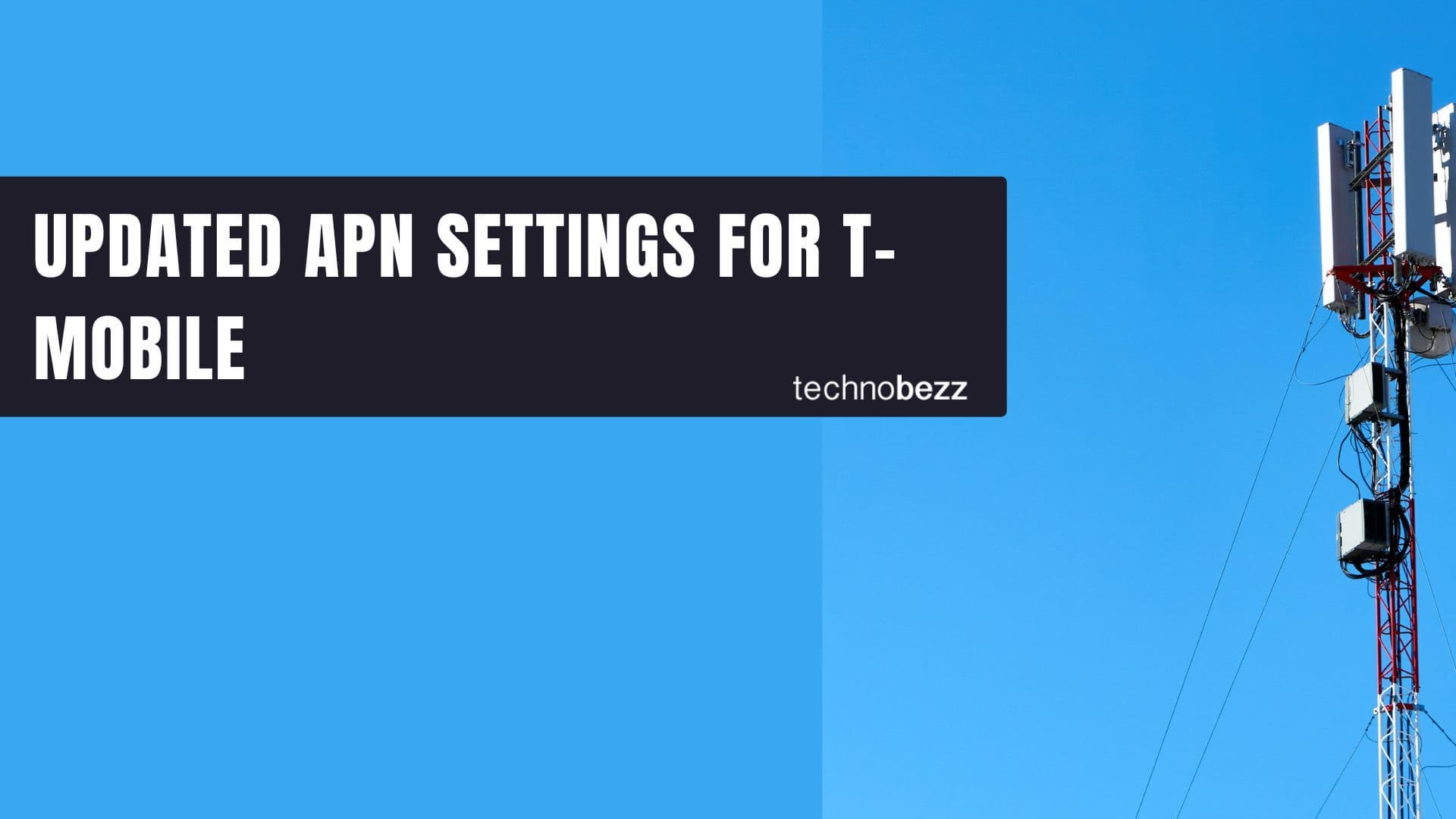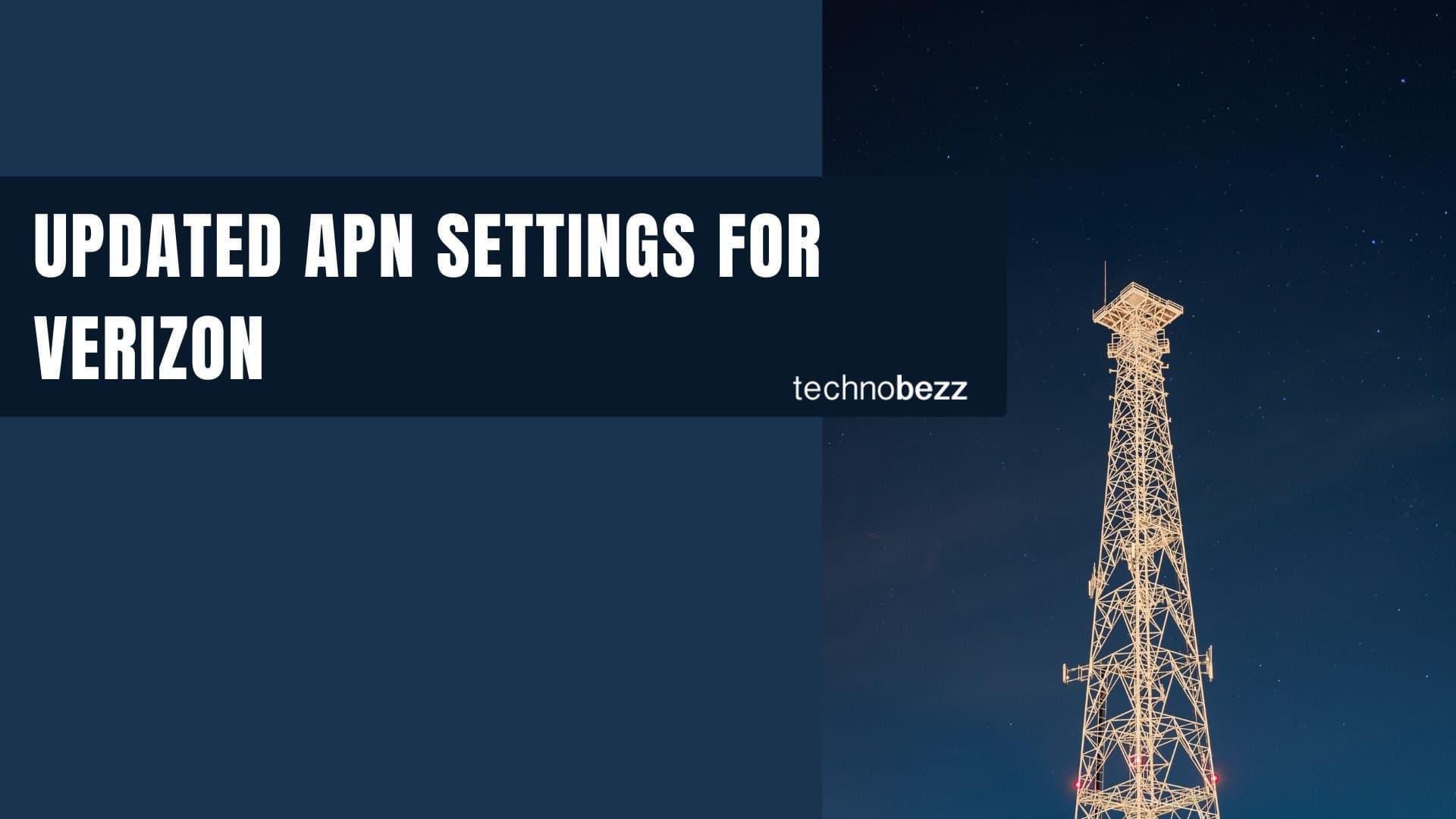In addition, you can change the style of the OS and its parts to match your taste. That is why every user has their own personalized experience. If you want, you can change the size and color of the pointer. If that sounds cool to you, keep reading. Here, in this article, we will share a quick and straightforward guide on how to change the pointer size and color in Windows 10.
How to change pointer size and color in Windows 10
By default, the pointer in Windows 10 is white and small in size. If you don't like its current look, there is a set of options that you can change. Here is what you need to do:
- Click on the Start button in the bottom right corner of the screen
- Now click on the gear icon to open the Settings menu
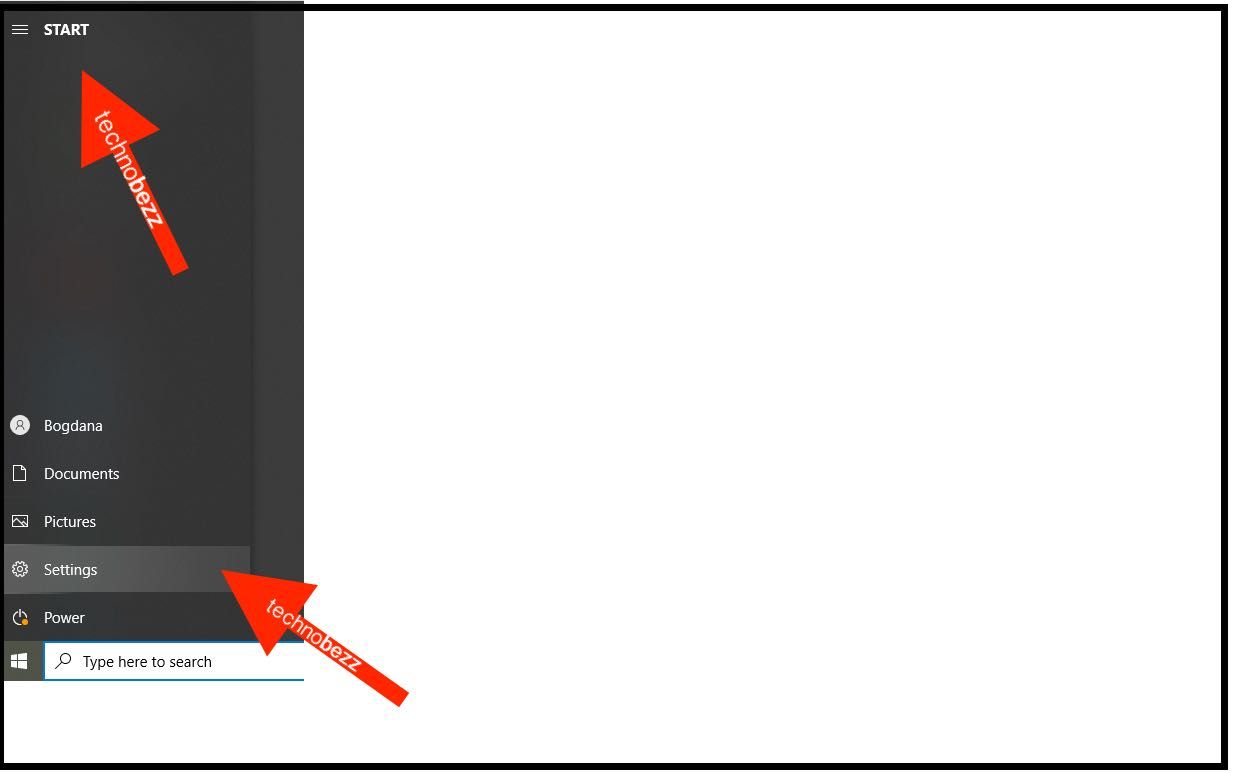
- Under Settings, click on Ease of Access
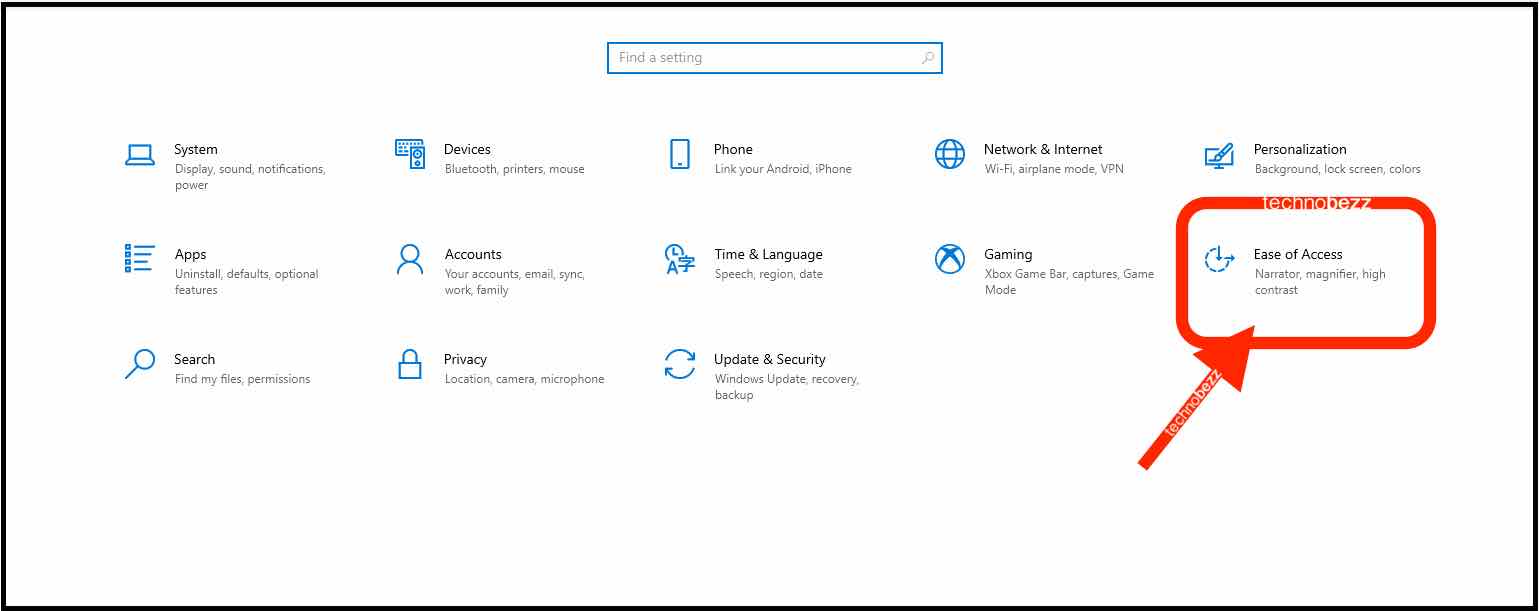
- Next, click on the Mouse pointer