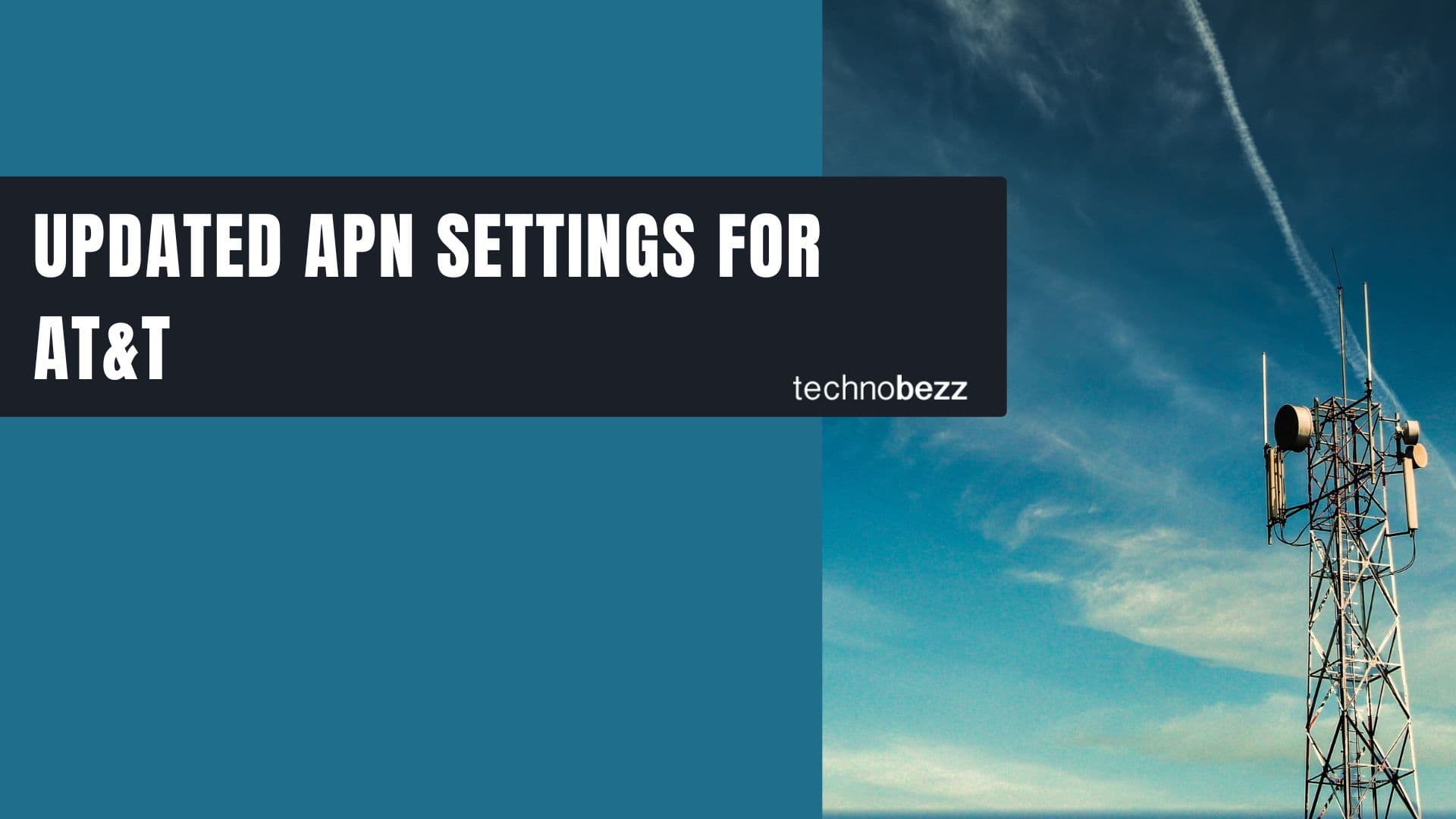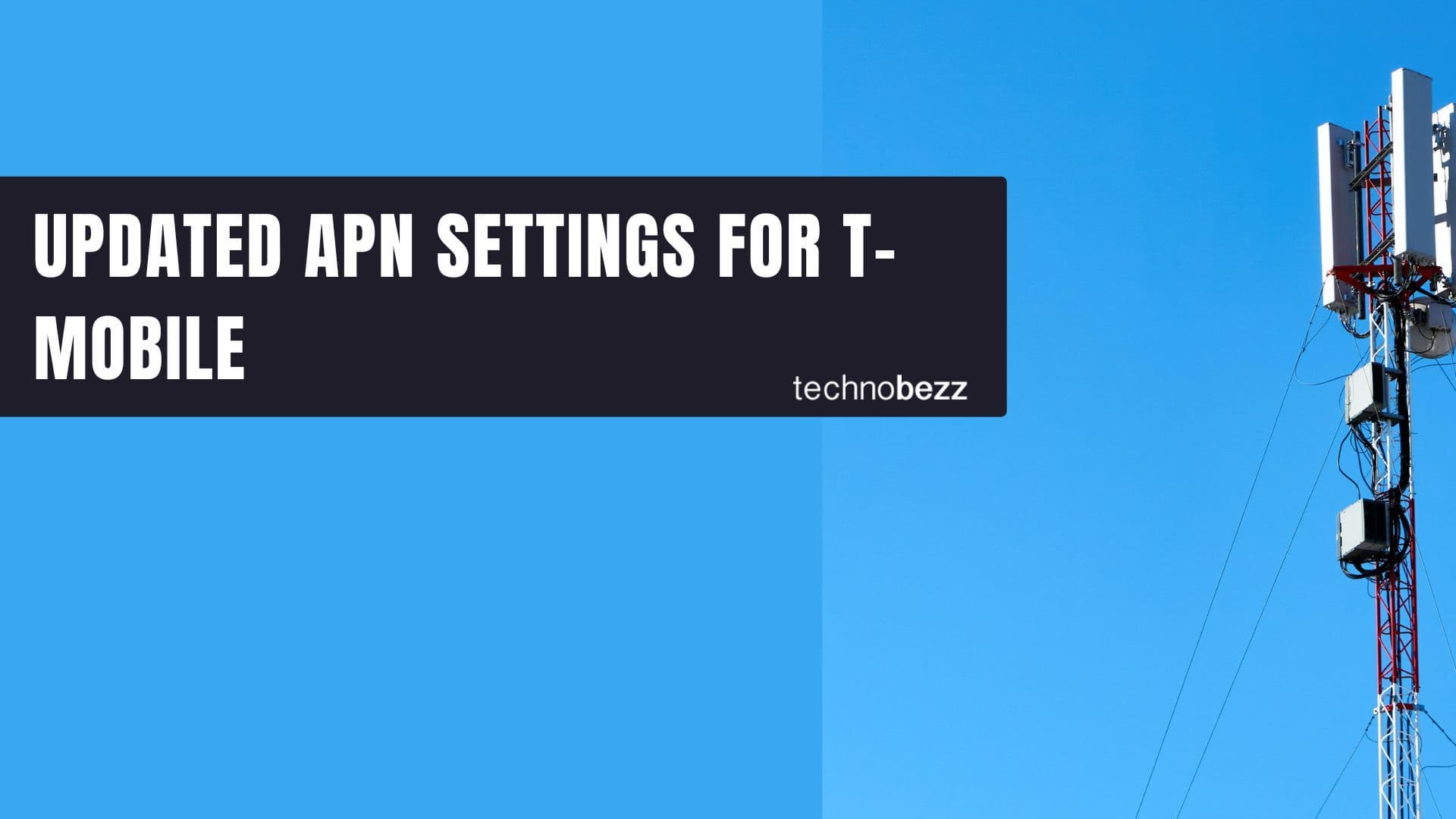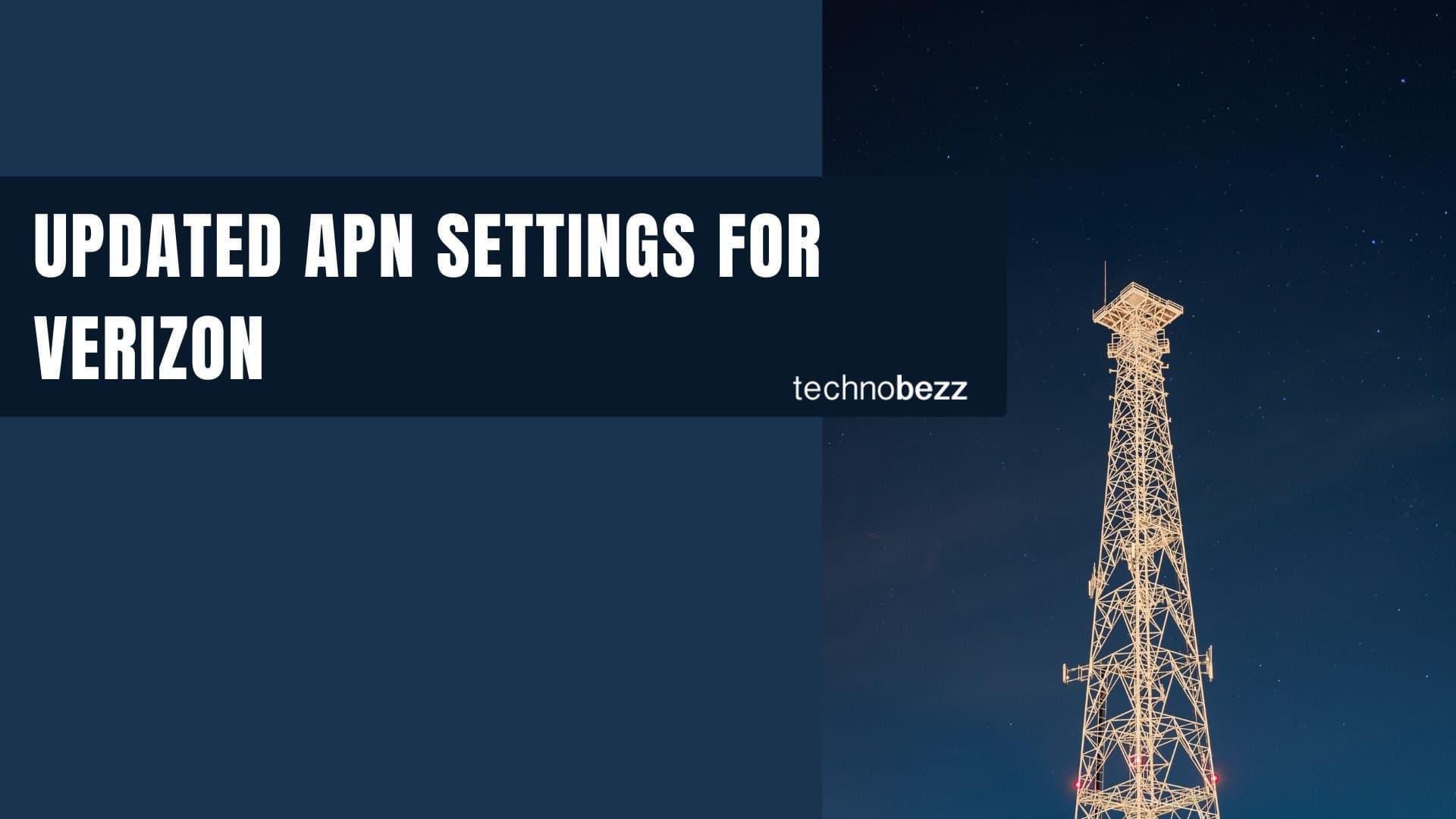The NBA League Pass is what gets you exclusive content for a game loved by so many. Per year, the NBA bills you around $100 for the pass. If you want to ditch the pass for some reason, keep reading. Here, we will show you how to cancel your NBA League Pass subscription.
Reasons to cancel the subscription
There could be a variety of reasons why you want to cancel your subscription, including:
- You don’t watch it enough
- The $100 tag is making you sweat
- You are not satisfied with the product
- You only want to enjoy a specific game
- You are okay with the NBA content that is available to you
- Some other reason(s), like not wanting it anymore
How to Cancel an NBA League Pass Subscription
Whichever platform you use, it is easy to cancel the subscription. Here, we will focus on two platforms: the website (Nba.com) and the app (Android and iOS).
Canceling the NBA League Pass subscription on the website
On Nba.com, you can follow the cancelation steps or submit a ticket to the support team.
See the cancelation steps first:
- Open your browser and visit the Nba.com website. Then, log in to your account.
- Click on your profile’s avatar in the top-right corner.
- On the menu that shows, click on the My NBA Account
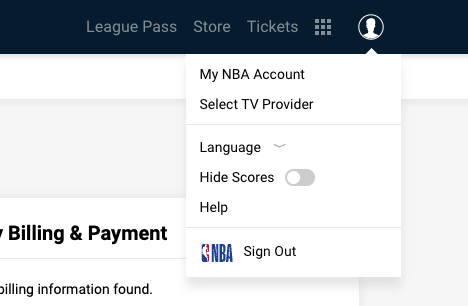
- Under Manage Account, click on "My NBA Subscription".
- Next to your League Pass subscription, click Manage Subscription.
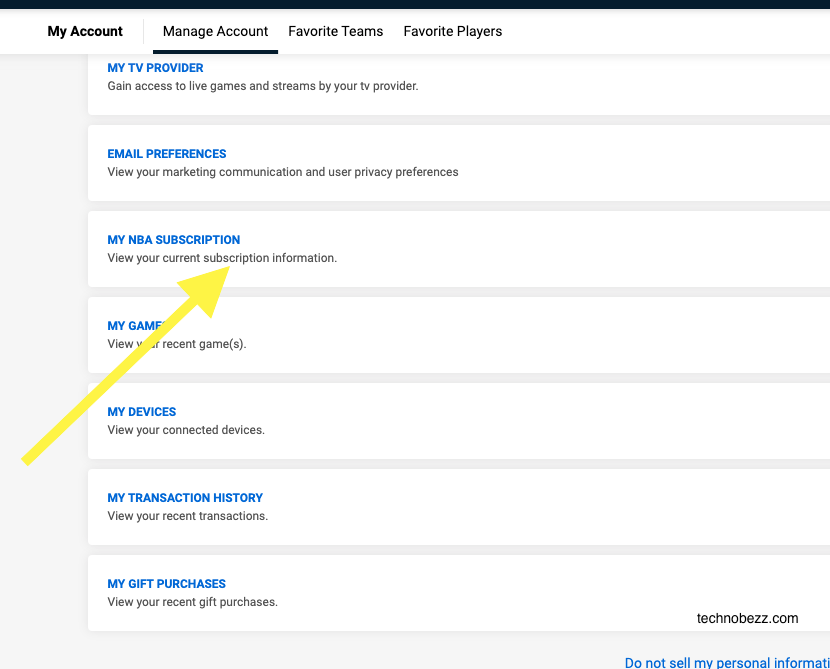
- Then, click on Cancel Subscription
- Provide the reason you have for canceling, then click Confirm Cancelation.
- If the above steps do not work, try these:
Click on either Contact Us or Submit a Request
Contact Us
- 1.Enter your name and email address in the spaces provided.
- 2.Under Issue Category, choose Cancel Auto Renewing Subscription.
- 3.Under Reasons for Cancelation, select the reason why.
- 4.Then, click Submit
Submit a Request
- 1.Under Inquiry Type, choose Support Inquiry.
- 2.Enter your email address.
- 3.Under Issue Type, choose Cancel Subscription.
- 4.Answer the reason question
- 5.Choose the device on which you have been enjoying NBA content.
- 6.Enter a straightforward message on the Descriptiontext box, like, ‘I want to cancel my NBA League Pass subscription.’
- 7.Once you're done, click Submit
Canceling the NBA League Pass subscription using the app
Android (Google Play Store)
- Navigate to the Play Store
- Click on the top-left icon.
- On the menu that draws out, click on the Subscriptions
- On the list of active subscriptions, tap on the NBA one. Then, follow the prompts that will show.
iOS (iTunes or Apple App Store)
- Tap on the ‘Settings’ icon on the screen.
- Tap on your name
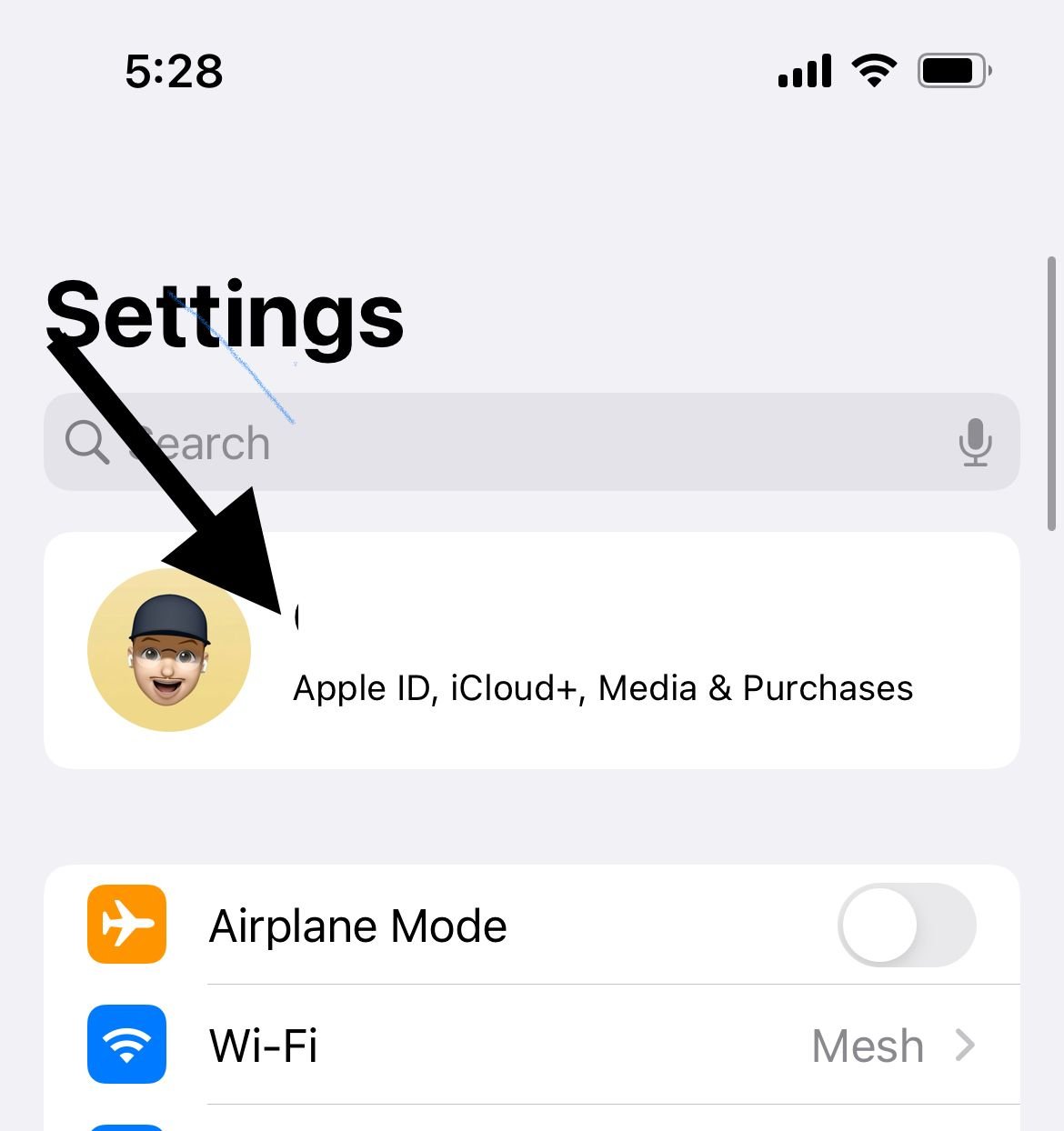
- Tap Media & Purchases
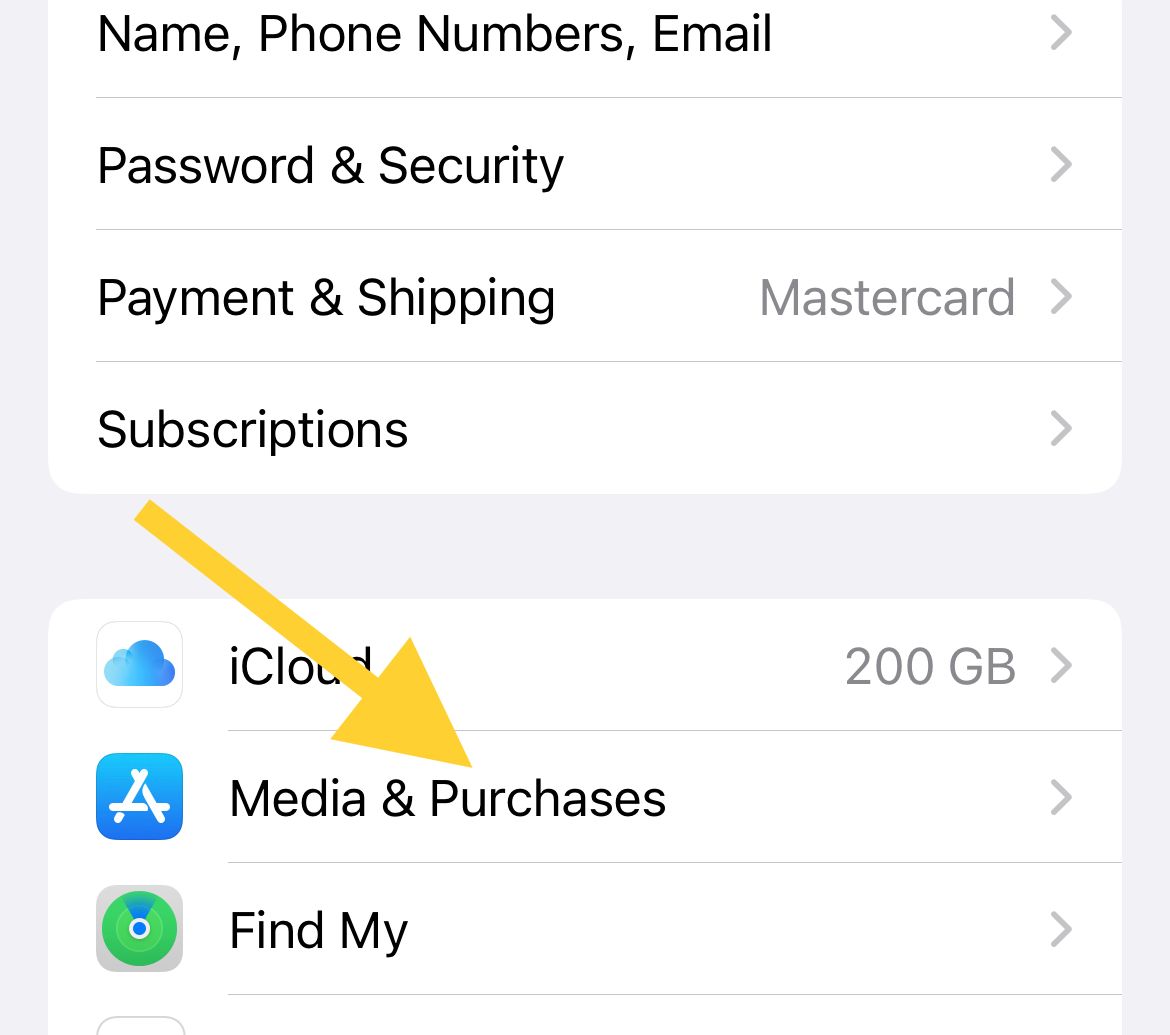
- Tap View Account
- Then Tap Subscriptions.
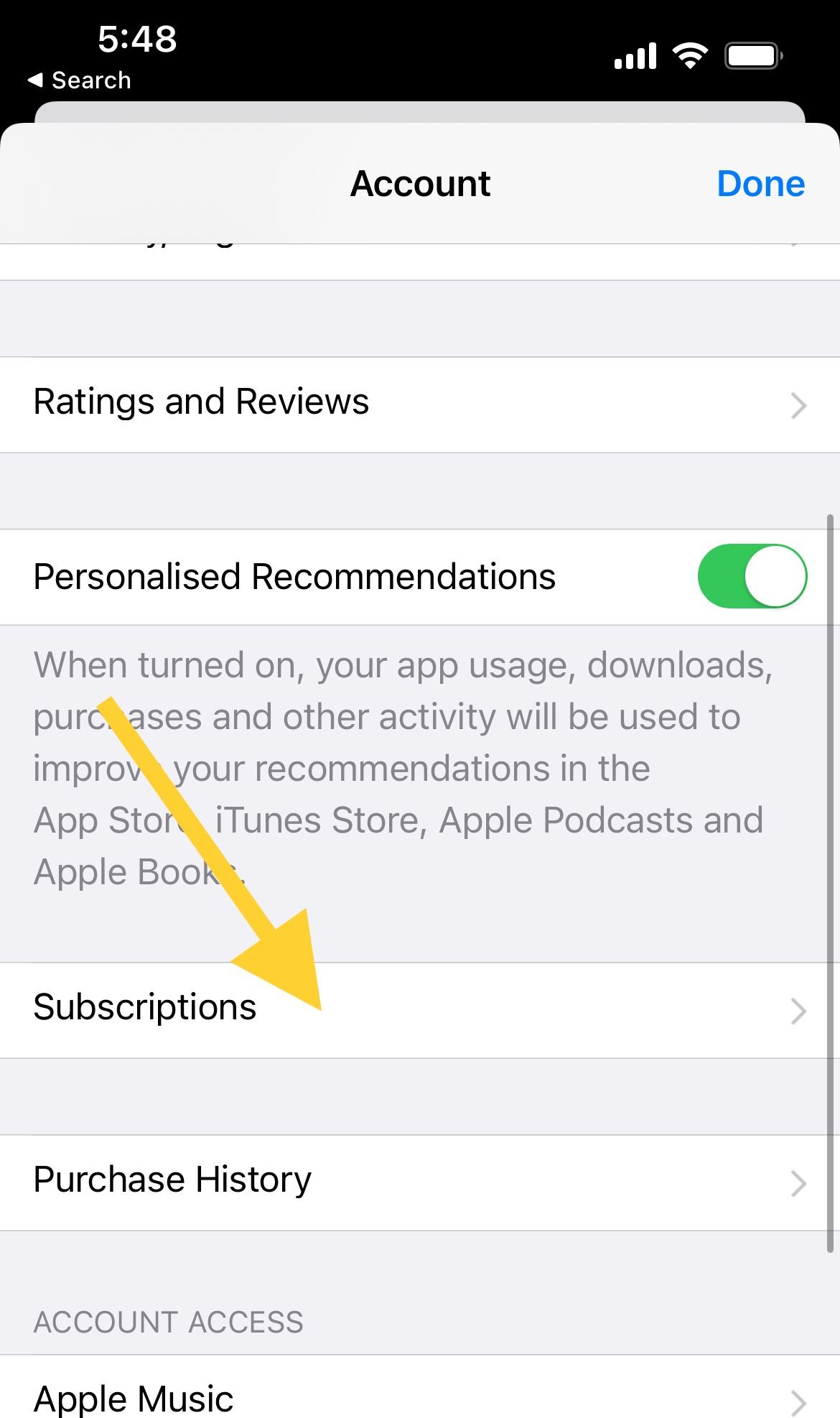
- Under Active, Select your NBA subscription.
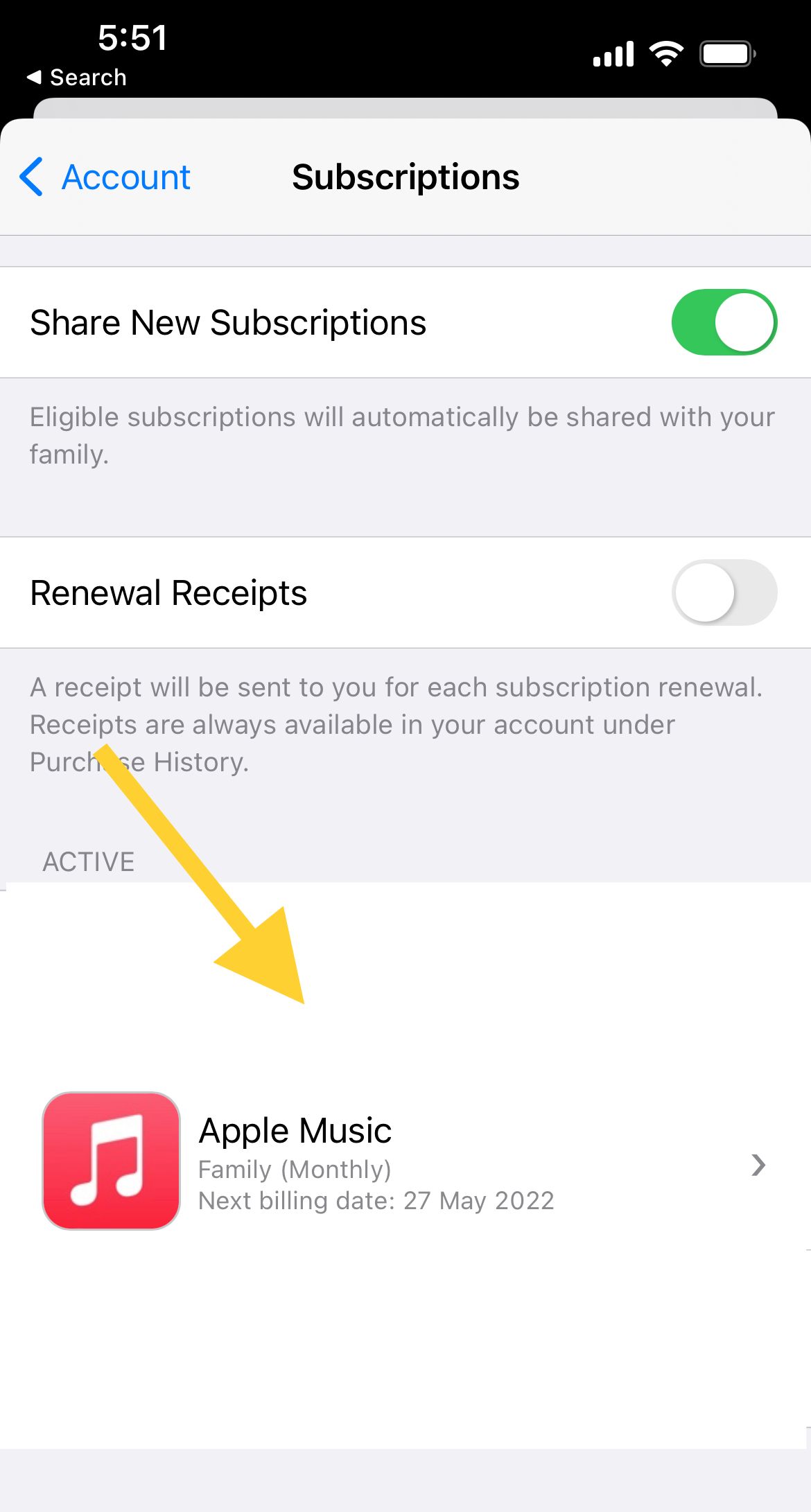
- Then, tap Cancel Subscription
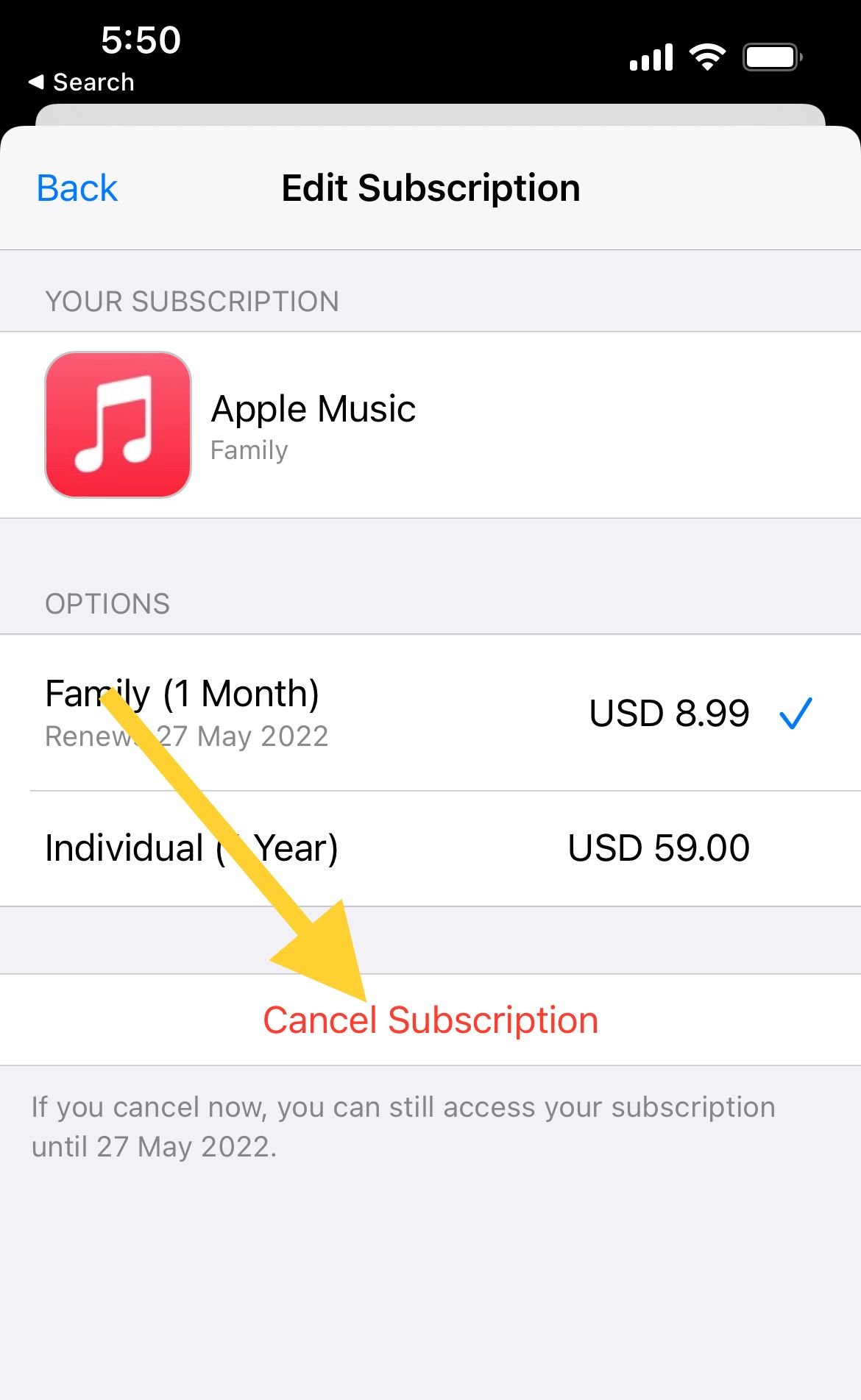
You and the League Pass are history!
At this point, you are totally in control of your account. The NBA will not charge you when the billing period elapses if you cancel the subscription. If you have an active subscription, it will continue until its end date.
More Info:
- To handle the cancelation on Roku, use the instructions at the end of this guide.
- On the NBA app, make your way to the NBA League Pass. Then, tap on the Subscription Management option to get more info on the subscription.