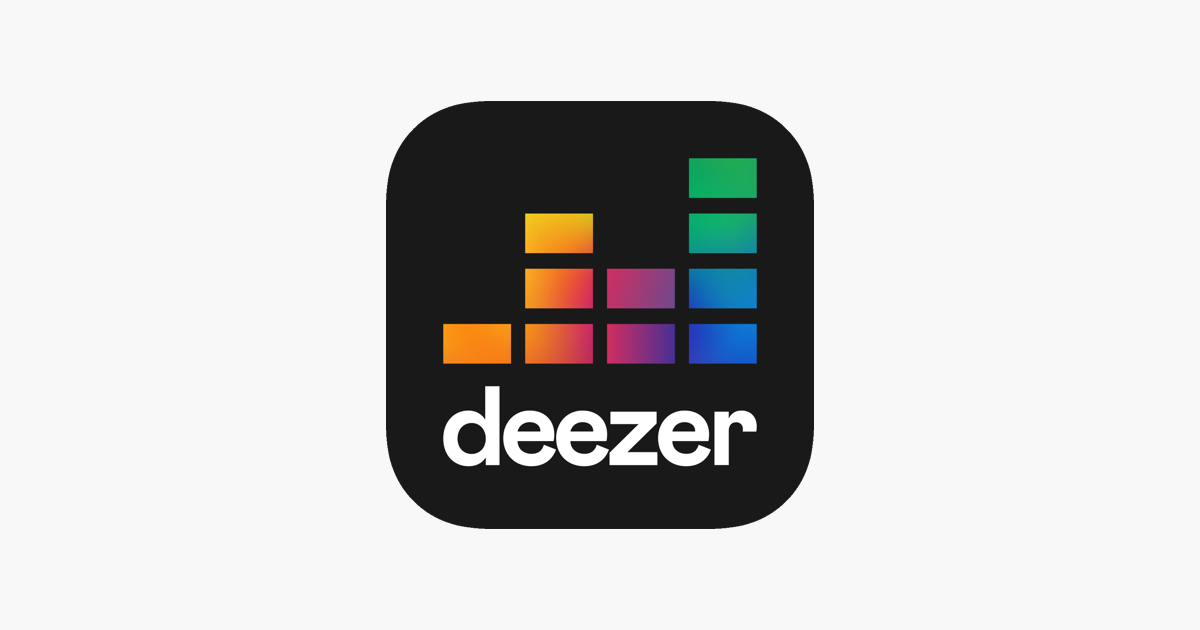Deezer is one of the best music streaming services. You can listen to your favorite tracks whenever you want, even when you are on the go. If you are subscribed to the service and using it daily, don’t forget to explore the features the app comes with. You may find some pretty cool options there, and you can adjust them the way it suits you.
How many times have you found yourself in a situation where you are out, listening to music and suddenly you receive a phone call? Once the phone call is over, the music on Deezer stops and you need to open the app again and tap Play. If you want to avoid that, keep reading. We are going to show you how to automatically resume music after a phone call in Deezer on Android.
How to automatically resume music after a phone call in Deezer on Android
Once you enable this handy feature, you won’t have to open the app and press Play in order to continue listening to your favorite tracks. Here is how to turn this on:
- Open the Deezer app on your Android device
- Next, tap on Favorites at the bottom of the app
- Tap on the gear icon in the top-right corner of the screen
- Now tap App Settings
- Find the option “Automatically resume music after a phone call”. By default, the option is turned off. Tap on the switch next to the option to enable it.
That is all you need to do. The feature is now enabled and you won’t have to do a thing once the phone call that interrupted the music ends. The music will just continue where it left off.