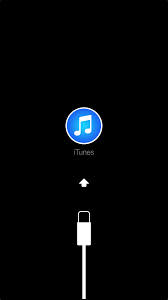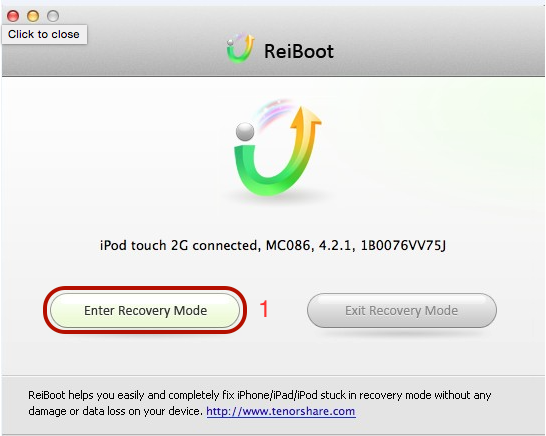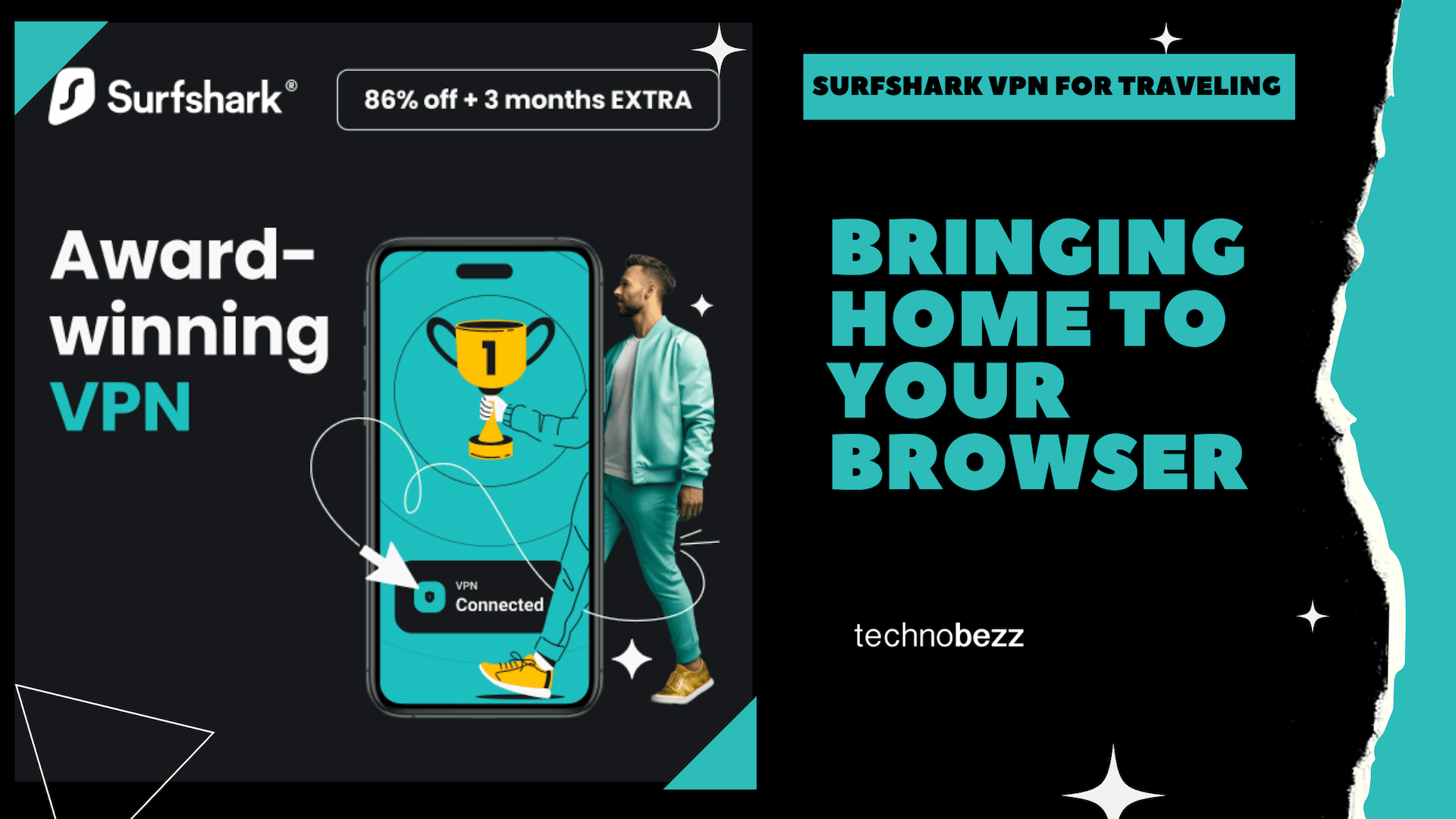This article was sponsored
iPhone is known as the first smartphone that has a minimalist hardware button. Right from the start, there were 4 hardware buttons, and that didn’t change until now.
Every refreshment, especially in the terms of design is always a good idea. When we use our devices, we develop certain habits, and the new design will make us change such habits, which is the case with the minimalist button as well. This not only influences the way we use the iPhone, minimalist button influences troubleshooting as well. It is often used for Recovery Mode.
To put your device into Recovery Mode, follow these steps:
Turn off your iPhone, then hold down the home button and plug it into your computer. Keep holding the home button until you see this pic for iOS 7 or later.
Of course, this thing cannot be done if the home button of the iPhone / iPad is not working.
How to enter Recovery Mode with the broken home button on iPhone or iPad? There are several options, but this time, we will use a third-party application that you can install on Mac/PC named Reiboot.
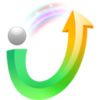
Download the Reiboot application for Mac at this link and PC at this link, then install on Mac/PC. I will give you an example how this application runs on Mac and how the iPhone or iPad can enter Recovery Mode, you just plug your device then after it is detected by Reiboot click Enter Recovery Mode (1)