
When using Skype, you can show the users your current status, if you are there at the moment or not. You can still see who of your friends is currently online and who isn’t. This is important when you don’t want to be disturbed or when you want just to see who is online. You can set the status to “invisible” and no one will know that in fact you are still online. And when someone from the family logs on Skype, you will be notified. This guide will show you how to change status in Skype.
You may also read: How To Refund Skype Account
How To Change Status In Skype
Changing your status allow contacts from your list to see when you’re free and ready to communicate, and when you are busy and don’t want to be disturbed.
Your status is set automatically to “Online”, but you can always change it manually.
To change your status, click on “Skype” button on the top-left corner of the Skype window.
Select “Online status” and choose one of the options from the drop/down menu that suits you the most.
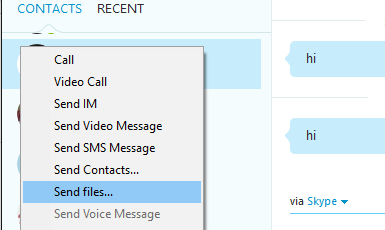
You can choose one of these options:
Online – This status is set automatically when you log in to Skype and shows that you are online and that you can receive calls and messages from Skype users.
Away – You are online, but away from the computer at the moment, which means you will not answer the call, or reply the message right away.
Do Not Disturb – You are busy and don’t want to receive incoming calls and instant messages notifications.
Invisible – If you do not want to be seen on Skype, select this mode, and everyone will think that you do are not online. In this mode, you can call and send instant messages.
Offline – You are not on Skype and you can’t either call or send instant messages.
Set up Call Forwarding – If you’re not online, you can set that all incoming calls will be forwarded to your phone.
Image Source: www.skype.com
You may also read: How To Send And Receive Files In Skype

